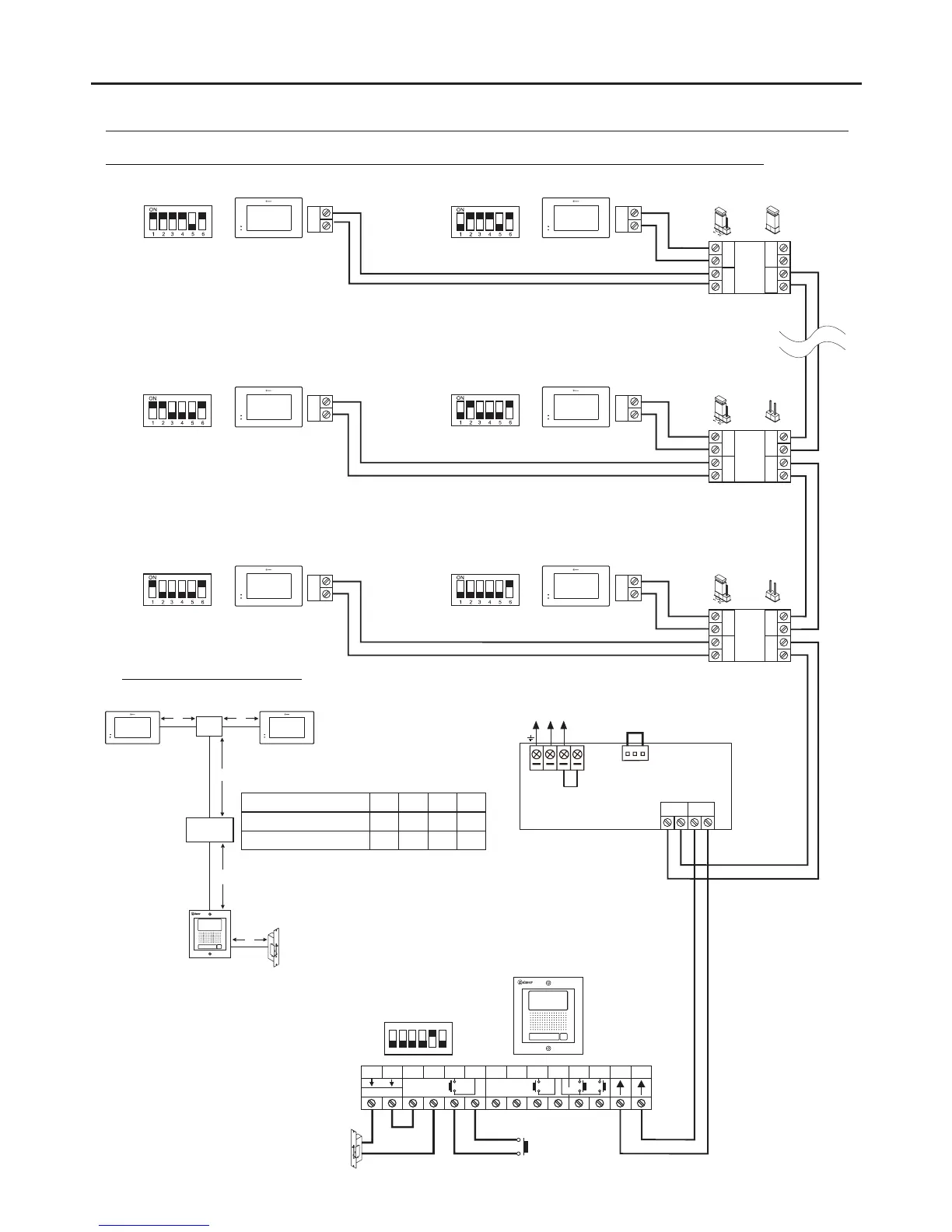WIRING DIAGRAMS:
One apartment with 16 PENTHA monitors, 8 D2L-GB2 distributors and Golmar DC lock release.
14
Configure the end of line in
the last monitor.
DIP 6 to ON.
**
NA2
+
AP-
C1
NA1
AP+
C2
AP+ AP-
P1 P2
BUSBUS
Relay 2
Relay 1
_
12Vdc
Lock release
max
. 12 Vdc/270mA.
BUS
BUS
BUS BUS
D2
D1
D2L- 2GB
ON
1 2 3 4 5 6
BUS
BUS
BUS
BUS
BUS BUS
D2
D1
D2L-GB2
BUS
End of
line
ON
CODE 3 CODE 2
** **
Remove the jumper from all
of the distributors except
the last.
*
*
AP
SW1
BUS
BUS
BUS BUS
D2
D1
D2L- 2GB
BUS
BUS
CODE 1 CODE 0
** **
OFF
(1)
End of
line
OFF
End of
line
(1)
(1)
Distances and cross-sections:
(2)
(2)
Twisted pair 2x0.75mm
2
Twisted pair 2x1mm
2
60m
A
60m
B
30m
C
80m 80m 40m
Cable
10m
D
15m
Important: For AC lock releases or a second lock release, see diagram 'Connection of Golmar AC and DC lock releases' on p. 18.
( )2
CODE 15
**
Access panel
STAINLESS STEEL NEXA MODULAR GB2 VIDEO DOOR ENTRY SYSTEM KIT – HOUSES
D -2L GB2
A
C
B
C
D
FA- 2GB /A
N L
CN
Mains
100~240Vac
BUS (M) BUS(PL)
FA- 2GB /A
L
BUS
CODE 14
**
PENTHA
PENTHA
PENTHA
PENTHA
PENTHA
PENTHA
PENTHA PENTHA
Set the jumper in this position for
7” GB2 monitors of all of the
D2L-GB2 distributors.
.
(1)
