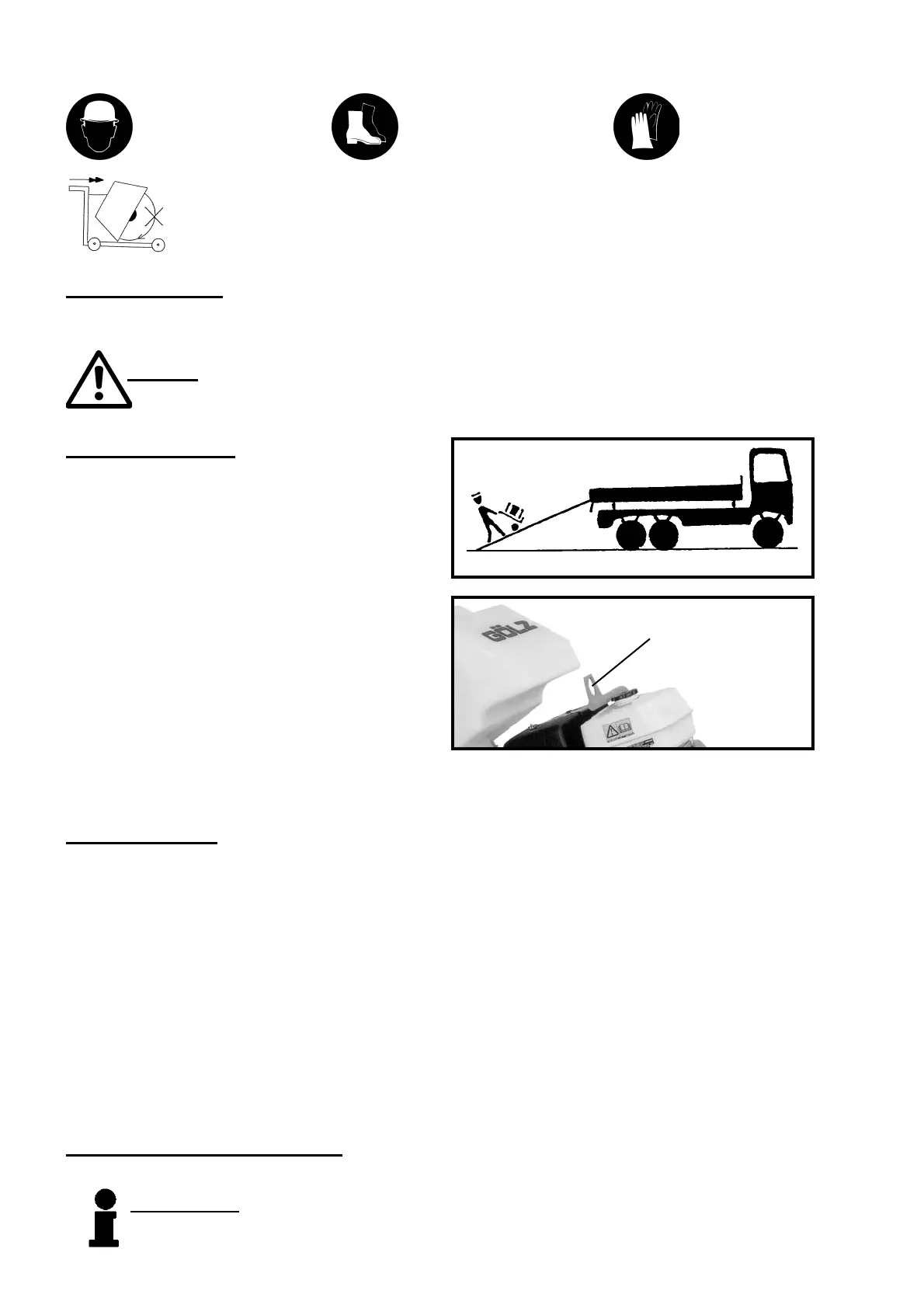13
4.2 Transporting
Check that all parts of the fl oor saw are well fastened
before transporting. Use boards for load and unloading
on a truck. Secure the fl oor saw on the loading area.
4. Transport
Injury hazard: Down
coming parts!
Injury hazard: Down
coming parts!
Injury hazard:
Sharp edges!
4.1 Preparation
Before trans port ing dismount the blade and low er the fl oor saw until to the stop.
Danger: Only use the lifting eye for lifting the fl oor saw!
For loading only use lifting gear and tackle of suffi cient
ca pac i ty (kerb weight of the fl oor saw). Lift the fl oor saw
using the lift ing eye.
Lifting eye
5. Installation and operation
5.1 Installation
Place the fl oor saw on an even, fi rm and stable ground. Have the working area well lightened. Keep the
working area clean, cluttered areas invite injuries. Op er at ing the fl oor saw on enclosed premis es, make
sure that there is suffi cient ven ti la tion. Observe the regulations in force at the respective site.
Observe the manufacturer’s information for connecting power and water supply.
Lay all hydraulic lines or cables that damages will be prevented.
Blade mounting
- Mount the blade to the manufacturer’s odds
(Observe the min. fl ange-Ø; use only original screws or nuts).
- Use only blade diameters which are allowed by the manufacturer.
Information: Unconditional observe the owner’s manual of the engine manuf-
acturer!
5.2 Initiation and operation
It is not allowed to move the machine with rotating blade outside of the area
in which cutting works have to be performed!
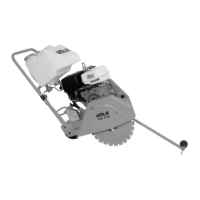