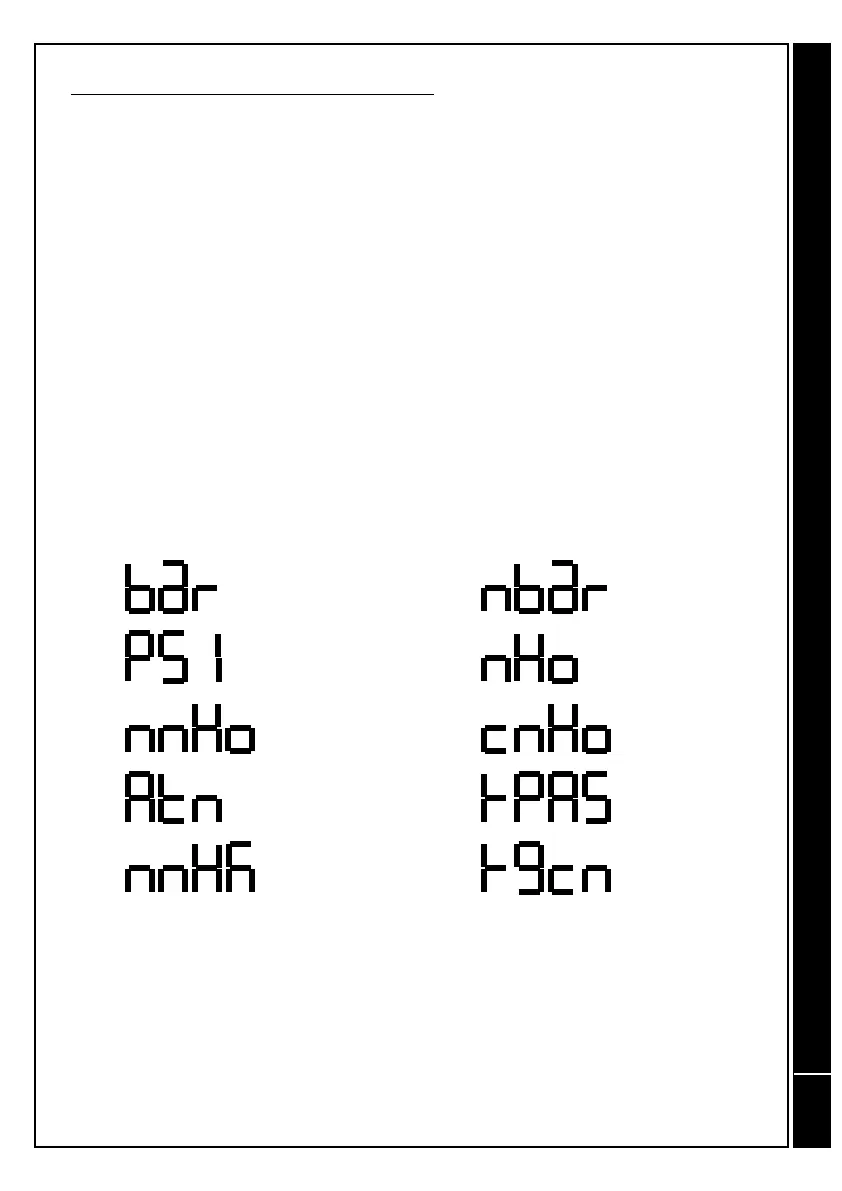DIGITAL MANOMETER T210
10
CHANGING ENGINEERING UNITS
The T210 manometer provides the possibility to perform pressure readings in
ten different engineering units.
These units are selected as follows:
1.- Press and maintain the UNIT key on the front panel until the desired unit is
displayed.
2.- Release the UNIT key when the desired engineering unit is displayed.
3.- Verify the selected unit by briefly pressing the UNIT key.
The available units are then displayed on the T210 screen, together with their
corresponding equivalence.
NOTE: The "UNIT" key has two functions:
1.- Pressing it once will display the current unit.
2.- Maintaining it pressed for more than one second will cause the unit to
change, with all those available being displayed consecutively.
BAR
PSI
mm H
2
O
ATM
mm Hg
miliBAR
m H
2
O
cm H
2
O
KiloPascal
Kg/cm
2