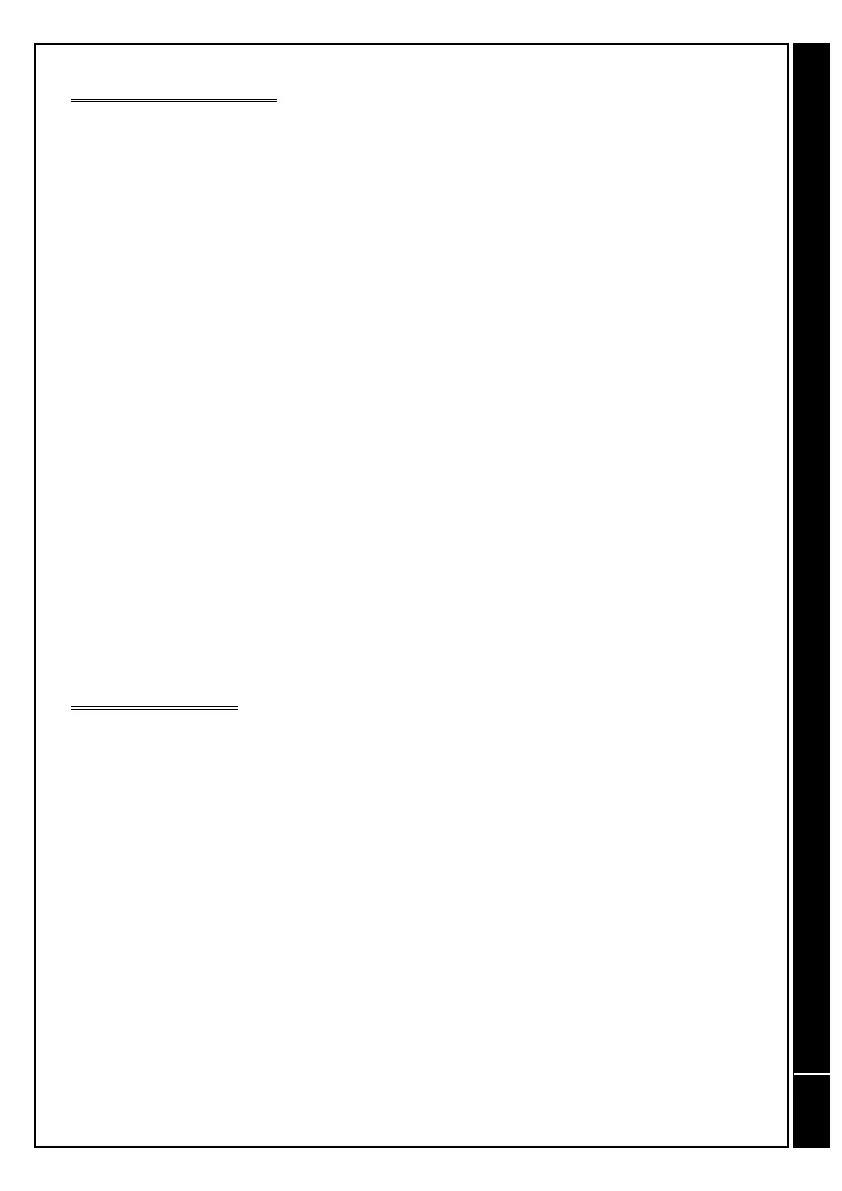DIGITAL MANOMETER T210
6
INSTALLATION
Follow the procedure provided below to start using the manometer:
1.- Open the battery compartment located at the rear of the instrument and
keep the screws in a safe place.
2.- Insert the battery and close the compartment again.
3.- Turn on the red main switch on the front panel and check that the
verification sequence is initiated on the screen of the model T210, version
V. X.XX and the last units selected on the instrument before it was
switched off, after which the screen will display a ZERO reading or one
close to it and is then ready for operation.
NOTE: If the screen does not light up or the LOW BATT message is displayed,
see page 11.
OPERATION
The T210 instrument has a double operating mode:
. Manometer
. Milli-ammeter
The T210 can operate simultaneously in both modes, although the readings
have to be selected using the P/mA key.