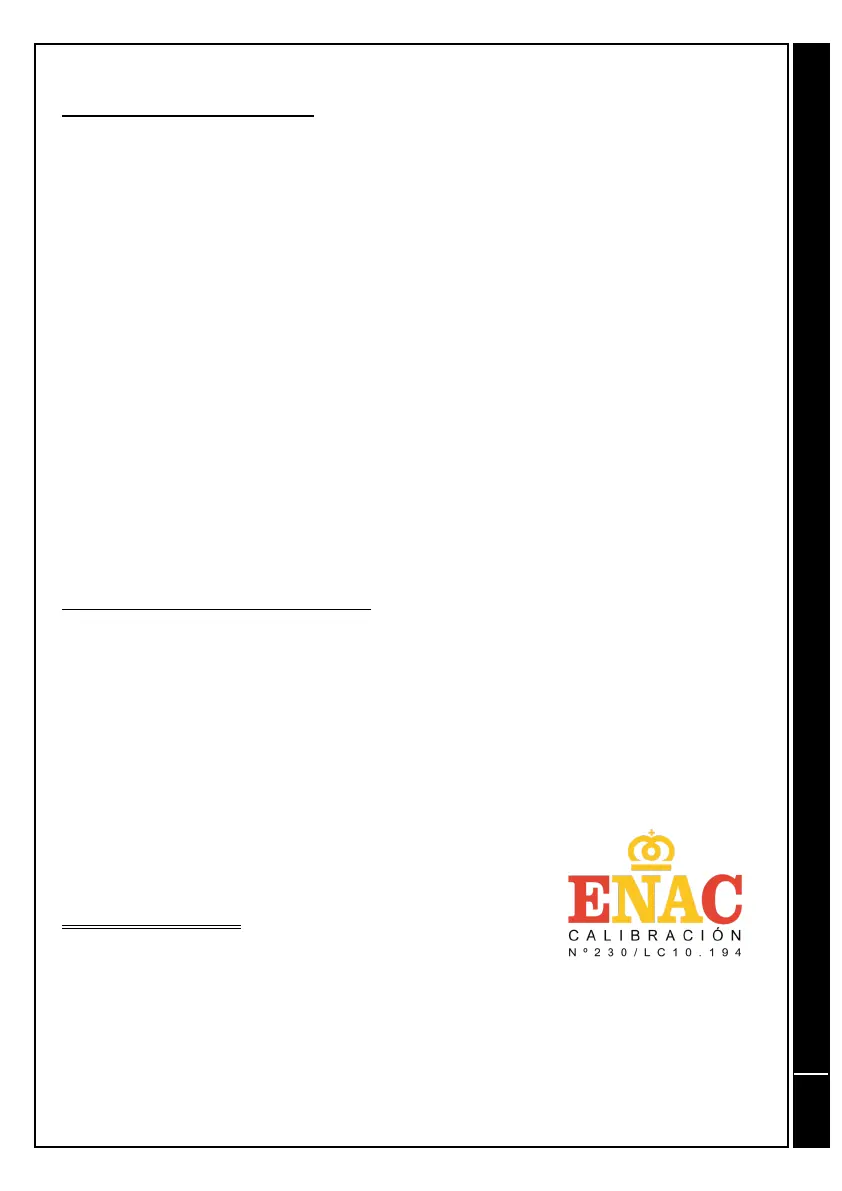DIGITAL MANOMETER T210
13
Input pressure adjustment
1.- Perform the zero adjustment for the pressure measurement by pressing
the corresponding key indicated as ZERO *.
2.- Apply the maximum range pressure to the equipment.
3.- This is adjusted using potentiometer P2 (located in the central part of the
battery compartment).
*Non-functional key in case of absolute pressure. In this case, zero must be set using the
potentiometer located in the battery compartment and identified as Z and applying the lowest
possible absolute pressure.
NOTE:
The battery must be removed in order to access the adjustments in its .
compartment. In this situation the T210 must be powered using the charger/
power supply P-30B.
INSTRUMENT CALIBRATION
The T210 manometer is supplied with a factory calibration certificate.
GOMETRICS recommends that the instrument be inspected once a year.
Depending on instrument usage, maintenance and conservation, this time may
lengthened or shortened.
GOMETRICS can recalibrate this instrument, issuing a certificate with
traceability or issuing a new ENAC calibration certificate via its own accredited
ENAC-laboratory EN17025.
GUARANTEE
The GOMETRICS T210 manometer is guaranteed against all defects for a
period of 3 years. Instrument manipulation, improper use, exceeding its limits or
using it under abnormal conditions will automatically cancel the coverage
provided by the instrument's guarantee. The associated charges for transport,
insurance or other incidental costs within the Spanish peninsular territory,
Europe and the rest of the world are not covered by the manufacturer's
guarantee and, in all cases, will be subject to prior agreement.