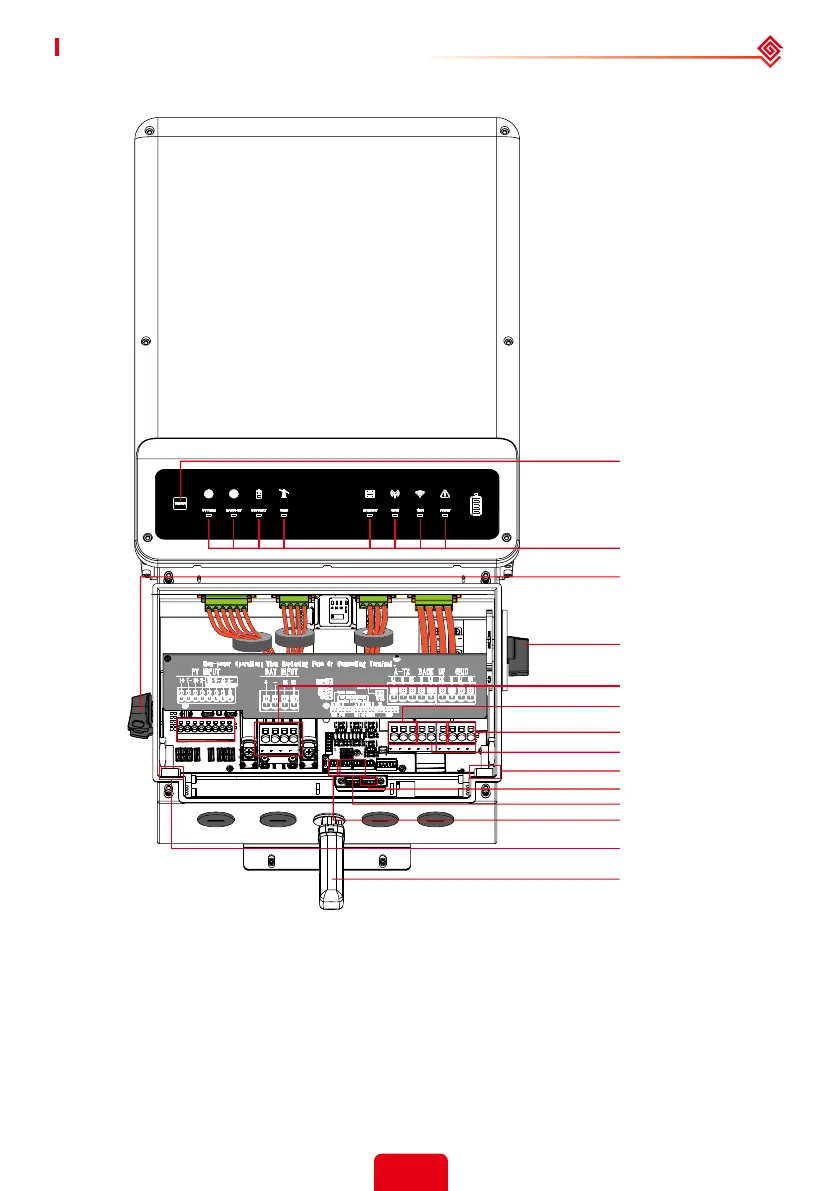6
User Manual V1.6-2022-01-05 01 Introduction
1.3 Product Overview
[1] DC switch: This switch is used to isolate the PV array(s) from the inverter in case of emergency
and also to avoid electric shock when wiring and performing maintenance. It also can be used as
an RSD (remote shutdown) switch.
[2] AC bypass switch. It is optional for A-ES series inverter. It is allowed to be used to "bypass"
inverted power when the inverter is not working so that the backup load can get power from
the utility grid. The switch should be turned back to the "Normal" position when the inverter
is in normal operation so that normal back-up function can be enabled. The bypass switch is in
"Normal" position by default.
[3] BMS: For battery communication with the inverter.
[4] EMS: Used to upgrade rmware and communicate with third-party monitoring software.
WiFi Reset Reload
LED Indicators
DC Switch [1]
AC Bypass Switch [2]
Battery Terminal
Auto-transformer Terminal
On-grid Terminal
Back-up Terminal
Energy Meter CT Terminal
Grounding (PE) Busbar
Grounding (PE) Busbar
WiFi Module
BMS [3]
EMS
