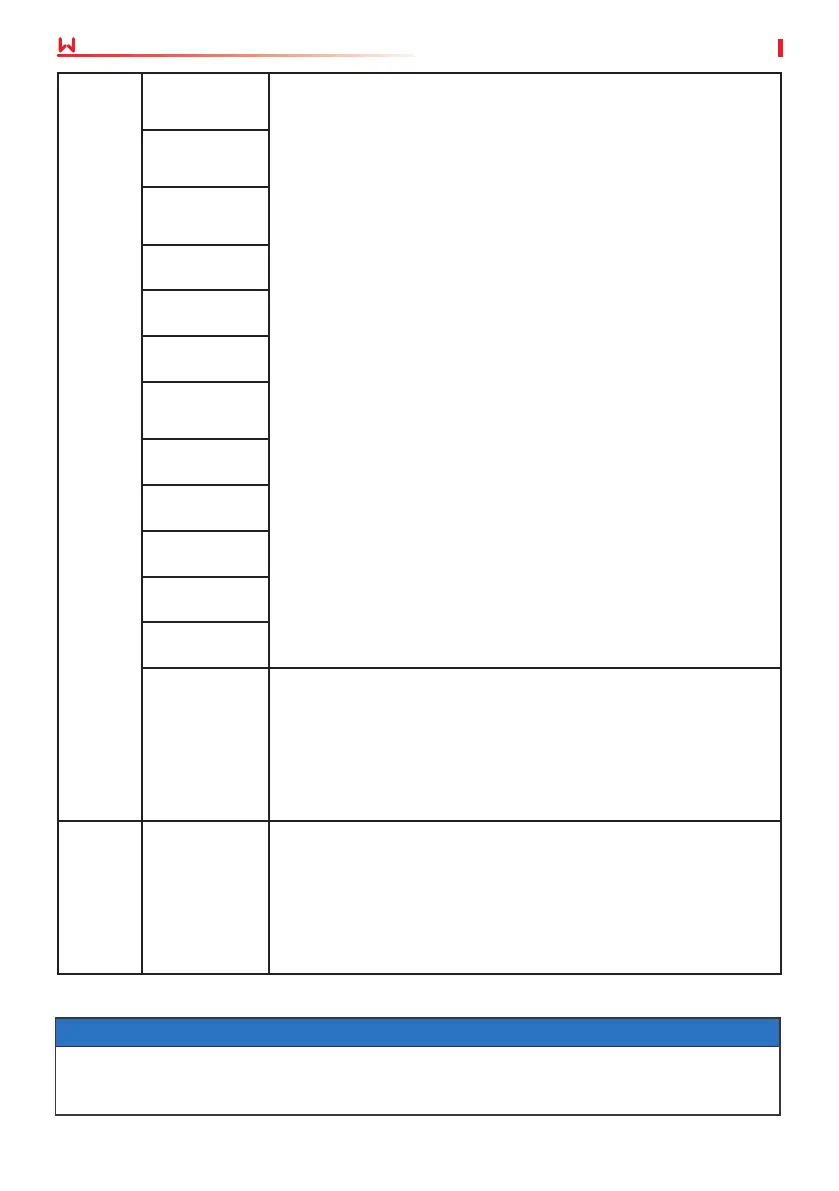38
User Manual V1.0-2022-10-30
09 Maintenance
Inverter
Failure
Relay-Check
Failure
1. Turn o DC switch of the inverter.
2. Wait till the inverter's LCD light is o.
3. Turn on DC switch and make sure it is connected.
4. If the problem still exists, contact local service oce for help.
DCI Injection
High
EEPROM R/W
Failure
SCI Failure
SPI Failure
DC BUS High
BUS
Unbalance
GFCI Failure
Ifan Fault
Efan Fault
Afan Fault
AFCI Fail
No display
1. Turn o DC switch, take o DC connector, measure the voltage
of PV array.
2. Plug in DC connector, and turn on DC switch.
3. If PV array voltage is lower than 250V , please check
conguration of inverter module.
4. If voltage is higher than 250V , please contact local oce.
Others
Wi-Fi module
fail to
connect to
network
1. If the Wi-Fi module fail to connect to network after choosing
the right router hotspot and entering the right passwords, it's
possible that there are special characters not supported by
module in the hotspot passwords. Please modify the password to
consist of only Arabic numerals or uppercase / lowercase letters.
2. If the problem still exists, contact local service oce for help.
NOTICE
When sunlight is insucient, the PV inverter may continuously start up and shut down
automatically due to insucient power generation from the PV panels, which would not lead
to inverter damage.
