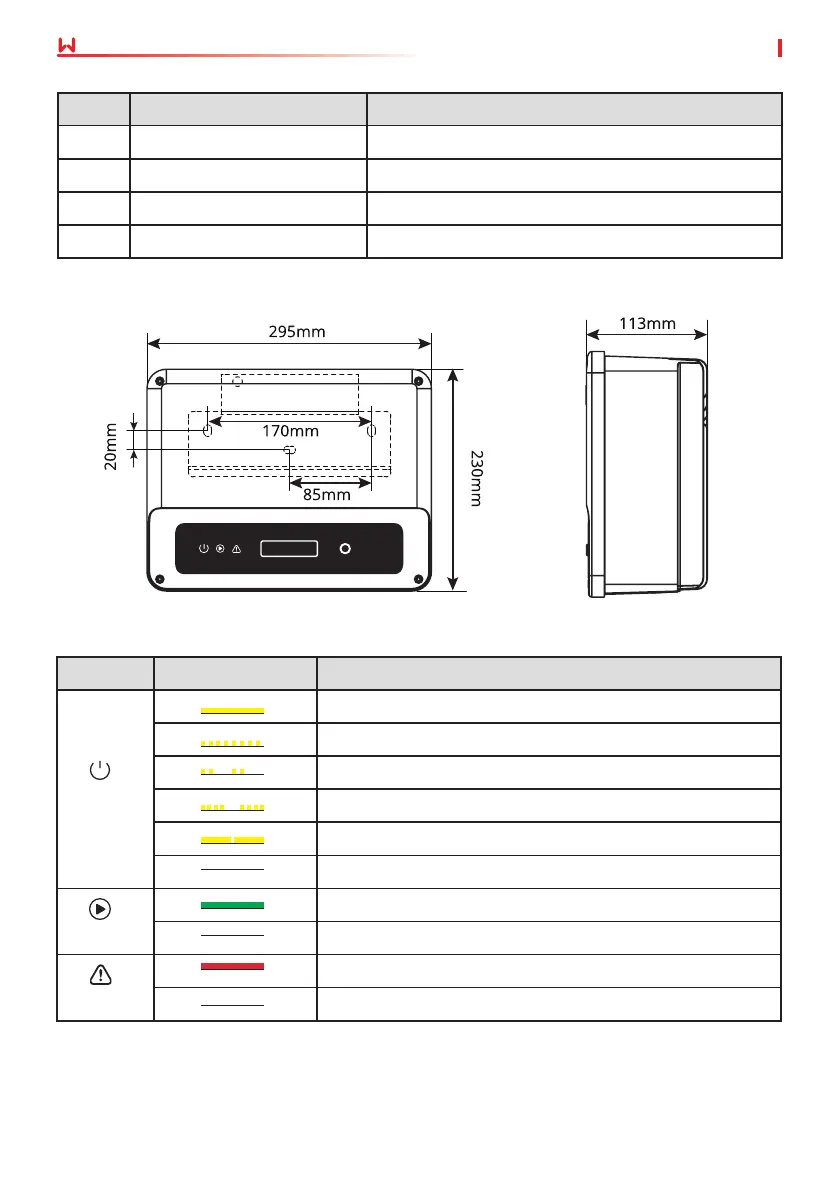8
User Manual V1.0-2022-10-30
03 Product Introduction
3.4.2 Dimensions
3.4.3 Indicators
No. Parts Description
8 LCD Used to check the parameters of the inverter.
9 Button Used to select menus displayed on the screen.
10 Heat Sink Used to cool the inverter.
11 Mounting Plate Used to install the inverter.
Indicator Status Description
ON = WiFi is connected/active.
BLINK 1 = WiFi system is resetting.
BLINK 2 = WiFi not connect to the router.
BLINK 4 = WiFi server problem.
BLINK = RS485 is connected.
OFF = WiFi is not active.
ON = The inverter is feeding power.
OFF = The inverter is not feeding power at the moment.
ON = A fault has occurred.
OFF = No fault.
Faulty
Operating
Power