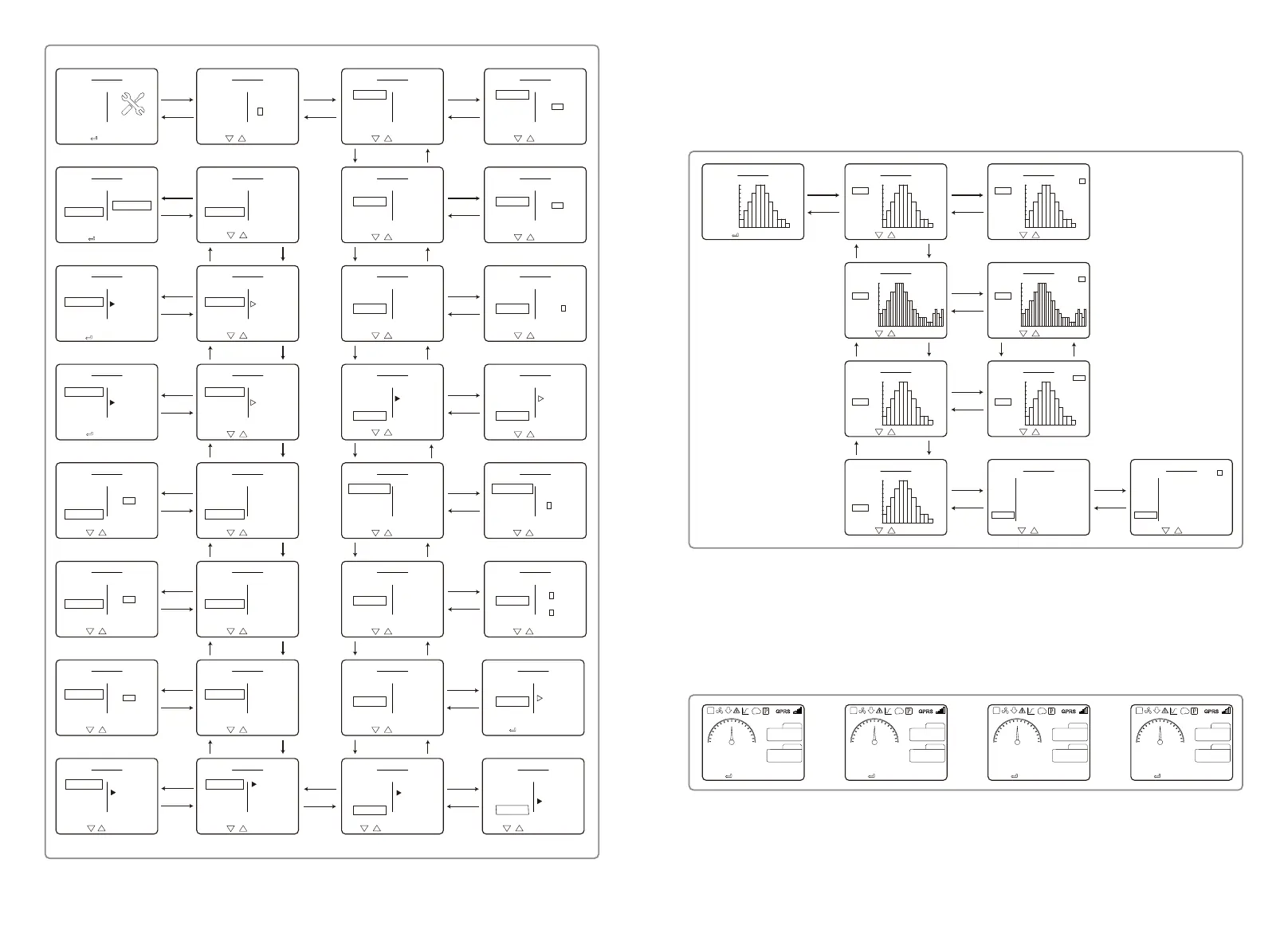Press " " to enter set item
Press " " 3s to check AFD Func
Adv.Settings
LVRT
Shadow
PF Value
P [active]
Enter
ESC
Up
Down
Press " "" " to change value
Adv.Settings
LVRT
Shadow
PF Value
P [active]
Password
[ 0 0 0 0 ]
Enter
ESC
Adv.Settings
LVRT
Shadow
PF Value
P [active]
[ OFF ]
Up
Down
Press " "" " to select menu
Press " "" " to select menu
Press " "" " to select menuPress " "" " to select menu
Press " "" " to select menu
Press " "" " to select menu
Press " "" " to select menu
Press " "" " to select menu
Adv.Settings
LVRT
Shadow
PF Value
P [active]
[ OFF ]
Up
Down
Up
Down
Adv.Settings
LVRT
Shadow
PF Value
P [active]
Power Factor
[ + 0.99 ]
Adv.Settings
LVRT
Shadow
PF Value
P [active]
Power Factor
[ + 0.99 ]
Adv.Settings
LVRT
Shadow
PF Value
P [active]
Active Power
[OFF]
100% Pn
[CT 200]
Adv.Settings
LVRT
Shadow
PF Value
P [active]
[ ON ]
Enter
ESC
Adv.Settings
LVRT
Shadow
PF Value
P [active]
[ ON ]
Enter
ESC
Enter
ESC
Adv.Settings
LVRT
Shadow
PF Value
P [active]
Active Power
[OFF]
100% Pn
[CT 200]
Enter
ESC
UpDown
Enter
ESC
Press " "" " to change state
Adv.Settings
Normal Mode
Factory Mode1
Factory Mode2
Factory Mode3
Press " "" " to select menu
Adv.Settings
FactoryMode
CustomSet1
CustomSet2
CustomSet3
FactoryMode
CustomSet1
CustomSet2
CustomSet3
Normal Mode
Factory Mode1
Factory Mode2
Factory Mode3
Enter
ESC
Press " " 3s to reset factory data
Adv.Settings
Factory Reset
P [reactive]
Password
FTY.Reset
Grid Type
P [reactive]
Password
FTY.Reset
Grid Type
Adv.Settings
Factory Reset
Up
Down
Up
Down
Enter
ESC
Adv.Settings
P [reactive]
Password
FTY. Reset
Old Password
[ 0 0 0 0]
New Password
[ 0 0 0 0]
Up
Down
Adv.Settings
P [reactive]
Password
FTY. Reset
Old Password
[ 0 0 0 0]
New Password
[ 0 0 0 0]
Adv.Settings
P [reactive]
Password
FTY. Reset
Reactive Power
+60% Pn
Enter
ESC
Adv.Settings
P [reactive]
Password
FTY. Reset
Reactive Power
+60% Pn
Enter
ESC
Press " "" " to select menu
Adv.Settings
FacoryMode
CustomSet1
CustomSet2
CustomSet3
[ OFF ]
Press " "" " to change state
Adv.Settings
FacoryMode
CustomSet1
CustomSet2
CustomSet3
[ OFF ]
UpDown
Enter
ESC
Press " "" " to select menu
Adv.Settings
FacoryMode
CustomSet1
CustomSet2
CustomSet3
[ OFF ]
Press " "" " to change state
Adv.Settings
FacoryMode
CustomSet1
CustomSet2
CustomSet3
[ OFF ]
UpDown
UpDown
UpDown
UpDown
Enter
ESC
Enter
ESC
Press " "" " to select menu
Adv.Settings
FacoryMode
CustomSet1
CustomSet2
CustomSet3
[ OFF ]
Press " "" " to change state
Adv.Settings
FacoryMode
CustomSet1
CustomSet2
CustomSet3
[ OFF ]
Adv.Settings
ARC Clear
ARC Check
AFD Func
ARC Check
Press " " 3s to clear ARC Error Press " "" " to select menu
Enter
ESC
Adv.Settings
ARC Clear
ARC Check
AFD Func
Clear ARC Error
Adv.Settings
ARC Clear
ARC Check
AFD Func
Clear ARC Error
Press " "" " to select menu
Enter
ESC
Adv.Settings
ARC Clear
ARC Check
AFD Func
[DISABLE]
Adv.Settings
ARC Clear
ARC Check
AFD Func
[DISABLE]
Press " " 3s to save settings
Adv.Settings
ARC Clear
ARC Check
AFD Func
ARC Check
Enter
ESC
Press " "" " to change the grid type
Adv.Settings
P [reactive]
Password
FTY.Reset
Grid Type
Star Grid
Delta Grid
Adv.Settings
P [reactive]
Password
FTY.Reset
Grid Type
Star Grid
Delta Grid
Press " "" " to select the setting item
Press " "" " to change state
Press " "" " to change state
Press " "" " to change state
Press " "" " to change value
Press " "" " to change value
Press " "" " to change state
Down
Up
5.4.5 Menu Introduction
When PV panel is feeding power to the inverter, the screen shows the first interface of first level
5.4.3 History Information
The history information is mainly included in the information of the generating capacity of the
equipment, the fault record, the power generation information. The power generation informa-
tion is mainly included in the amount of electricity generation, daily power generation, monthly
power generation and annual power generation information.
Press " " to enter select menu
History info
2019-10-2850Kwh
Hour
Day
Month
Year
Error Log
1.0
0.9
0.8
0.7
0.6
0.5
0.4
0.3
0.2
0.1
0 2 4 6 8 10 12 14 16 18 20 22 24
History info
2019-10-2850Kwh
Hour
Day
Month
Year
Error Log
1.0
0.9
0.8
0.7
0.6
0.5
0.4
0.3
0.2
0.1
0 2 4 6 8 10 12 14 16 18 20 22 24
Enter
ESC
Press " "" " to select menu
Enter
ESC
Up
Down
Up
Down
Up
Down
Up
Down
Enter
ESC
Press " "" " to select menu
History info
2019-10500Kwh
Hour
Day
Month
Year
Error Log
1.0
0.9
0.8
0.7
0.6
0.5
0.4
0.3
0.2
0.1
0 1 2 3 4 5 6 7 8 9 10 11 12 13 14 15 16 17 18 19 20 21 22 23 24 25 26 27 28 29 30 31
History info
2019-10500Kwh
Hour
Day
Month
Year
Error Log
1.0
0.9
0.8
0.7
0.6
0.5
0.4
0.3
0.2
0.1
0 1 2 3 4 5 6 7 8 9 10 11 12 13 14 15 16 17 18 19 20 21 22 23 24 25 26 27 28 29 30 31
History info
2019-10-2850Kwh
Hour
Day
Month
Year
Error Log
1.0
0.9
0.8
0.7
0.6
0.5
0.4
0.3
0.2
0.1
0 2 4 6 8 10 12 14 16 18 20 22 24
Press " "" " to select date
History info
201915Mwh
Hour
Day
Month
Year
Error Log
1.0
0.9
0.8
0.7
0.6
0.5
0.4
0.3
0.2
0.1
0 1 2 3 4 5 6 7 8 9 9 10 12
Press " "" " to select menu
Enter
ESC
Down
Up
History info
15Gwh
Hour
Day
Month
Year
Error Log
1.0
0.9
0.8
0.7
0.6
0.5
0.4
0.3
0.2
0.1
0 1 2 3 4 5 6 7 8 9 9 10 12
Press " "" " to select menu
P01/10
History info
Hour
Day
Month
Year
Error Log
Utility Loss
Dc Bus High
Gfci Check Failure
Utility Loss
Utility Loss
Utility Loss
Utility Loss
Utility Loss
2019-10-28 13:21:20
2019-10-28 13:21:20
2019-10-28 13:21:20
2019-10-28 13:21:20
2019-10-28 13:21:20
2019-10-28 13:21:20
2019-10-28 13:21:20
2019-10-28 13:21:20
Press " "" " to select menu
History info
201915Mwh
Hour
Day
Month
Year
Error Log
1.0
0.9
0.8
0.7
0.6
0.5
0.4
0.3
0.2
0.1
0 1 2 3 4 5 6 7 8 9 10 11 12
Press " "" " to select date
Enter
ESC
Press " "" " to select date
P01/10
History info
Hour
Day
Month
Year
Error Log
Utility Loss
Dc Bus High
Gfci Check Failure
Utility Loss
Utility Loss
Utility Loss
Utility Loss
Utility Loss
2019-10-28 13:21:20
2019-10-28 13:21:20
2019-10-28 13:21:20
2019-10-28 13:21:20
2019-10-28 13:21:20
2019-10-28 13:21:20
2019-10-28 13:21:20
2019-10-28 13:21:20
Press " "" " to select page
5.4.4 Operation Of Display When Started Up
When the input voltage reaches the inverter's turn-on voltage, the LCD will indicate 'WAITING'. If
the grid is accessible, "Checking xxx Sec" (The time is decided by the grid connection standards
from different country) will be shown up in 5 sec. As it is counting, the inverter is doing self-check.
When it shows "00Sec", you will hear the voice from the motion of the relay. The LCD will display
"Normal" afterwards. The instant power output will be shown at the left of LCD.
press " " to enter the setup interface
80.00KW
Waiting
999KWh
999KWh
2019-10-28 11:37:20
E-DAY
11
E-TOTAL
press " " to enter the setup interface
0.00KW
Checking 28 sec
999KWh
999KWh
2019-10-28 11:37:20
E-DAY
11
E-TOTAL
press " " to enter the setup interface
0.00KW
Checking...
999KWh
999KWh
2019-10-28 11:37:20
E-DAY
E-TOTAL
11
press " " to enter the setup interface
80.00KW
Normal
999KWh
999KWh
2019-10-28 11:37:20
E-DAY
E-TOTAL
11
25 26
