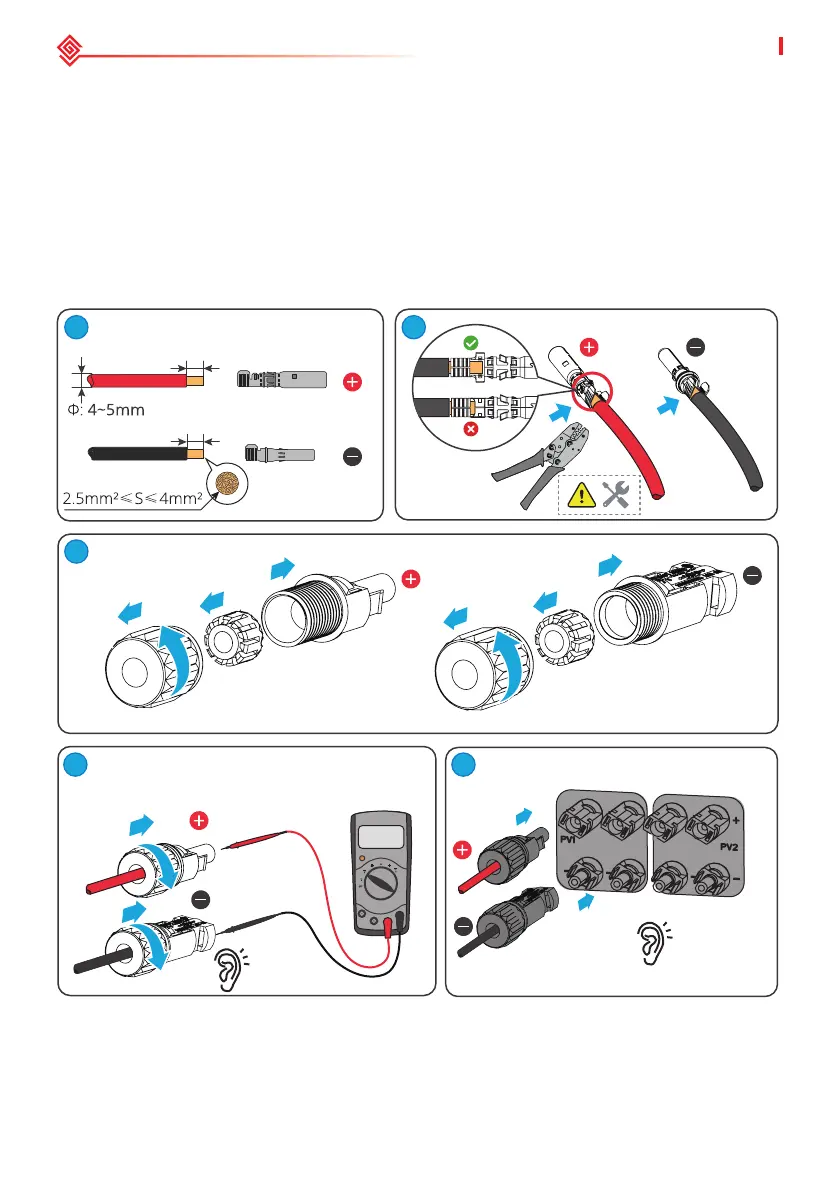26
06 Electrical Connection User Manual V1.0-2022-01-17
Step 1 Prepare DC cables.
Step 2 Crimp the crimp contacts.
Step 3 Disassemble the PV connectors.
Step 4 Make the DC cable and detect the DC input voltage.
Step 5 Plug the PV connectors into the PV terminals.
Connecting the DC Input Cable (without PV box)
Devalan DC Connector
Use a multimeter to measure the DC voltage
and check the polarity of the connectors.
Click
Click
7~8mm
7~8mm
1
2
3
4
1
1
2
3
4
1
1
2
3
4 5
2
2