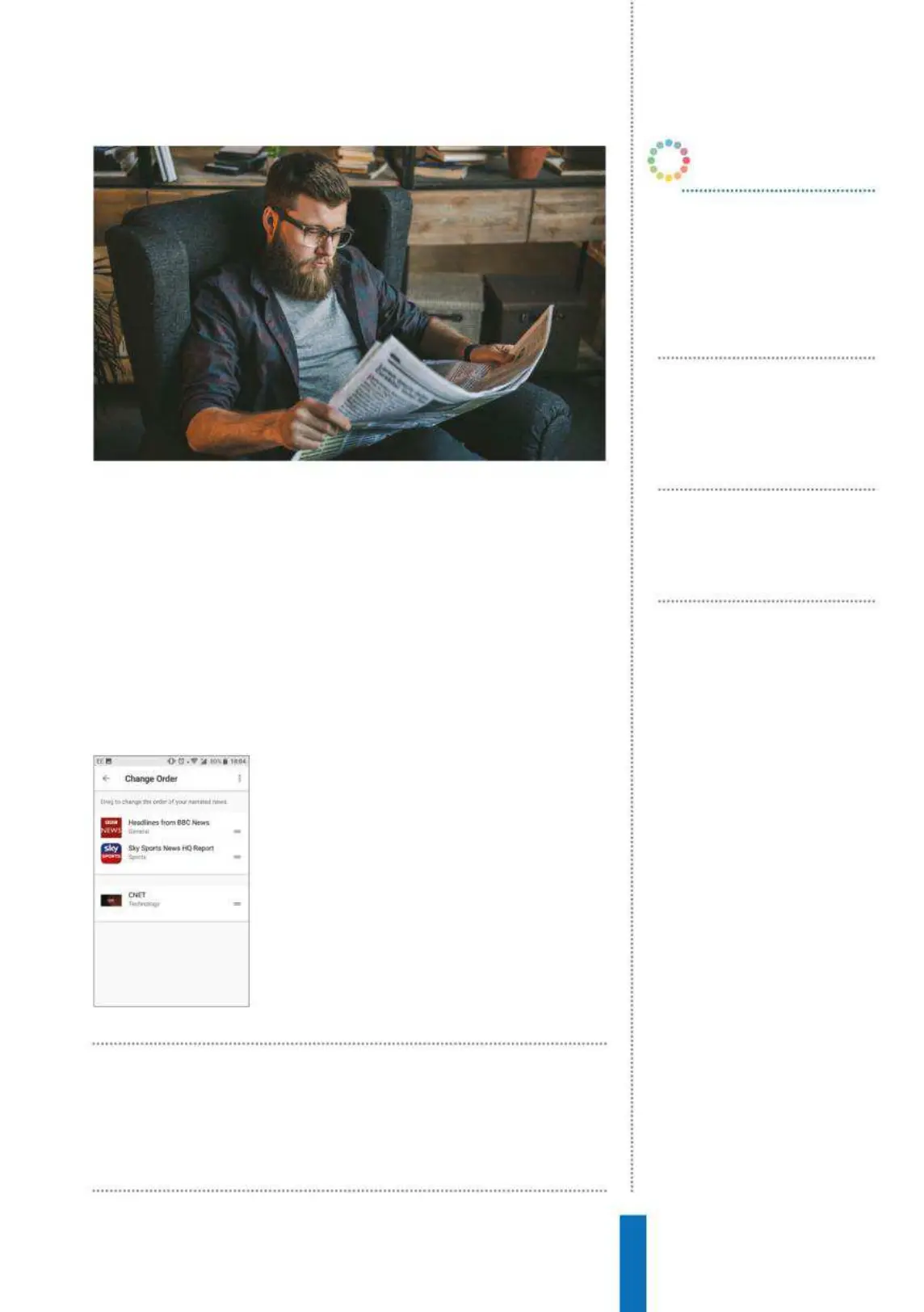27
Get the news How to...
At the top of the menu is a language selection. As well as English
news reports from the UK you can listen to Irish news broadcasts,
American, as well as broadcasts in Japanese or French languages.
Scroll down the list to see other categories – as well as general news
there are technology-based news reports, business, world news and
more. Whatever it is you want to stay up to date with, there should
be a news source you can listen to. To use any news source, tap on
it in the list and a tick will be added to its box. You can then go back
and your sources will be listed.
Edit your sources
Once you have a number of sources on your
list, you can change the order they are read
in. Simply tap on ‘Change Order’ at the top
of your list of sources, then tap and drag a
source up and down the list to where you
want it. Tap on the ‘X’ icon to remove the
source or you can tap on ‘Change Order’ to
rearrange the order they are played in when
you ask for your news update.
If your news updates are taking too long,
you can go into the Home app and
delete a few sources
OK Google, tell me
my news
Google Assistant will tell you the
latest stories from your chosen
news sources.
Next
This will skip the news story
currently being read and go on to
the next one.
Stop
Google Assistant will stop giving
you your news update.
Tell me the latest
news from CNN
You can ask Google Assistant for
the news from a specific source
without it being on your list.
OK Google…