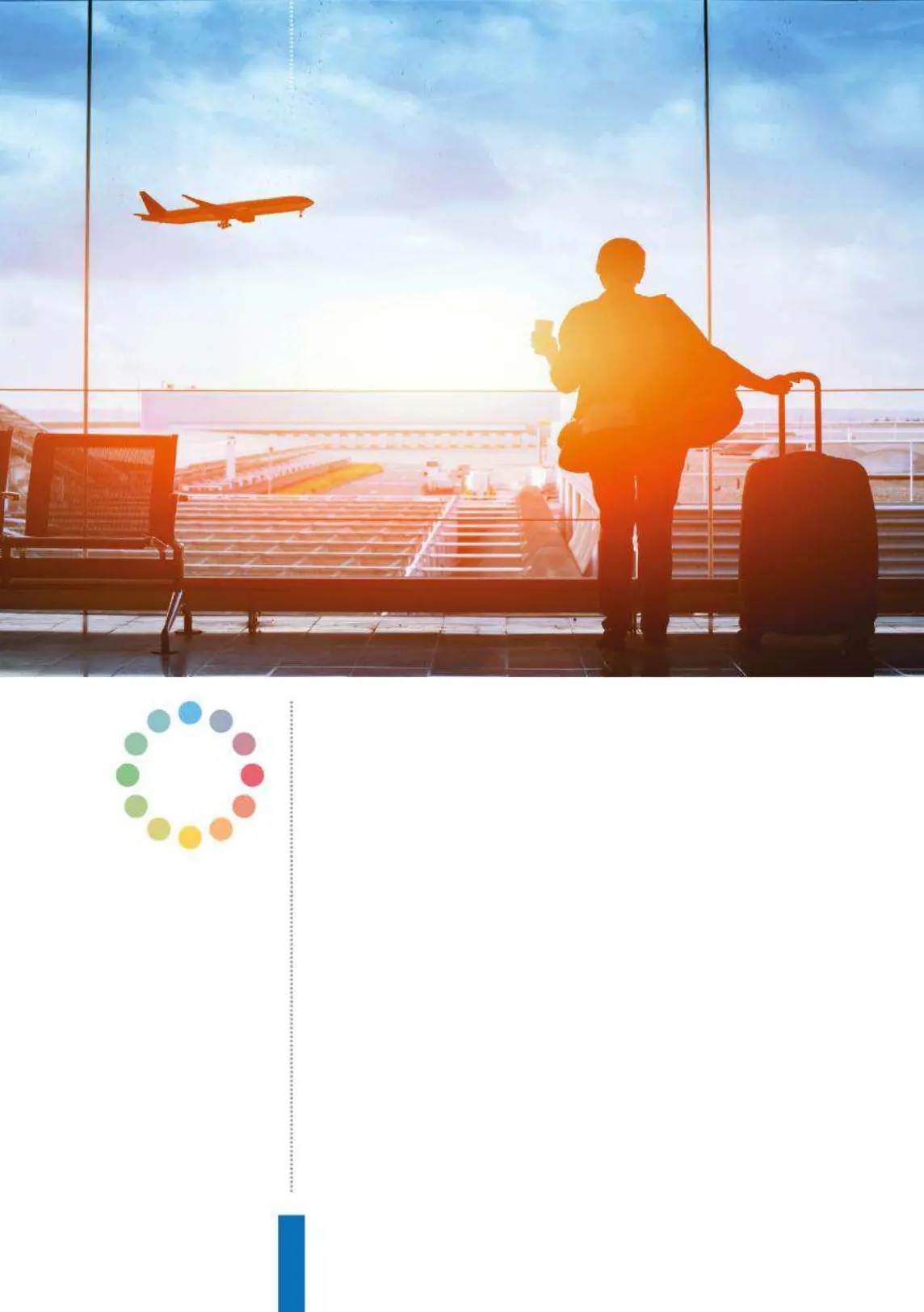48
Check flights with Google HomeHow to…
Google is a fantastic resource for tracking your upcoming flights,
booking new ones and making sure that you’ll never be late for a
flight. Indeed, we’d even go as far as saying it’s one of the things
Google does best aside from the obvious search. Google Home
comes into its own with flight info as it enables you to ask about
upcoming flights and plan when you’re going to leave for the
airport if there’s a delay, sudden or otherwise.
To get started, ensure you’re signed into the correct Google
Account for your Google Home. Then make sure your Personal
results setting is turned on – in the Google Home app open up the
Settings menu, then go to More settings. Then tap on the device in
question and you’ll see the Personal results setting there.
Checking flights
Google Home can check flight statuses and delays
so you’ll never be too early or late again