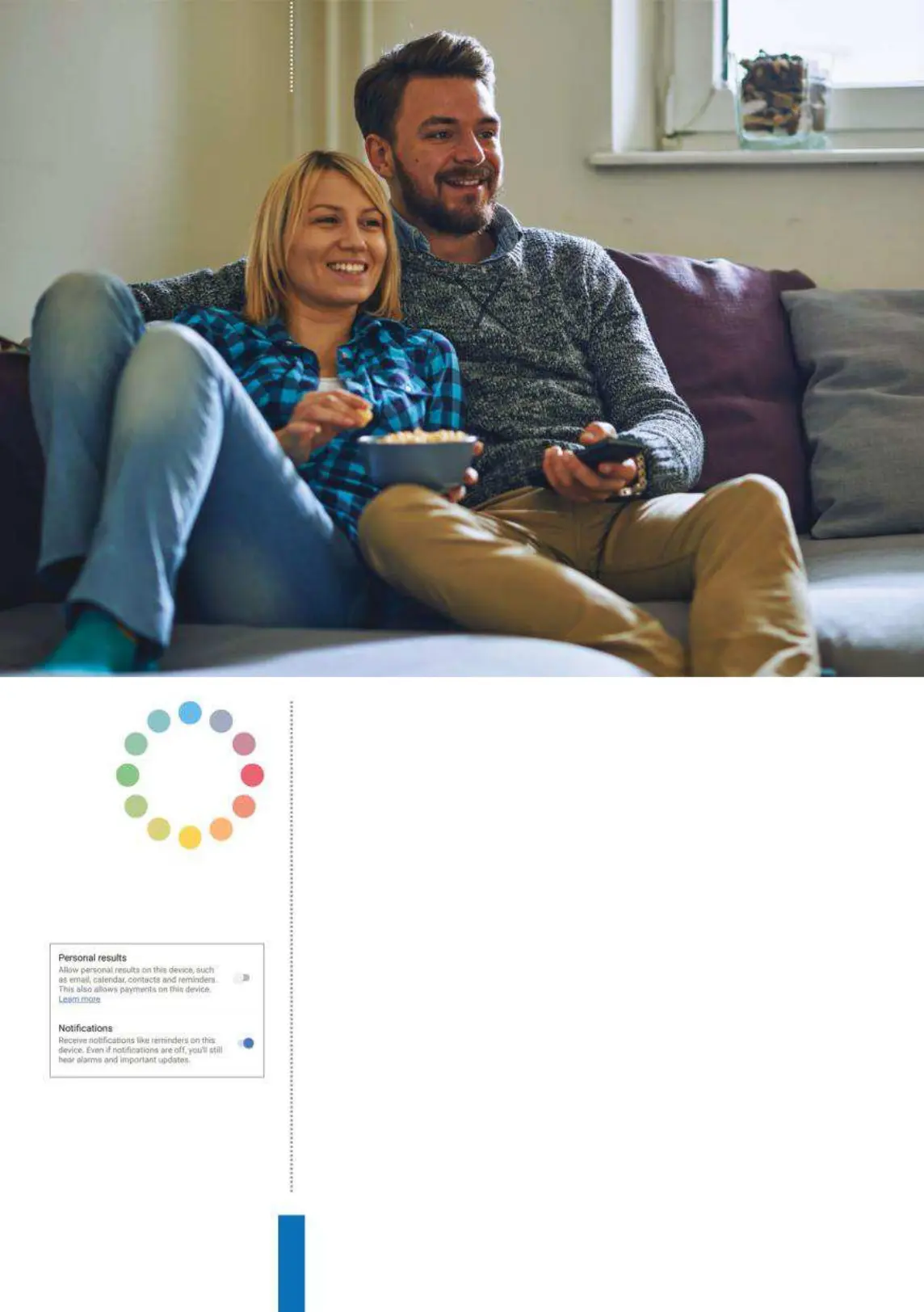60
Media playback on Google HomeHow to…
Above: YouTube restricted content can
be disabled on Google Home. Play Music
explicit content can also be limited in the
same way
Top: As well as YouTube, additional video
services (including Netflix) can be linked to
Google Home and controlled using voice
One of the key uses of smart speakers like Google Home is for
media playback. As standard, Google Home devices are configured
to use Google Play Music, Google’s own music service. When the
original Google Home launched, only Play Music and the paid
version of Spotify were supported for the ‘Hey Google, play [song
name]’ command, but other options are now available.
Media playback
on Google
Home
Google Home provides great media playback,
directly on the device and on other Google Cast kit