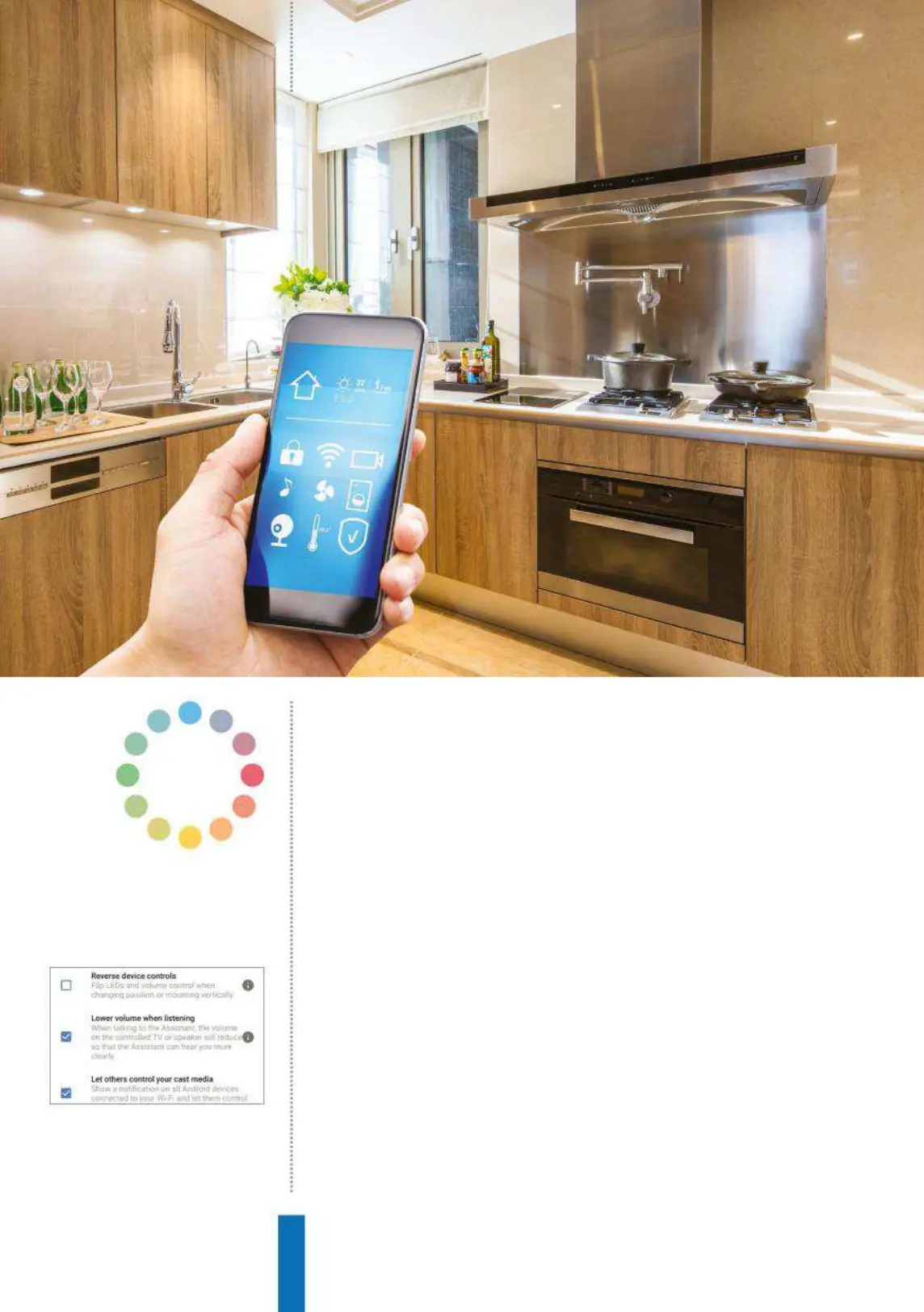74
Make your home smartHow to…
Above: A huge amount of detailed
information is available for every device you
connect to your home
Top: The name of each device is spoken to
specify it when using your voice for control
Perhaps more than any other topic, the smart home is the
most prominent area in which the Google Home system can
demonstrate its prowess. The more you explore the topic, the more
you can do and the process of adding new devices can actually
become quite addictive, and potentially expensive if the habit grabs
you. We will demonstrate how to set up a new device, which is
surprisingly easy, and you will see that Google has done work to
ensure that the Google Home software already supports as many
third party apps and devices as possible. Some can be connected
Make your
home smart
With Google Home as the hub you can make your
home smart with no technical knowledge at all