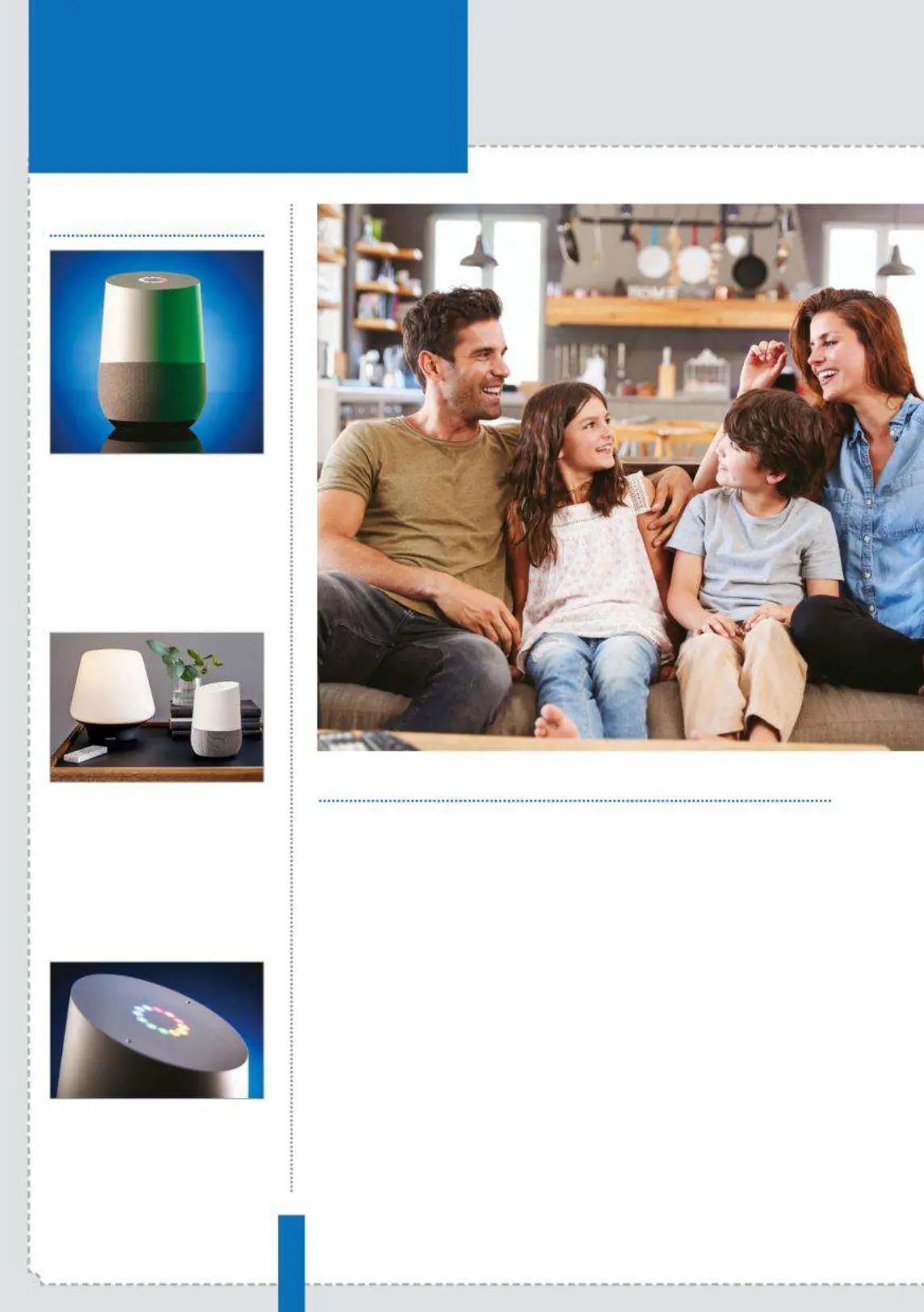6
Introduction
24
Set up My Day
Get a quick snapshot of the
news, weather and more
26 Get the news
Get the Google Assistant to
read you news feeds
28 Get the weather
Ask Google Assistant about
the weather for the day
30 Get sports news
Stay up to date on your
favourite teams
32 Set up Calendars
Get Google Home to tell you
what you have planned
34 Use reminders
Get Google Home to remind
you about important events
36 Set timers and alarms
Set multiple timers and wake
up to alarms
38 Create shopping lists
Create shopping lists and add
items to them
40 Get traffic updates
Know which roads to avoid
on the way to work
42 Find local businesses
Looking for a restaurant or
shop? Ask Google Home
08 Introducing
Google Home
The Google Home voice-
controlled smart speaker
helps you make the most
of Google Assistant, using
only your voice
How to...
Contents
What you can find inside the bookazine
22 Talk to Home
Ask questions, issue
commands and more
using just your voice
16 Set up your
Google Home
The Google Home is a
powerful device, but its
not complicated to set
up, especially with
our instructions