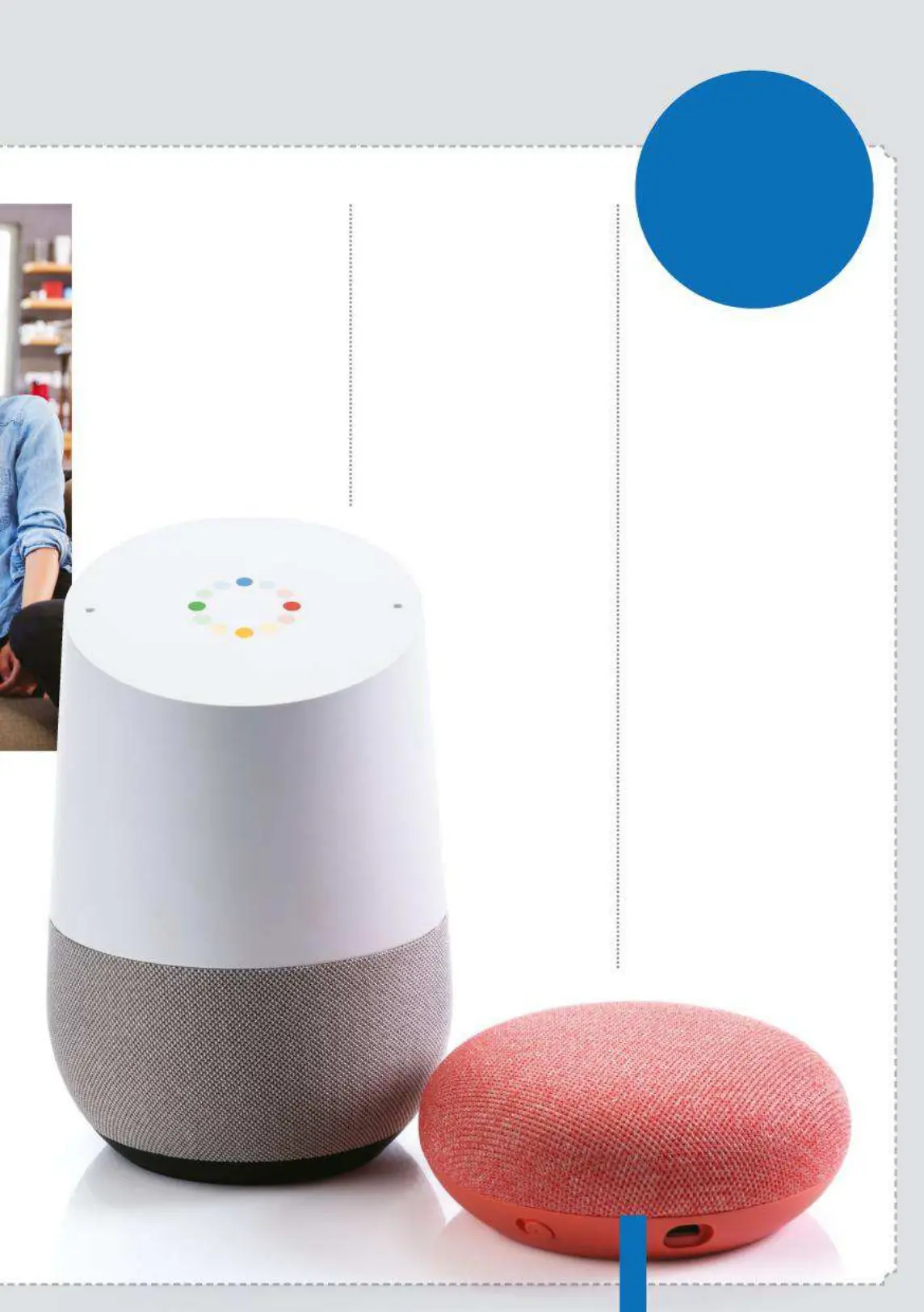68 Multiroom Audio
Get the same music playing
concurrently across rooms
70 Watch TV
Google Home can become
a TV remote
72 View photos
Showcase your snaps in a
voice-controlled slideshow
74 Make your home smart
Use Google Home as the hub
of your smart house setup
78 Introducing IFTTT
Create custom actions for
your Google Home
82 Fix 10 common problems
Essential solutions to your
Google Home issues
86 Top 50 easter eggs
Amuse and entertain fwith
these hidden functions
88 Add apps
Make your Google Home do
even more with added apps
44 Google shop
Make the most of your shop
with Google Home
46 Stock market
Keep an eye on the markets,
stocks and shares
47 Find your parked car
Record the location of your
car and get Google to tell you
48 Check flights
Google Home can tell you
about your booked flights
50 Protect your privacy
Lock down your settings and
keep your data safe
52 Link and unlink accounts
Set up multiple Google users
on your Google Home
54 Enable Guest Mode
Allow visiting friends to cast
through your Google Home
56 Relax with Google Home
Get your Google Home
58 Use Google Cast
Cast media to your devices
through Google Home
60 Media playback
Play media on your
Google Home or
other devices
64 Listen to
the radio
Listen to
commercial or
web radio through
Google Home
66 Pair Bluetooth
speakers
Boost your music
experience by
adding Bluetooth
speakers
7
Apps
Enhance your Google
Home with a range of
apps, from news and sport
to fun for all the family
Page 90