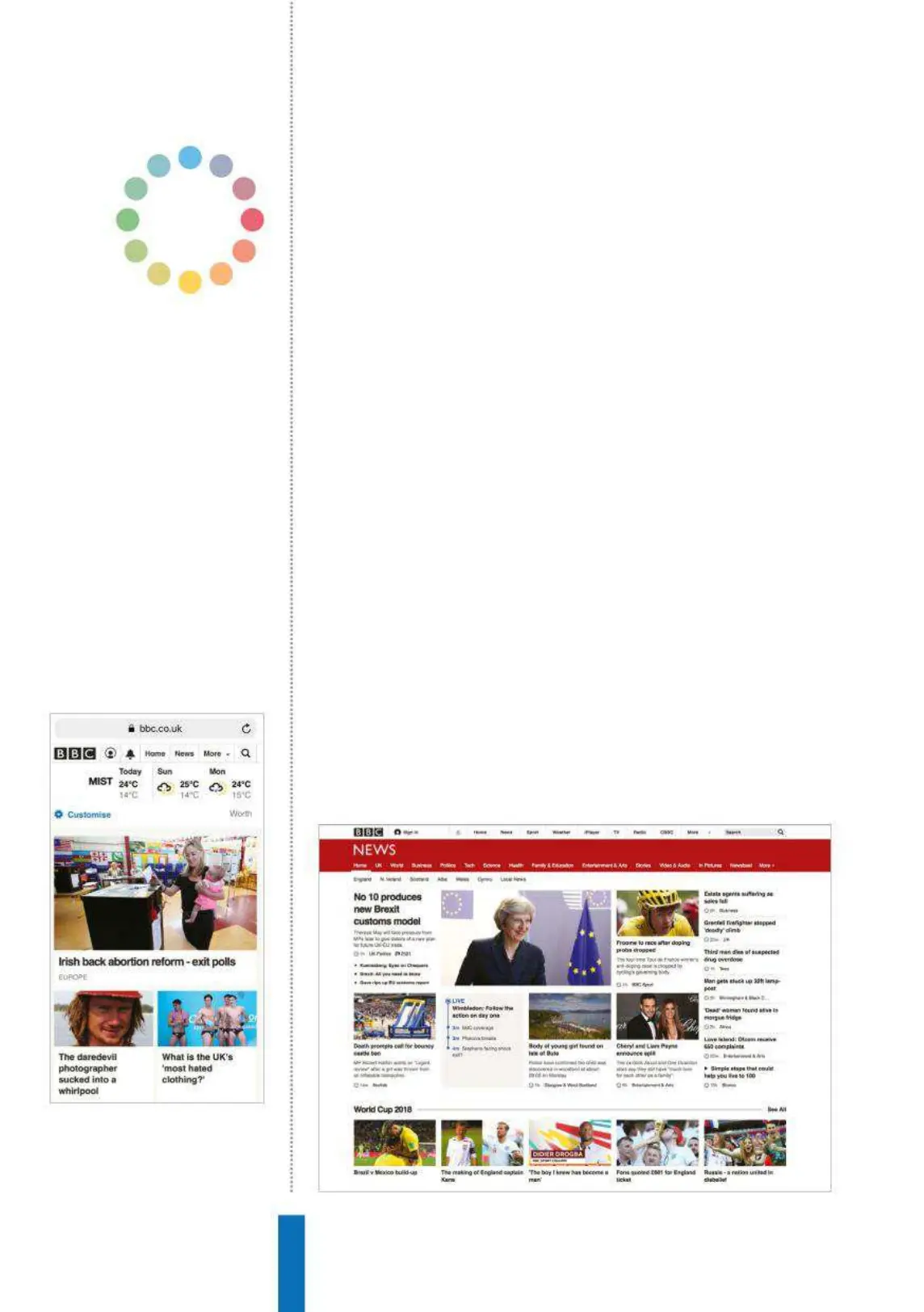92
Get instant BBC news updatesApps
Right: You have some control over how the
news is spoken on Google Home
Above: BBC content can easily be given
priority over other sources for your daily
news intake
For many people the BBC represents the pinnacle of unbiased
quality news reporting and as such having access to the service is
vital for Google Home. You will be able to ask for news summaries
from the BBC in Google Home that work extremely well and
which will give you a round up of what is happening, but you have
to tweak your setup to ensure that the BBC is played by default
above the myriad of other news services available.
Decisions, decisions
Google has deliberately set up Google Home to access as many
services as possible which is ideal for the user because they will
receive the fullest possible range of topics. This means it can be
confusing and time-consuming when setting up Google Home to
prioritise one service over another. You need to go to the Google
Home app and tap the menu followed by ‘More settings’. Scroll
Get instant BBC
news updates
The BBC is renowned around the world for its
quality and it works perfectly with Google Home