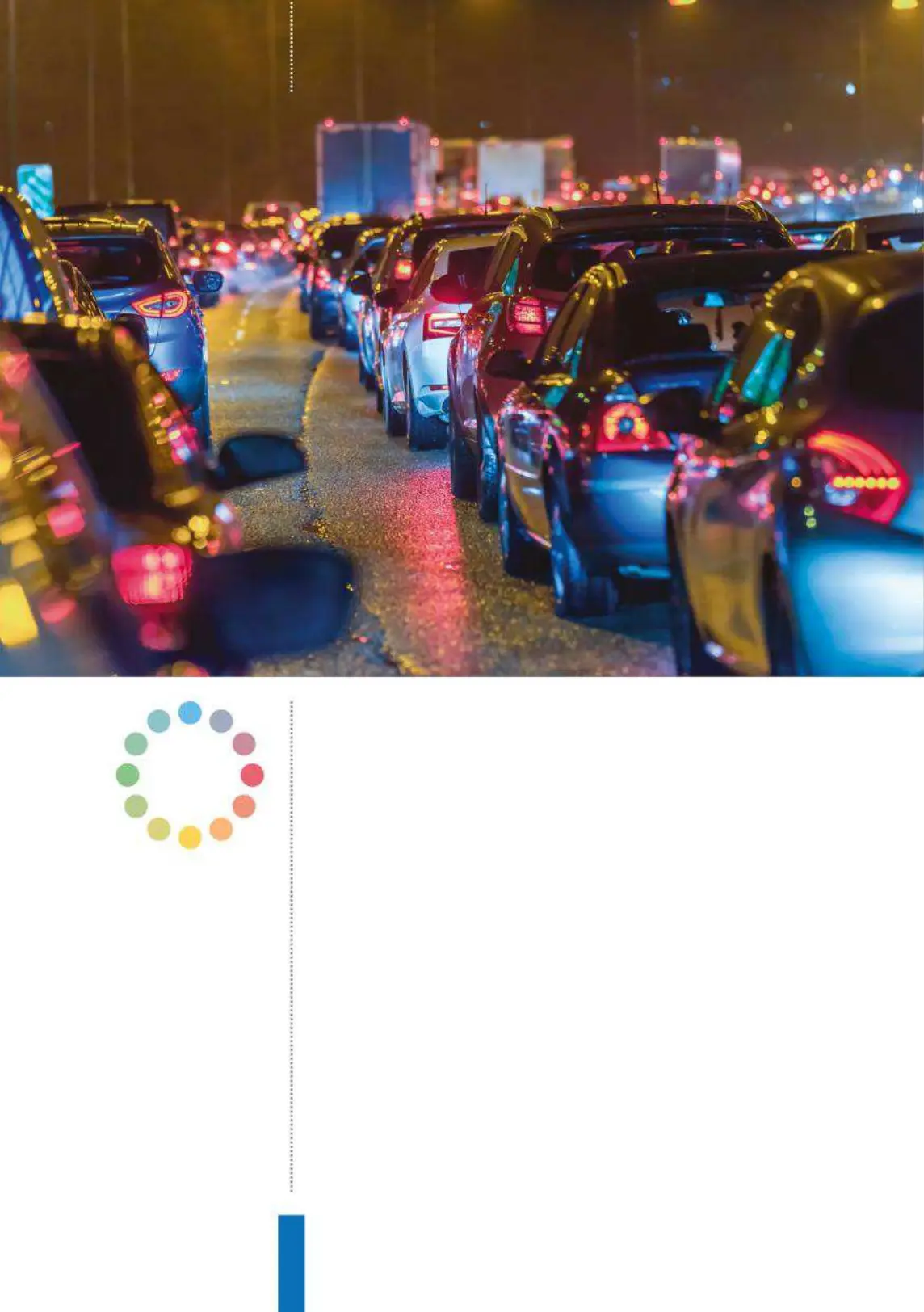40
Get traffic updatesHow to...
There are very few things as frustrating as being stuck in a traffic jam
– especially if you have somewhere important to be, like a meeting
or appointment. Thankfully the Google Home devices have a useful
feature to help you avoid these situations.
Enter your travel information
Getting traffic updates requires only a few bits of information on
your commute. All you need to set up is your work, home and
Google Home device location in the Google Home app. If you want
Above: It can’t solve travel problems on
your commute, but it can warn you about
them quicker than local radio can!
Get traffic
updates
Know which roads to avoid on the way to work by
asking your Google Home for the traffic situation