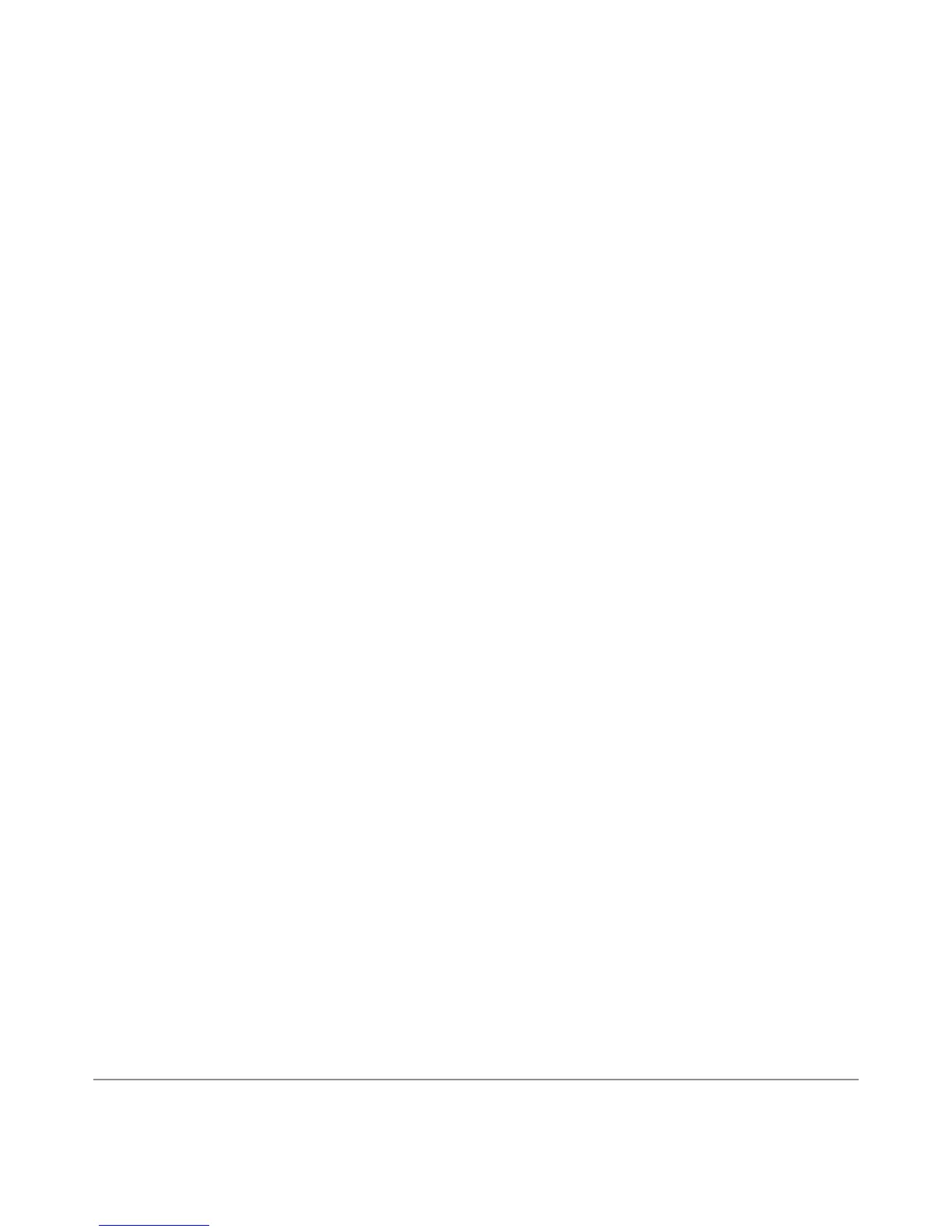NEXUS 10 GUIDEBOOK GET STARTED 4
The rst time you turn on the tablet, you’ll see a Welcome screen.
• To choose a different language, touch the menu.
• To continue, touch Start and follow the instructions.
When prompted, sign in using the email address and password for
your Google Account. If you don’t have one yet, create one.
An email address that you use for any of the following counts as
a Google Account:
• Gmail
• YouTube
• Google Apps
• AdWords
• Any other Google product
When you sign in with a Google Account, all the email, contacts,
Calendar events, and other data associated with that account are
automatically synced with your tablet.
If you have multiple Google Accounts, you can add the others
later.
Get around
Every Home screen shows the Favorites tray: another quick way
to get to your books, magazines, apps, movies, and music: