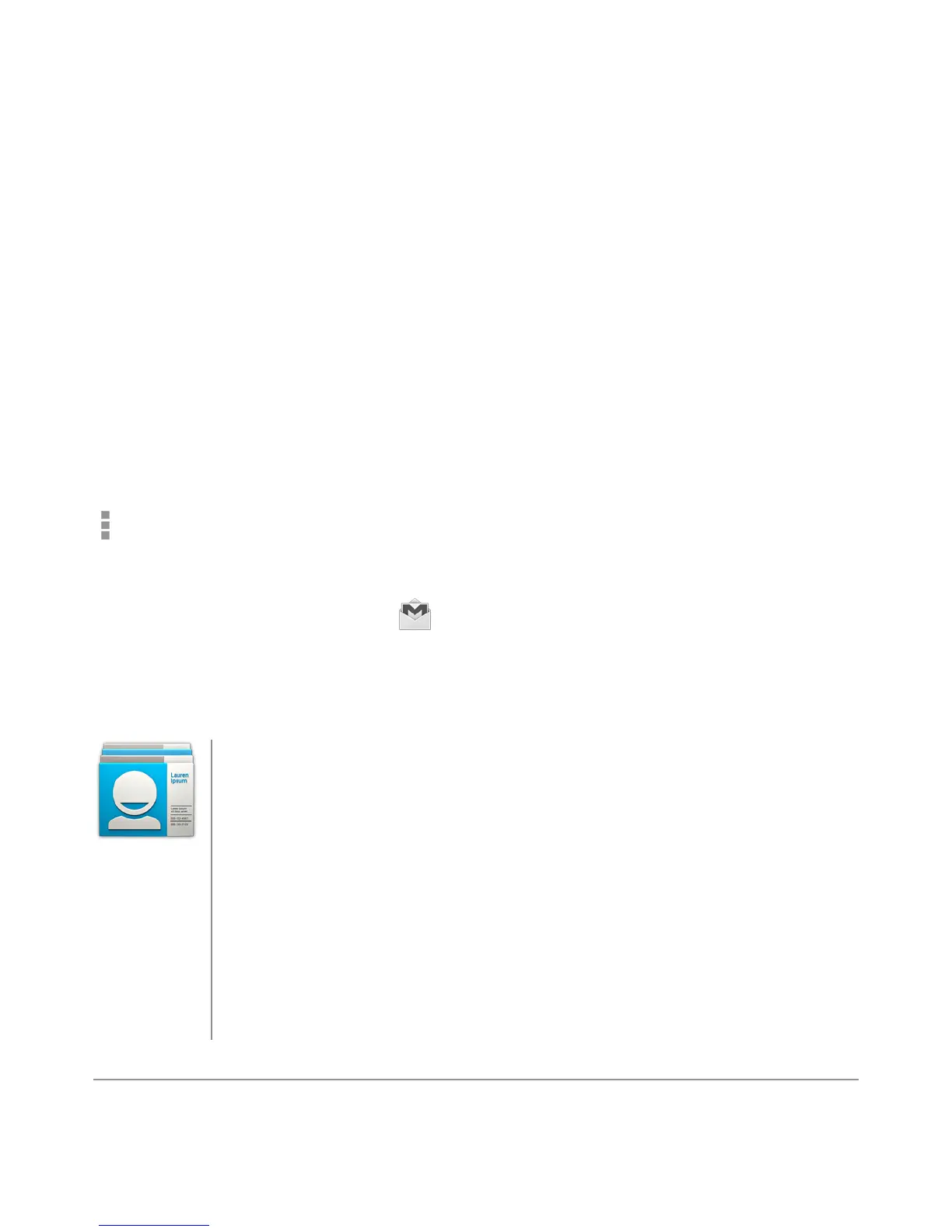NEXUS 10 GUIDEBOOK TRY SOME APPS 40
While you’re reading a message:
• Touch the icons and menu along the top of the screen to ar-
chive, throw away, label, or perform other actions on that
message.
• Swipe left or right to read the previous or next conversation.
To organize your email, check the box beside a message to select
it. Then use the icons and menu along the top of the screen to
manage the selected messages.
To change your settings, add an account, or get help, touch the
Menu icon.
No matter where you are within Gmail, you can always get back to
the Inbox by touching the Gmail icon at the top of the screen.
Find People
The People app gives you quick access to everyone
you want to reach. To open it, touch the People icon
on a Home or All Apps screen.
When you rst turn on your tablet and sign into a
Google Account, any existing contacts from that ac-
count are synced with your People app. After that, all
your contacts stay in sync automatically on your tab-
let, another device, or a Web browser.
People