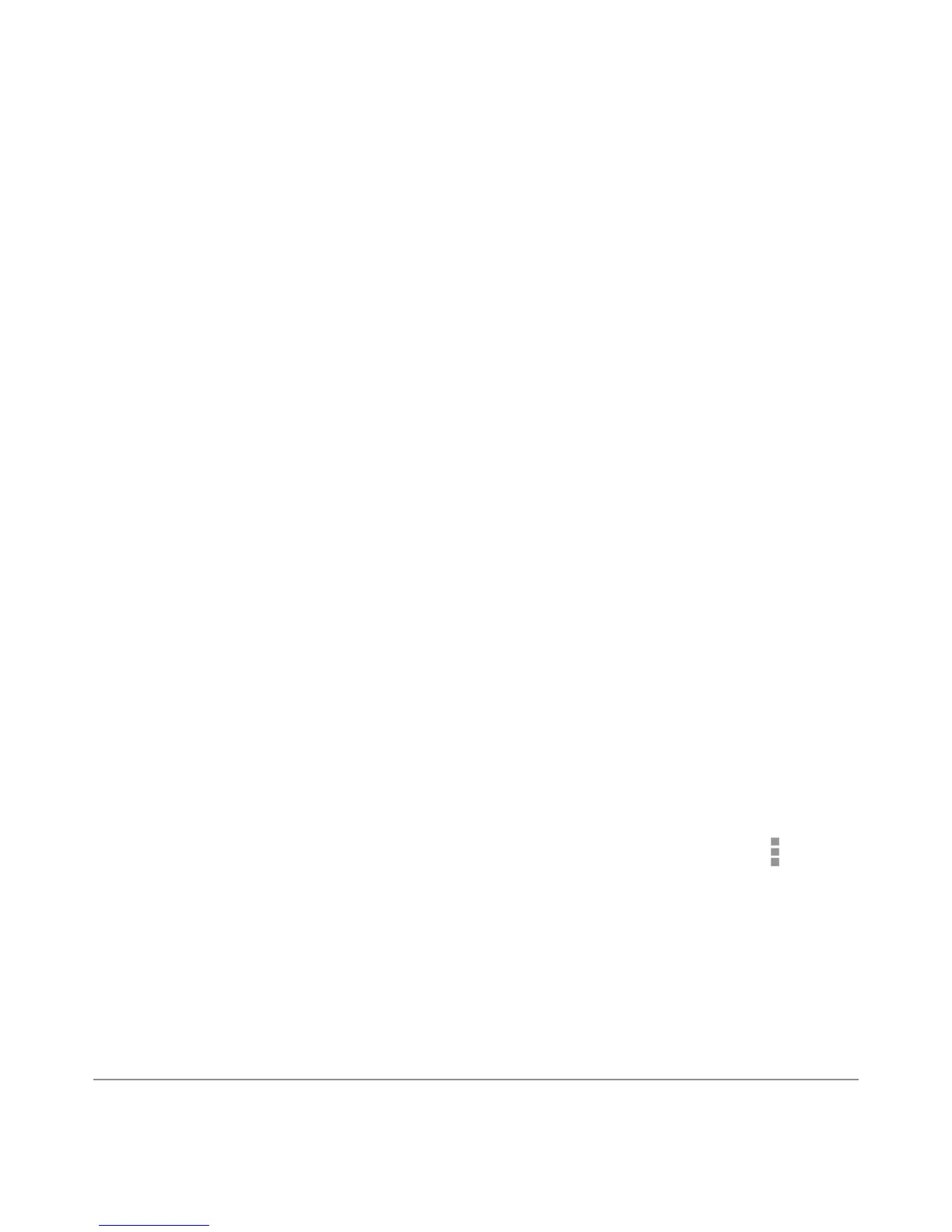NEXUS 10 GUIDEBOOK USE GOOGLE NOW & SEARCH 78
tory card reflects the one you used most often that month.
For more information, see “Control location access, reporting, &
history.”
About the Stocks card
The Stocks card displays stocks that:
• You’ve searched on recently.
• You’re tracking through Google Finance.
• You’ve explicitly listed in the Stocks card settings.
• You can choose whether to display stocks when their price
changes by 1% or more, or in the mornings or evenings.
To change Stock card settings from the main Google Now screen,
go to Settings < Google Now < Stocks.
Search settings
To view Google Search settings, including those for Google Now,
scroll to the bottom of the Google Now screen and touch Menu
> Settings.
The rst three types of settings are described here. For Privacy
and accounts, see the next section.