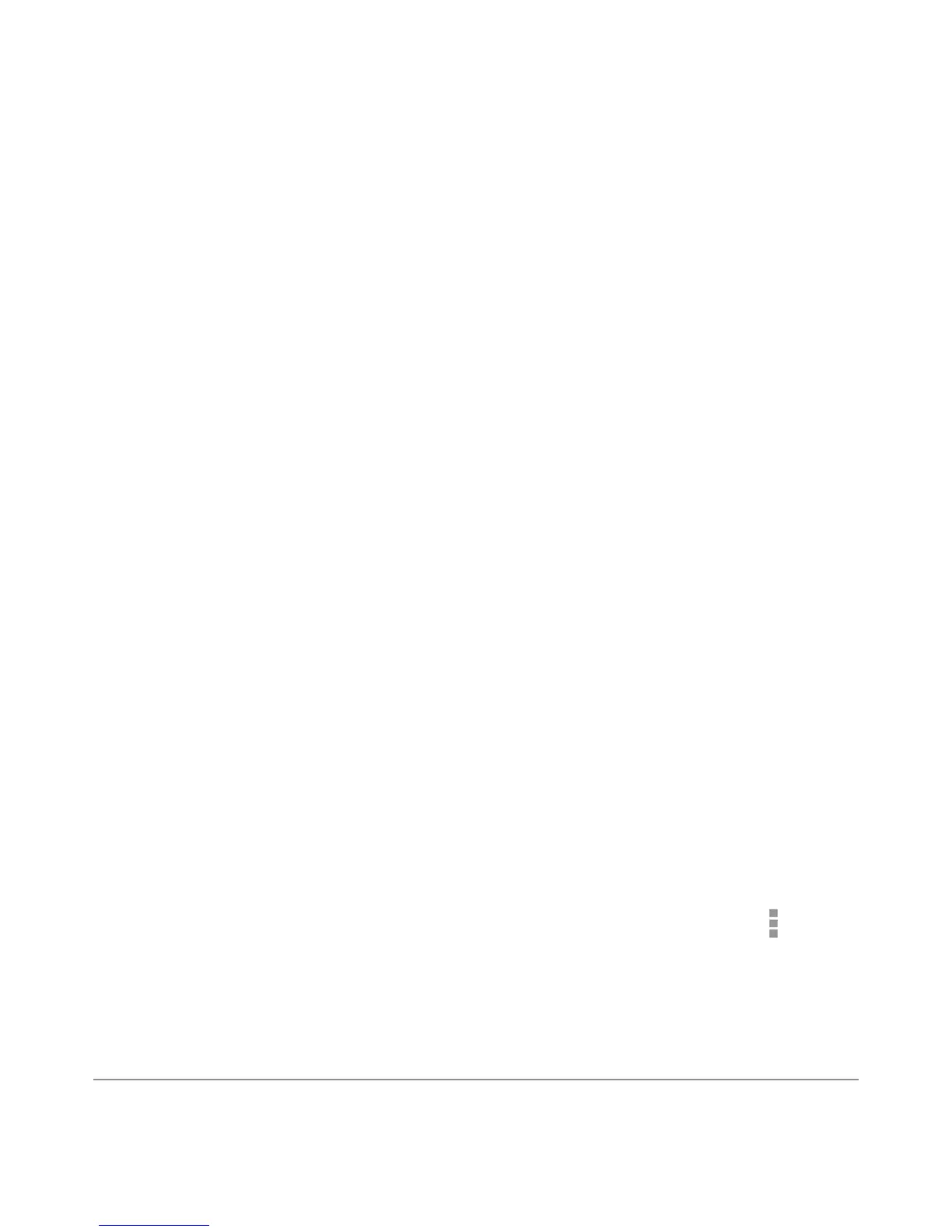NEXUS 10 GUIDEBOOK USE GOOGLE NOW & SEARCH 54
at the top right to Off.
3. In the Turn off Now cards dialog, decide whether you also want
to turn off location history. If you do, check Also turn off Loca-
tion history.
Turning off location history may affect the way other Google
products work.
4. Touch Turn off.
Turning off Google Now and location history doesn’t delete ex-
isting history or turn off location reporting. For more informa-
tion, see the next section, “Control location access, reporting &
history.”
Control location access, reporting, & history
This section describes how to set your home and work addresses
and manage other location-related features used by Google Now.
Dene home & work
As you use Google Now, you may be asked to conrm your home
or work address to get commute trafc information, travel help,
and more. You can change these addresses in several other ways:
• When a Trafc card appears for home or work, touch Menu
> Edit.
• On the main Google Now screen, go to Menu > Settings >
Google Now > Trafc, then edit Home or Work under Locations.