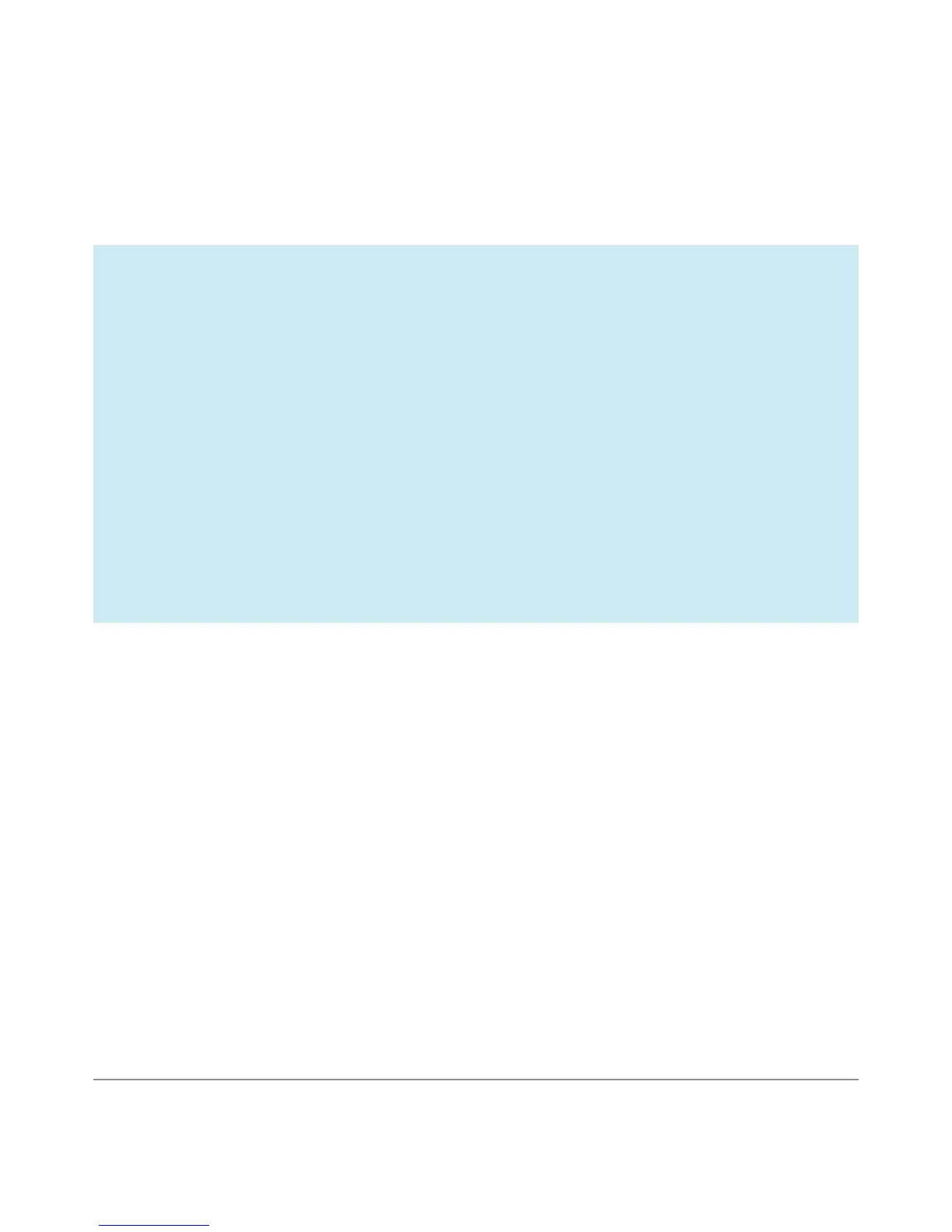NEXUS 10 GUIDEBOOK ACCESSIBILITY 87
If you have multiple Google Accounts, you’ll be able to add the
others later.
TIP: If you share your tablet with other users and need to
turn accessibility features off, you can use a shortcut to turn
them back on again.
To turn on this shortcut, go to Settings > Accessibility > Ac-
cessibility shortcut, then slide the switch to the On position.
To turn on accessibility features using the shortcut, touch
& hold the Power button until you hear a sound or feel a vi-
bration. Then touch & hold two ngers until you hear audio
conrmation.
Overlays
After completing the setup process, you’ll encounter several over-
lays that explain how to use various features on your tablet. To
dismiss an overlay, swipe right and double-tap OK.
Use magnication gestures
When this feature is turned on, you can magnify your screen by
triple-tapping. (For users with low vision)