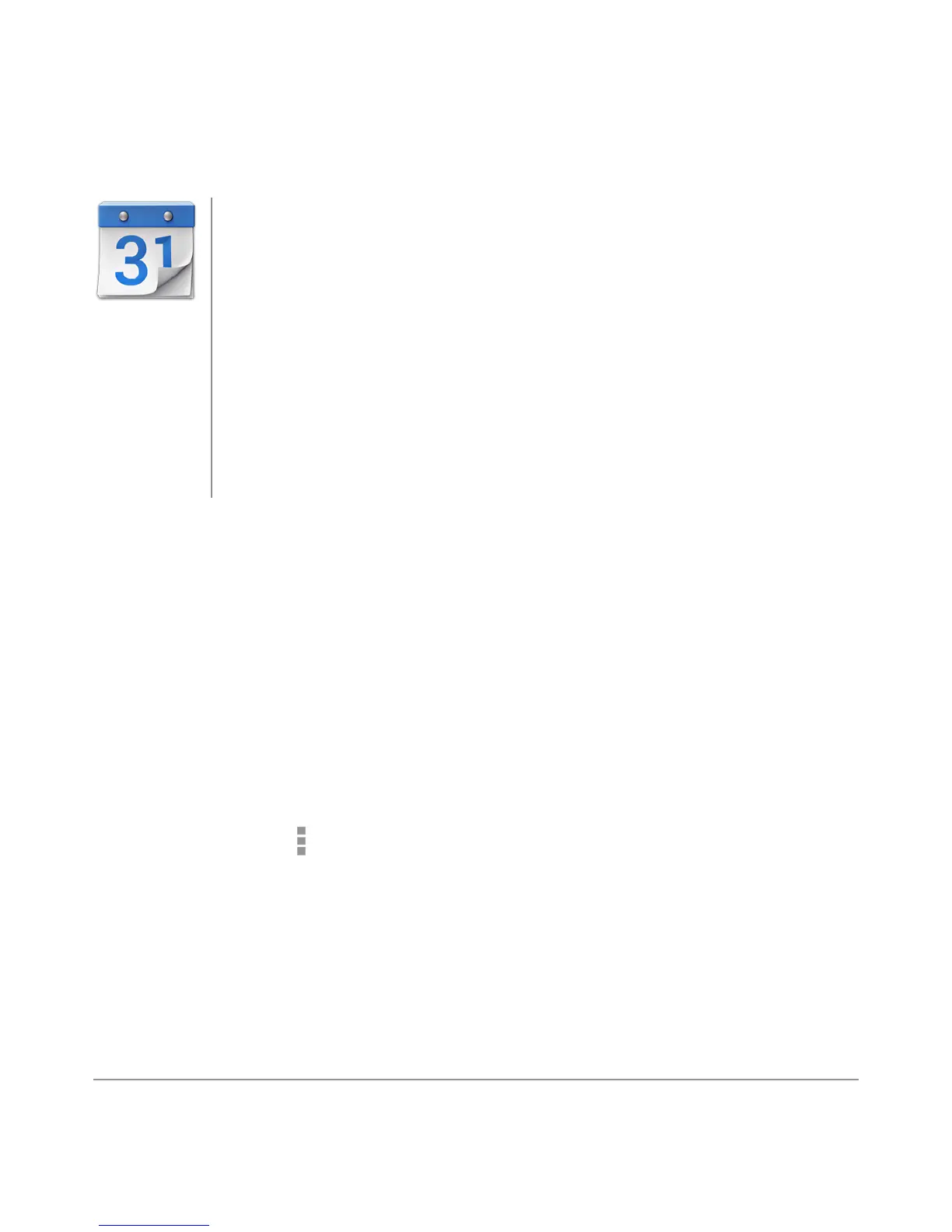NEXUS 10 GUIDEBOOK TRY SOME APPS 42
Manage your Calendar
Calendar
Use the Calendar app to view and edit your schedule.
To open it, touch the Calendar icon on a Home or All
Apps screen.
When you rst set up your tablet, you congured it to
use an existing Google Account (such as Gmail), or
you created a new one. The rst time you open the
Calendar app on your tablet, it displays any existing
calendar events from that Google Account on the web.
As you edit events from any mobile device or web browser, they’re
synced automatically across all the places you need them.
To change the Calendar view, choose Day, Week, Month, or Agen-
da from the top of the screen.
From any of these views, you can:
• Read or edit event details. Touch an event to view its details.
• Manage events and calendars. Touch icons across the top of
the screen or
Menu to search or create events, return to to-
day, or adjust settings.
To email everyone who’s invited to an event, you have two options:
• Open the event from the Calendar app at any time and touch
Email guests.