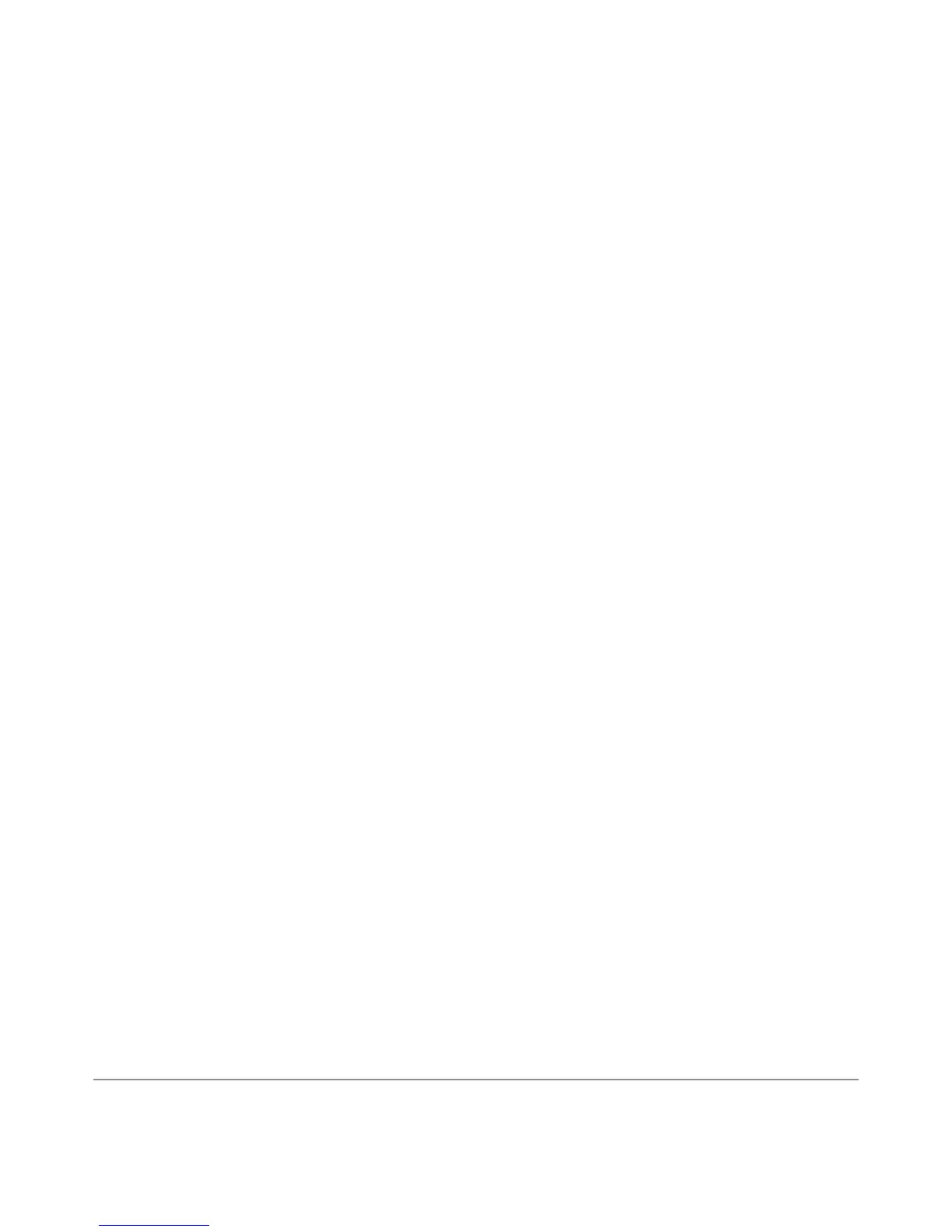6
Accessibility
Accessibility overview
Your tablet’s accessibility features make it easier to use if you
have visual impairments:
TalkBack is a pre-installed screen reader service provided by
Google. It uses spoken feedback to describe the results of ac-
tions, such as opening an app, and events, such as notications.
Explore by Touch is a system feature that works with TalkBack,
allowing you to touch your tablet’s screen and hear what’s under
your nger via spoken feedback. This feature is helpful to users
with no vision.
Accessibility settings let you modify your tablet’s display and
sound options, such as increasing the text size, changing the
speed at which text is spoken, and more.
NEXUS 10 GUIDEBOOK ACCESSIBILITY 82