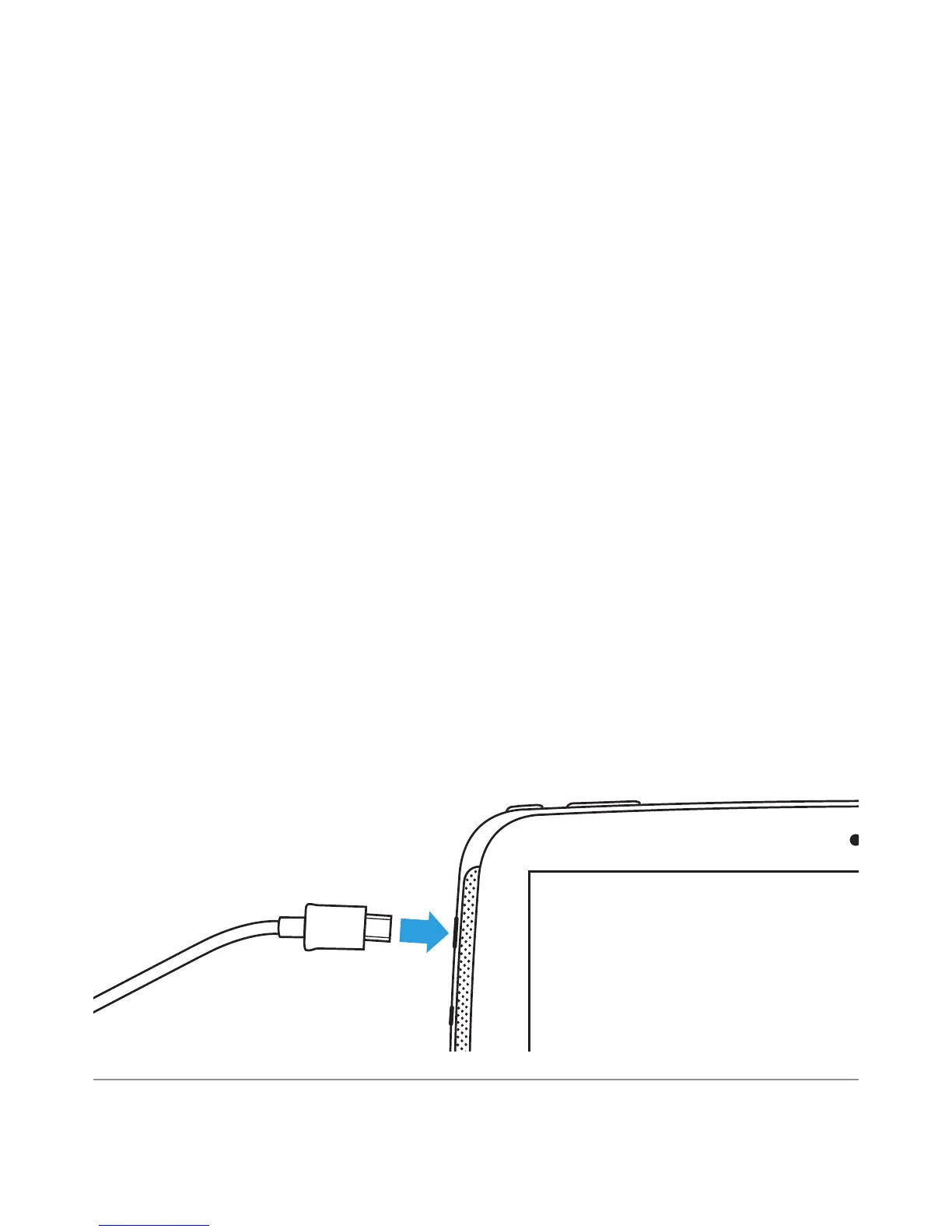NEXUS 10 GUIDEBOOK GET STARTED 2
1
Get started
Charge the battery
Your battery will not be fully charged when you rst unpack your
Nexus 10. It’s a good idea to fully charge the battery as soon as
you get a chance.
Connect the small end of the Micro USB cable to the Micro USB
port on the upper left edge of the tablet, when viewed from the
front. Then connect the other end to the charging unit, and the
charging unit to a power outlet.
