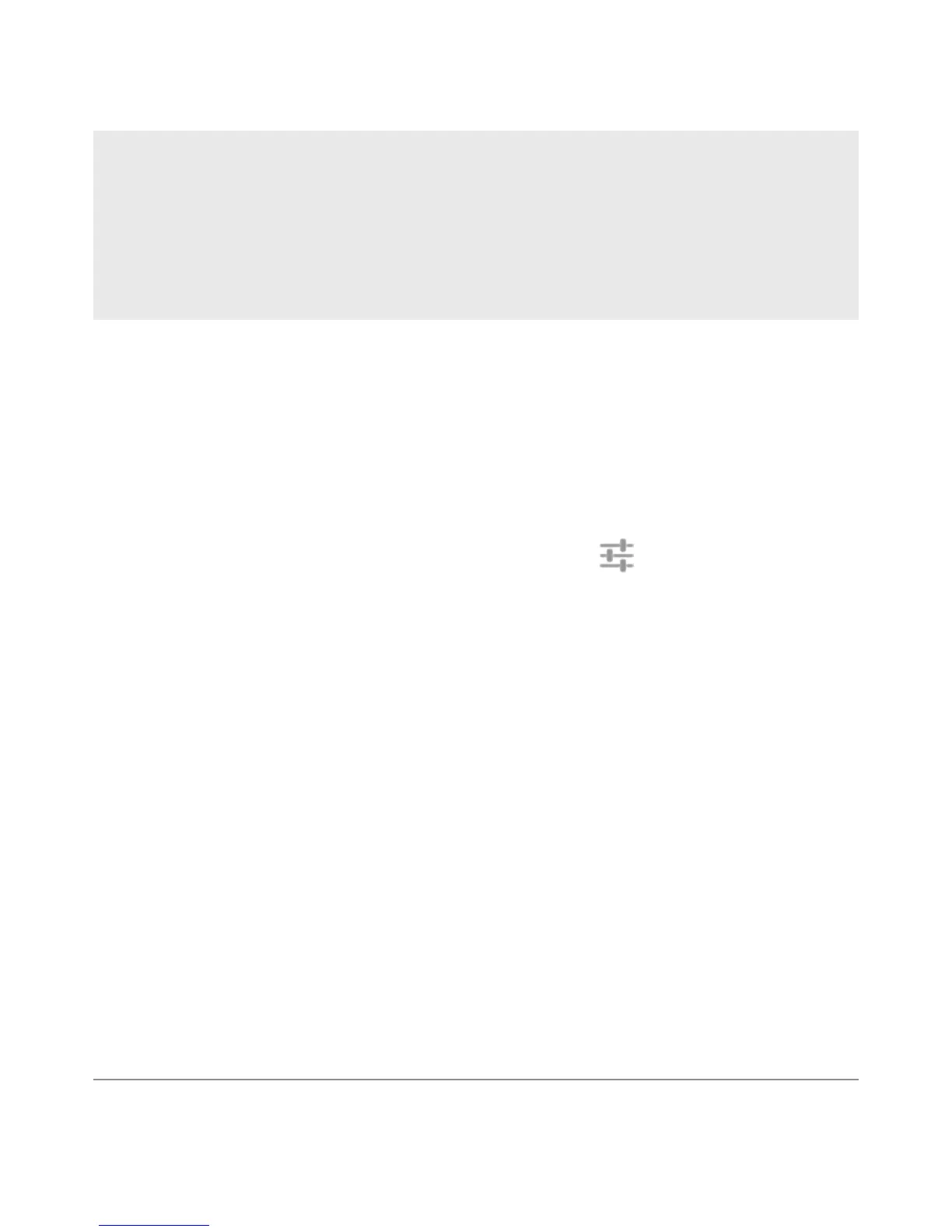NEXUS 10 GUIDEBOOK PERSONAL SETTINGS 146
IMPORTANT: When you turn Location settings off, non-
Google apps and Google’s location service will continue to
receive your location. To change these settings, go to Set-
tings > Personal > Location access.
Change backup & reset options
If your tablet has multiple users, only the owner can see the back-
up & reset options.
To view the settings described here, go to Settings > Backup
& reset.
You can back up settings and other data associated with one or
more of your Google Accounts. If you need to replace or factory
reset your device, you can restore your data for any accounts that
were previously backed up.
These options are available:
• Back up my data. If you check this option, a wide variety of
your personal data is backed up automatically, including your
Wi-Fi passwords, Chrome bookmarks, a list of the apps you’ve
installed on Google Play, the words you’ve added to the diction-
ary used by the onscreen keyboard, and most of your custom-
ized settings. Some third-party apps may also take advantage