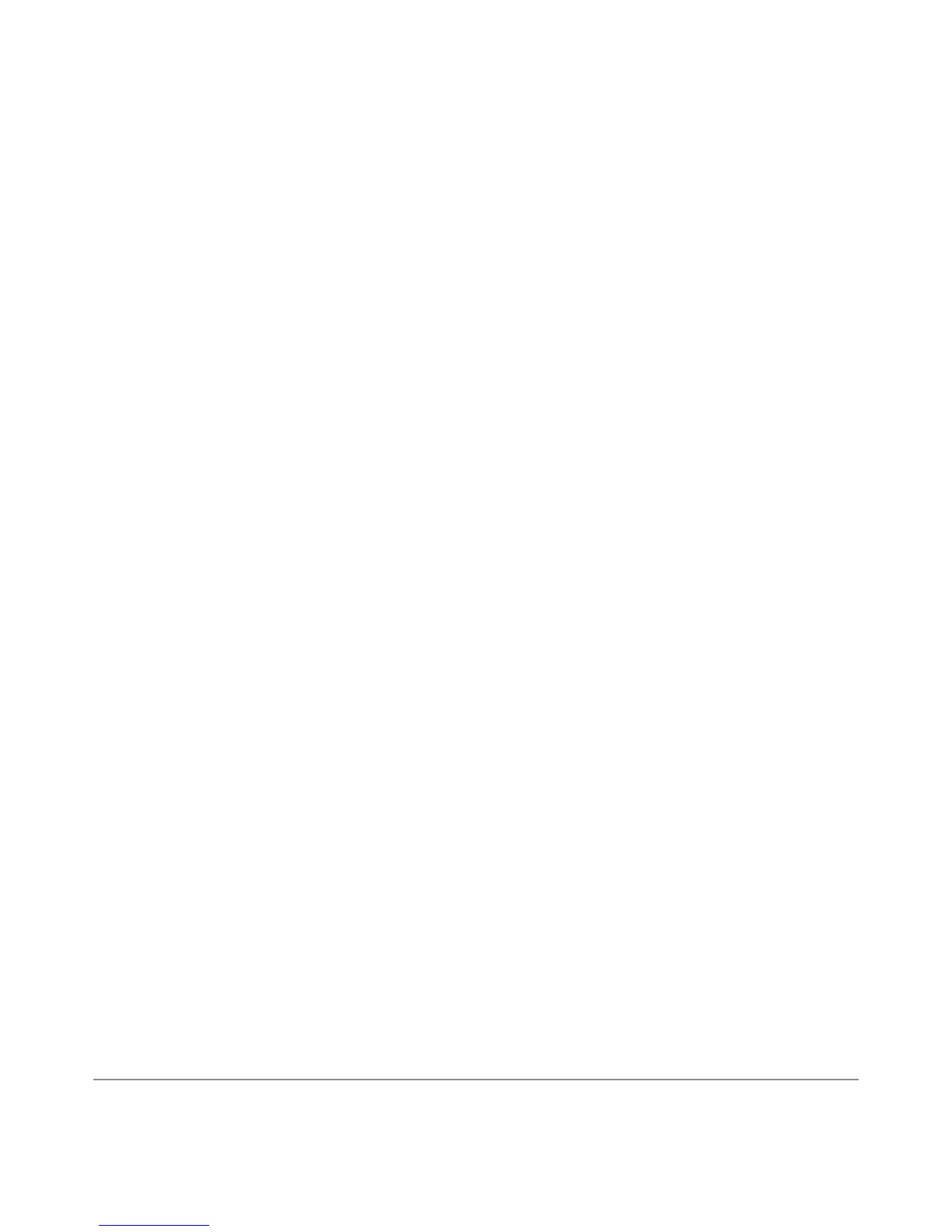NEXUS 10 GUIDEBOOK ACCESSIBILITY 88
Note: Triple-tap for magnication works everywhere except for
the keyboard and navigation buttons.
Magnify: Triple-tap & hold.
Magnify & pan: Triple-tap & hold, then drag your nger.
Toggle magnication in or out: Triple tap & release.
While you’re zoomed in, you can:
Pan: Drag two or more ngers across the screen.
Adjust zoom level: Pinch or expand using two or more ngers.
Use TalkBack
TalkBack provides spoken feedback to help you navigate your tab-
let, describing what you touch and activate.
Note: Sighted assistance is needed for users with no vision to en-
able TalkBack if it wasn’t turned on during the initial setup.
To turn TalkBack off or on:
1. Go to Settings > Accessibility > TalkBack.
2. Slide the TalkBack switch to the On or Off position.
3. Touch OK to turn on TalkBack.
4. When asked if you want to enable Explore by Touch, touch OK