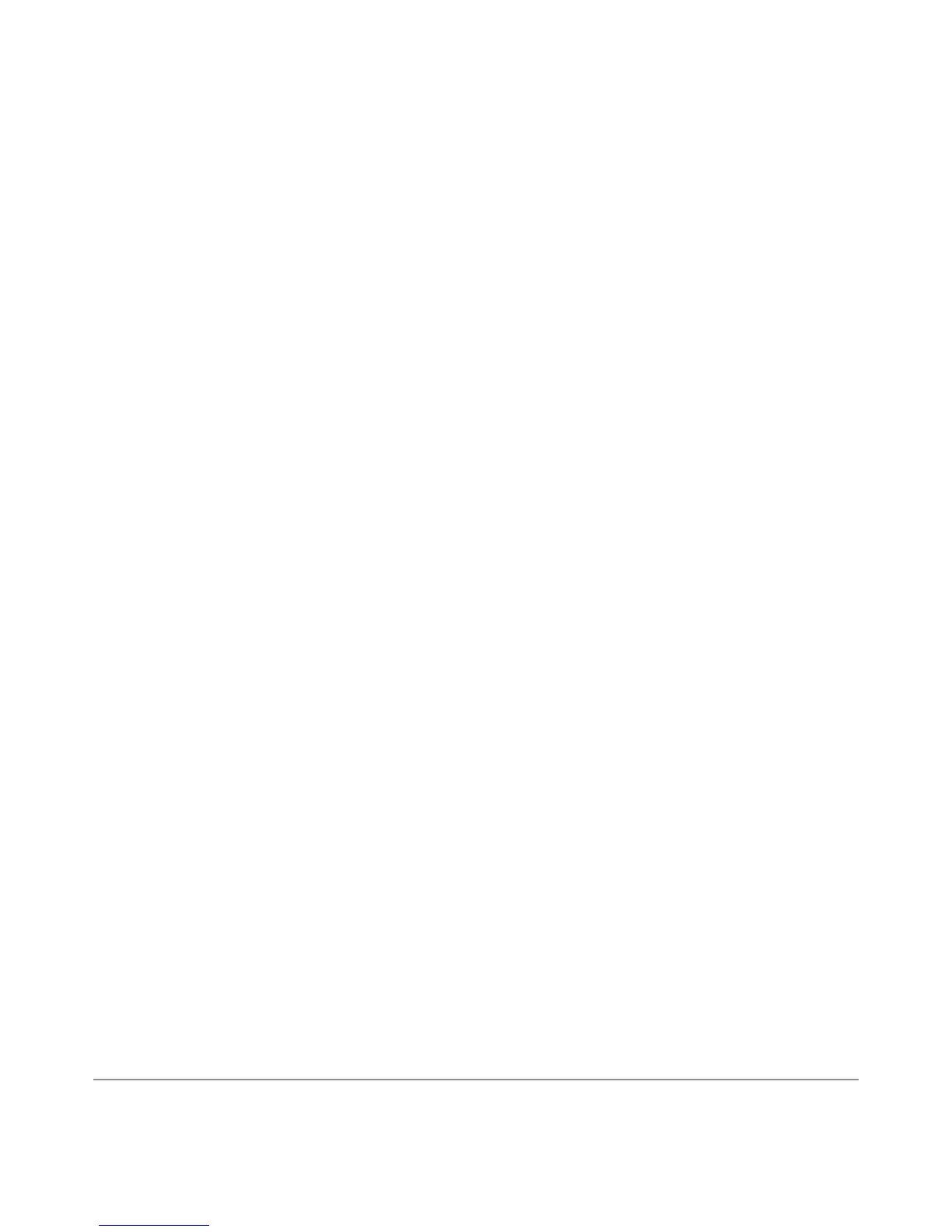NEXUS 10 GUIDEBOOK DEVICE SETTINGS 131
Add a user
To add a new user, you must be the tablet owner.
1. Go to Settings > Device > Users
2. Touch Add user.
3. Touch OK.
At this point:
• If the person is available, touch Set up now and ask them set up
the Google account and other details.
• If the person isn’t available, touch Not now. A generic new user
appears in the list. When you can hand over the tablet to the
person for setup, touch the user image in Settings > Device >
Users or on the lock screen.
Modify user info
From the Users screen, each user can modify their own image and
info on the lock screen:
• Change the picture: Touch the user name, then the image be-
side the local prole name.
• Change the nickname: Touch Nickname.
• Add or change additional text: Touch User info.