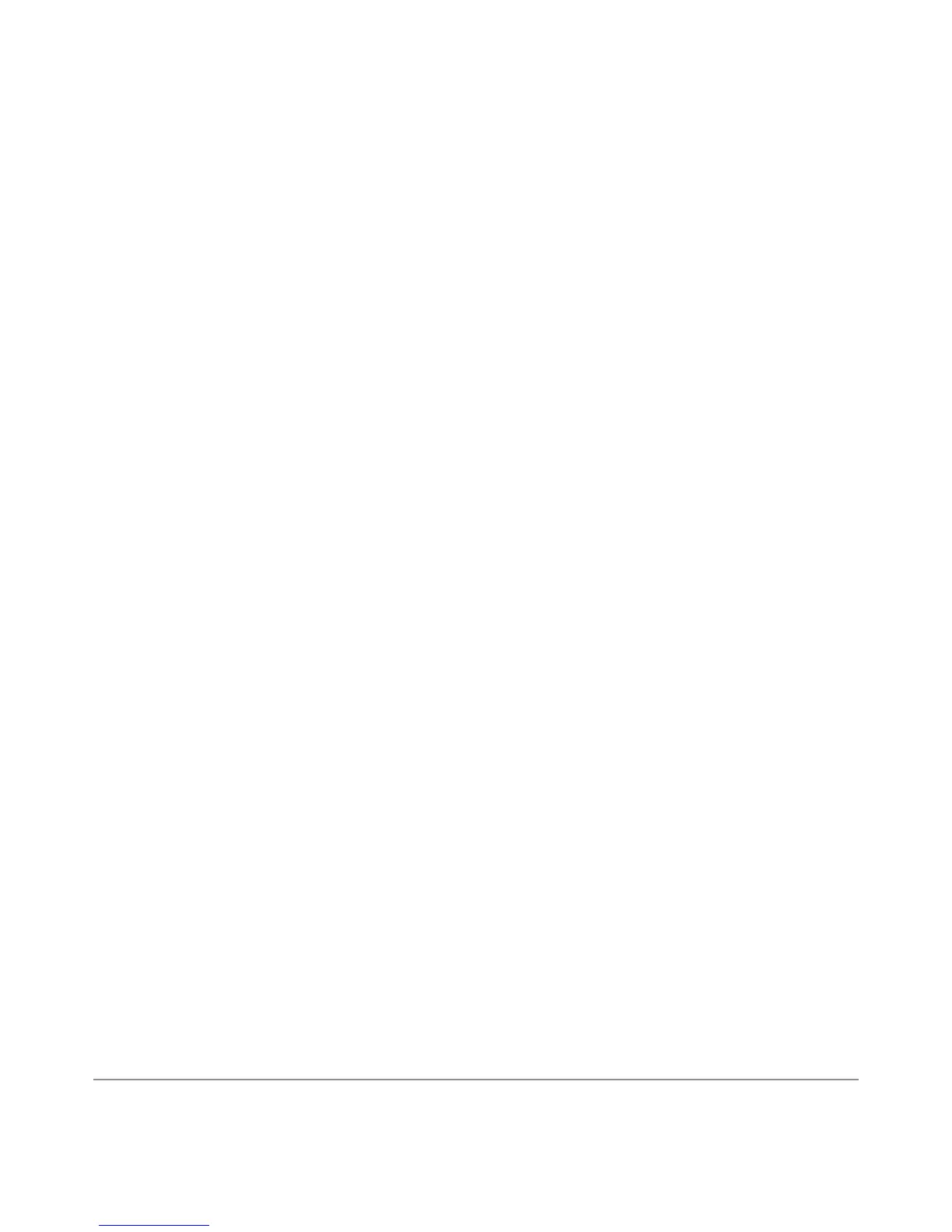NEXUS 10 GUIDEBOOK DEVICE SETTINGS 143
3. To remove or disable a CA certicate, scroll down to the bottom
of the details screen and touch either Disable for system cer-
ticates or Remove for user certicates.
When you disable a system CA certicate, the button at the bot-
tom of its details screen changes to Enable, so you can enable
the certicate again if necessary. When you remove a user-in-
stalled CA certicate, it is gone permanently and must be re-
installed if you want it back.
4. In the conrmation dialog that appears, touch OK.