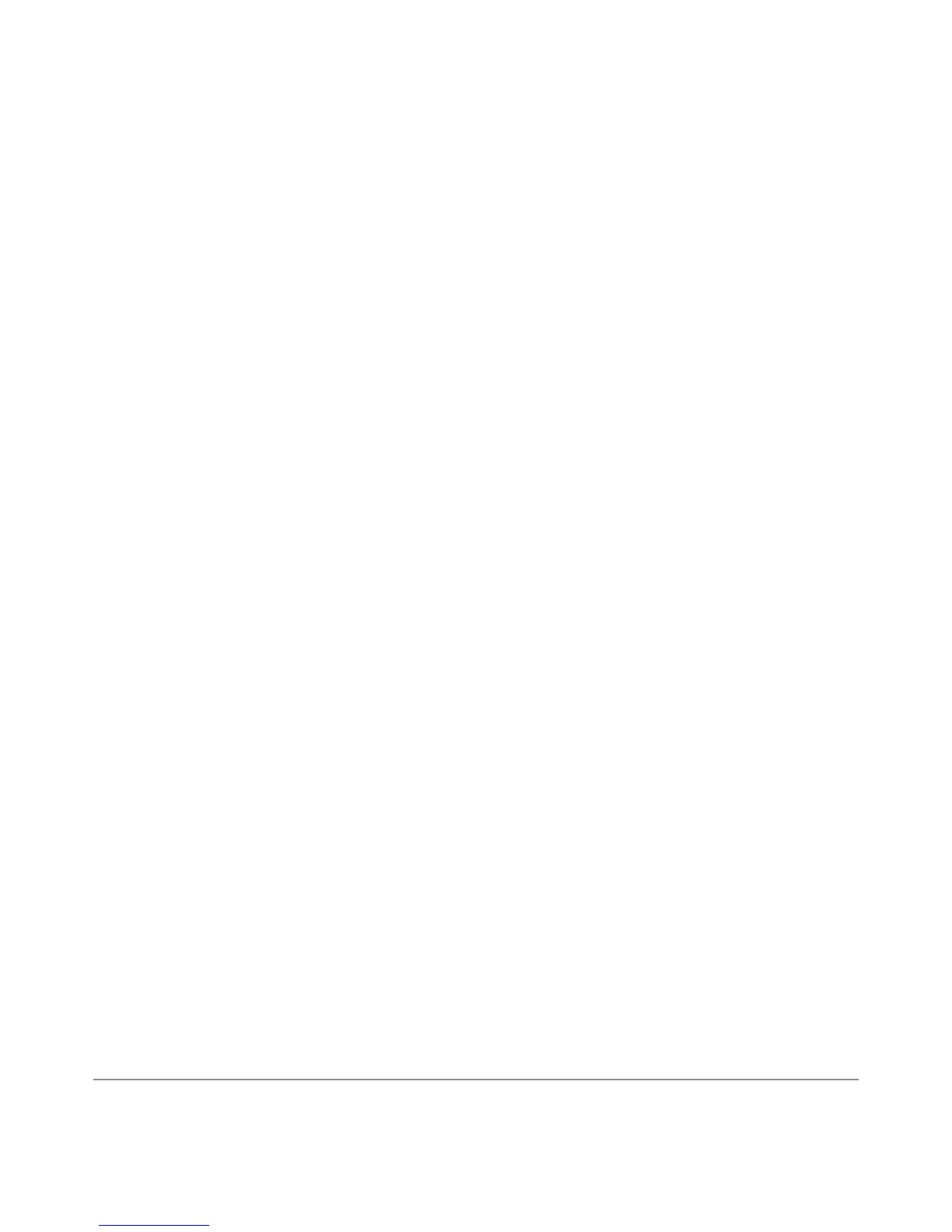NEXUS 10 GUIDEBOOK vi
Browse Chrome 100
Use the lock screen 103
Accessibility settings 104
Part Two: Adjusting settings
7. Wireless & network settings 107
Connect to Wi-Fi networks 107
Connect to Bluetooth devices 112
Optimize data usage 115
Control airplane mode & other network settings 117
Connect to virtual private networks 117
8. Device settings 120
Change sound settings 120
Set up Daydream 121
Transfer les through USB 122
Extend battery life 124
Manage memory usage 126
About tablet sharing 129
Add, modify, or delete users 130