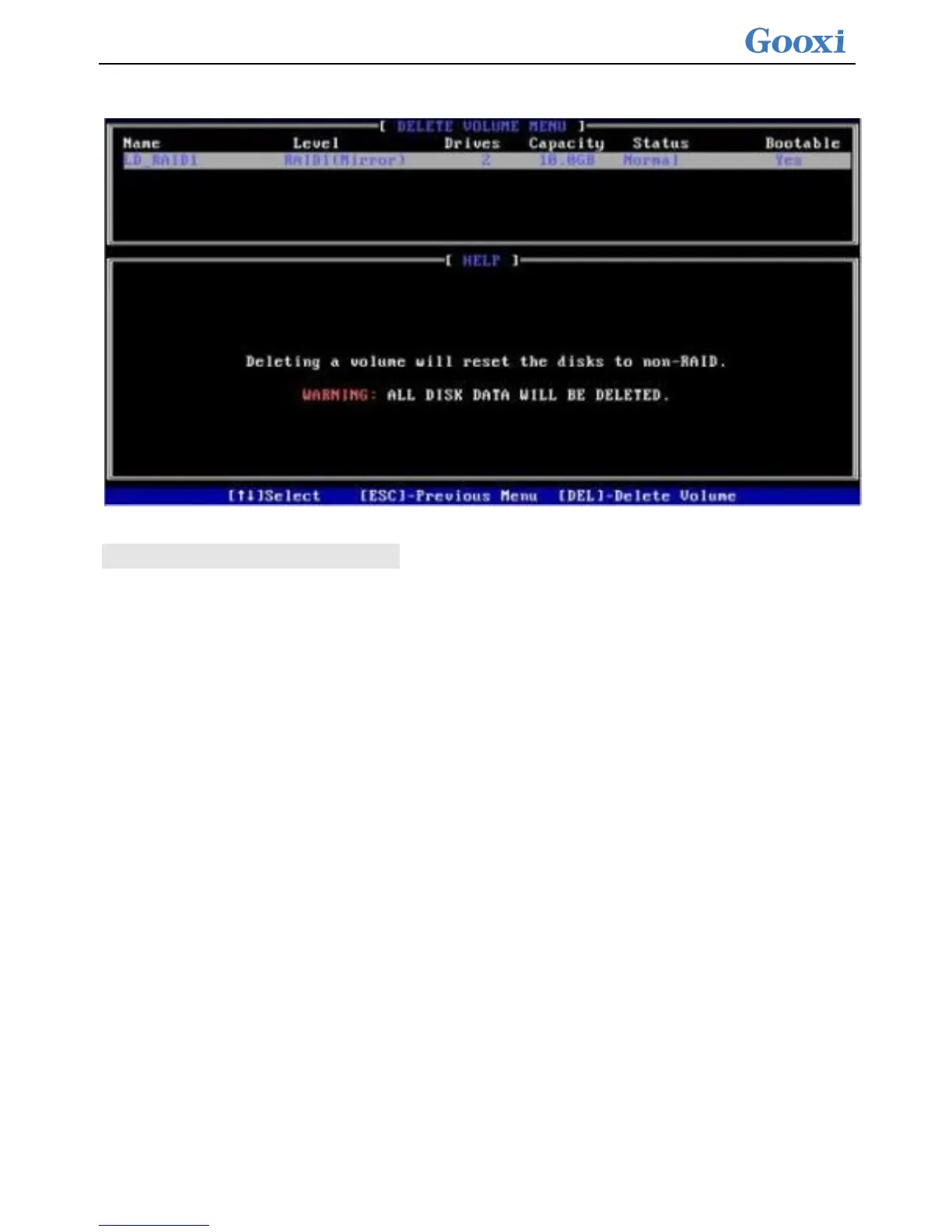Figure 1-23 Selecting RAID to be deleted
7.2 LSI SAS3008 Group RAID
7.2.2 Configuring RAID in UEFI Boot Mode
Enter the RAID card configuration interface
a) During the server startup, press Delete/Esc as prompted to enter the BIOS Setup
interface.
b) Select Advanced>LSI SAS3 MPT Controller SAS3008 and press Enter.
c) Select Controller Management
