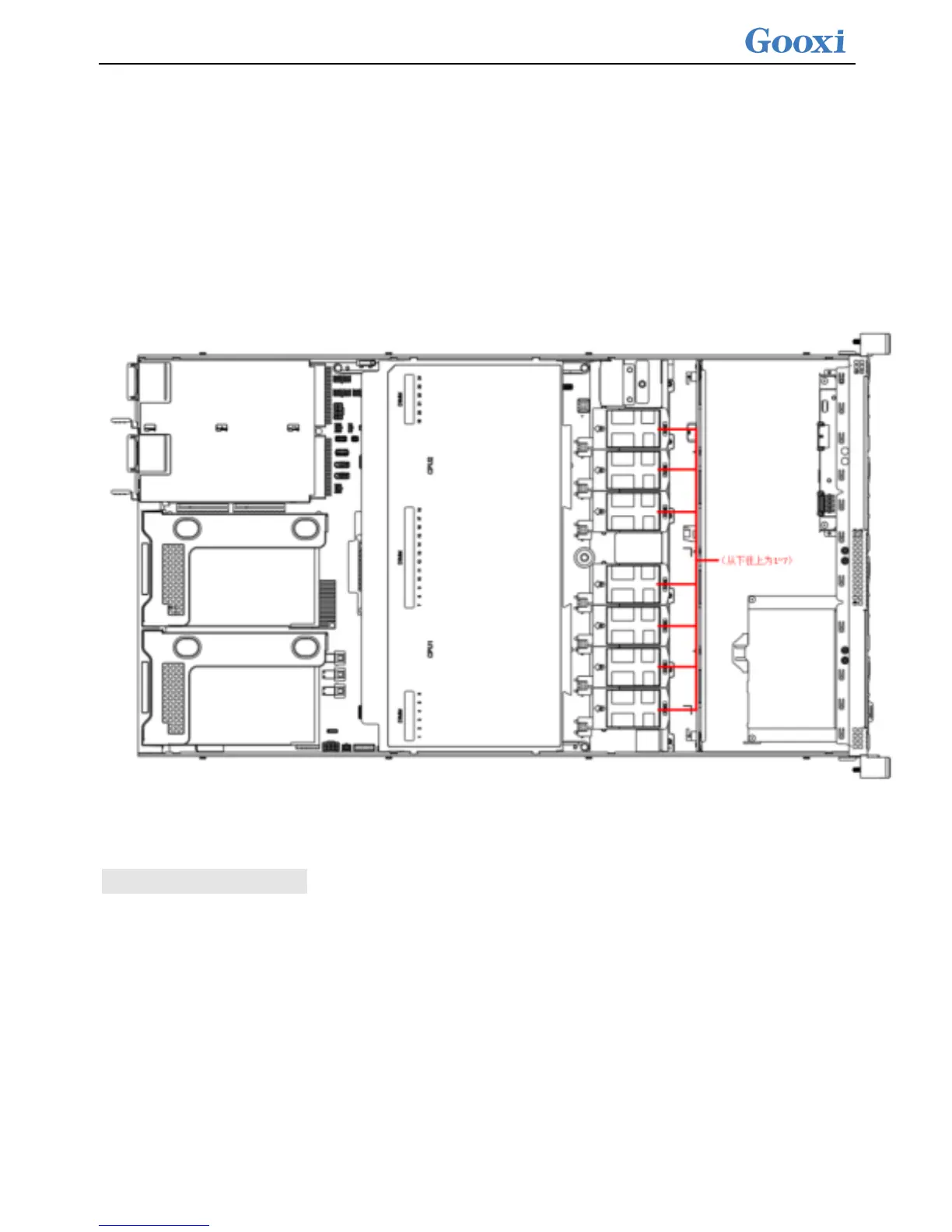2.4.9 System fan
The server supports variable fan speeds. In general, the fan rotates at the
lowest speed. If the server temperature increases, the fan will increase the speed
to cool down.
Chapter 3 Installing System Components
3.1 CPU installation
Install the processor:
Step 1: CPU installation
1-1. Tilt the CPU angle as shown in the figure, and align the A1 angle (triangle mark) to the
end of the holding plate.
1-2. Press the other end of the holding tab in the direction of the arrow to secure the CPU
to the holding tab.
