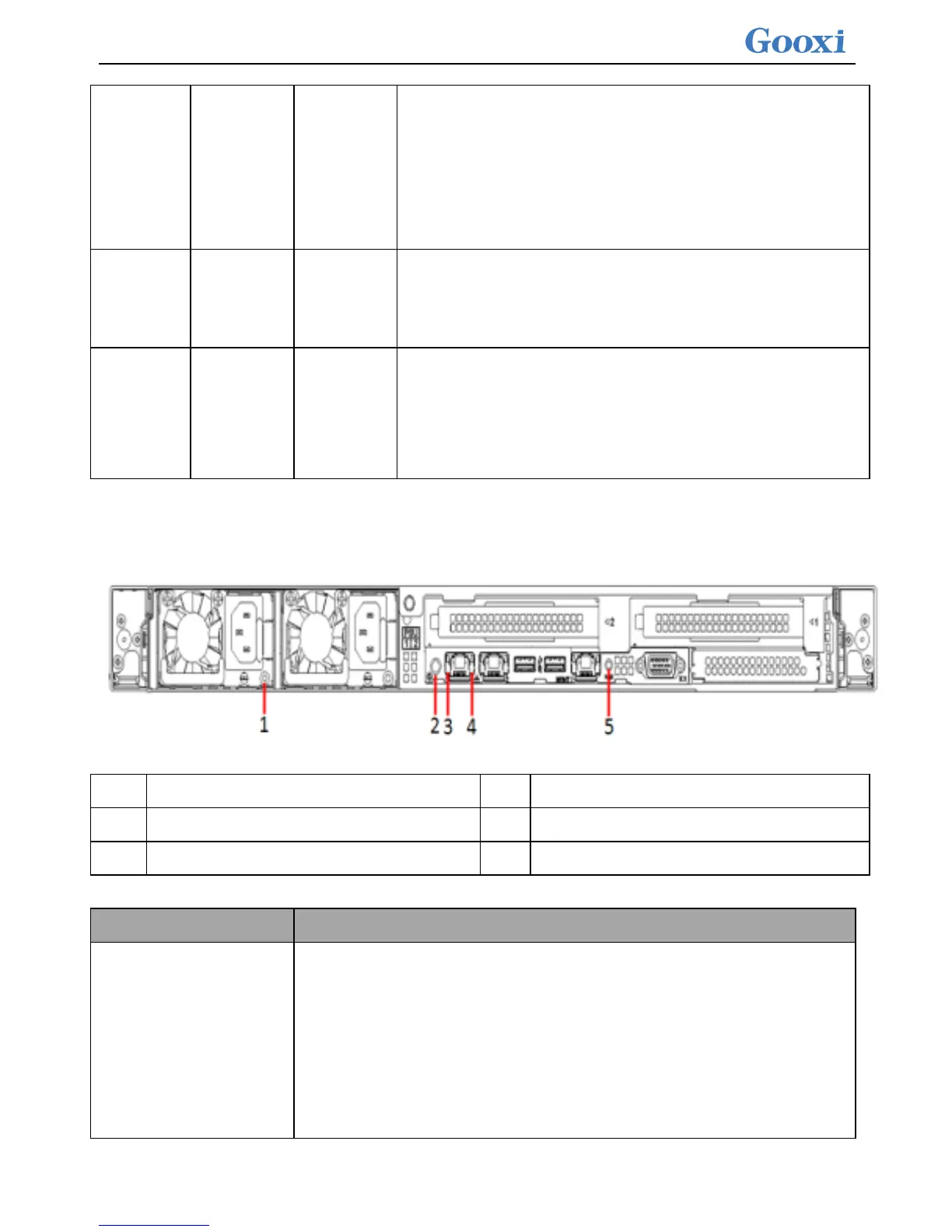devices can be accessed.
note:
When using an external USB device, make sure that the USB
device is in good condition. Otherwise, the server may work
abnormally.
Server service network port.
Power
Module AC
Interface
You can choose the number of power supplies according to your
actual needs, but you must ensure that the rated power of the
power supply is higher than the rated power of the complete
machine.
Rear panel lights and buttons instructions
Data transmission status indicator
Connection status indicator
Green (Constant): Indicates that the input and output are normal.
Red (Chang): indicates that the input is normal, power supply
over-temperature protection, power output over-current/short circuit,
output over-voltage, short-circuit protection, device failure (excluding all
device failures), etc. result in no output.
Green (1Hz/blinking): indicates that the input is normal, and the power
