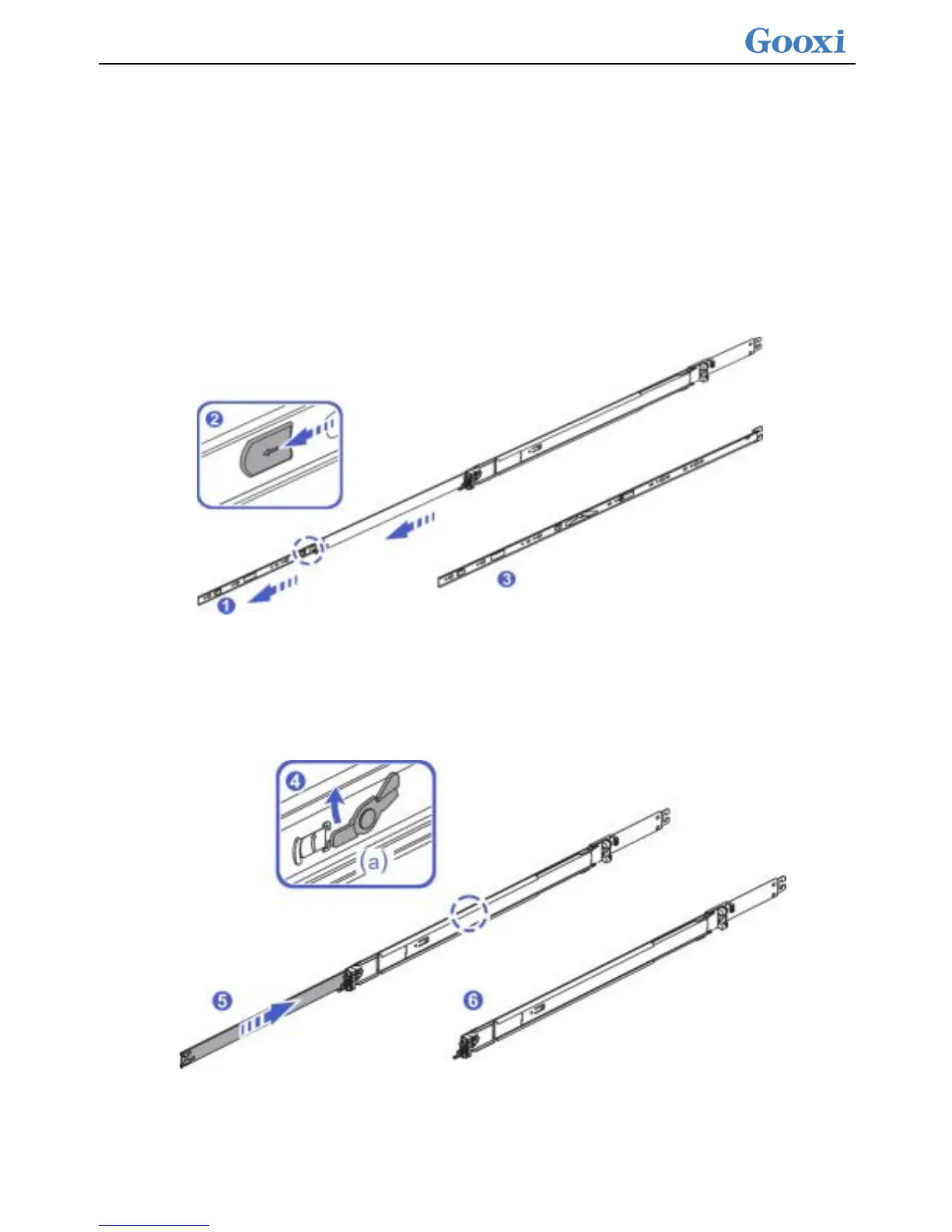Chapter IV System cabinet Installation
Step 1. After removing the inner rail from the rail, push the middle rail into the rail
1-1. Pull out the inner rail from the guide rail, and you can hear a click and stop
1-2. Push the white button in the direction of the arrow while pulling out the inner rail
completely outwards
1-3. Complete the removal of the inner rail
1-4. Push a snap in the guide rail in the direction of the arrow
1-5. Simultaneously pushing the middle rail into sliding rail
1-6. Complete Step 1
Step 2. Install the inner rail to the chassis (same as left and right inner rails, please repeat
the installation)
