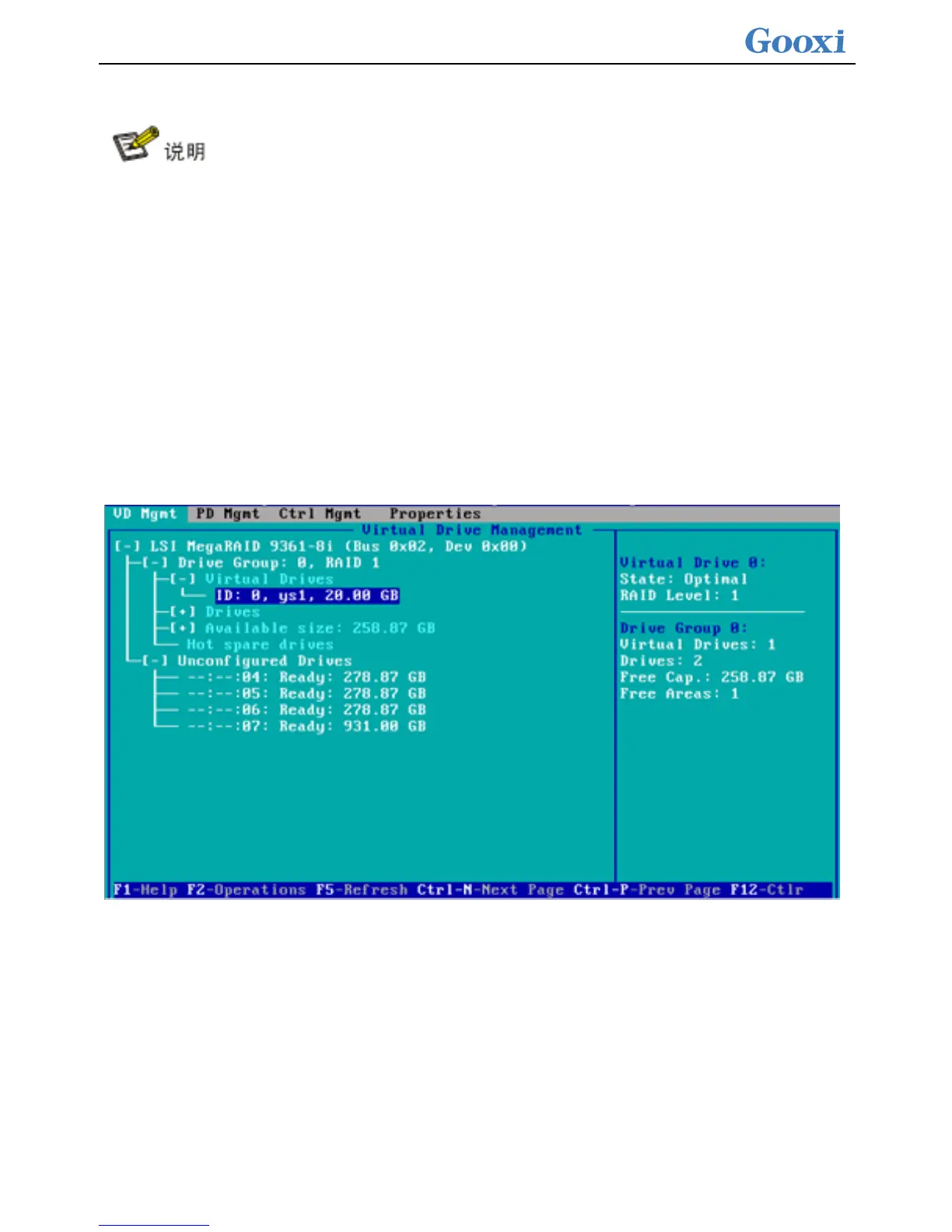To avoid disk failure, do not perform other operations while erasing physical disk data.
2. Erase logical disk data
a) As shown in Figure 2-115, select the logical disk to be erased on the VD Mgmt screen,
and press F2.
Figure 2-115 Selecting the logical disk to be erased
b) Enter the interface as shown in Figure 2-116. Select the erase mode (use the default
mode: Simple) and press Enter.
Figure 2-116 Selecting the erase mode
