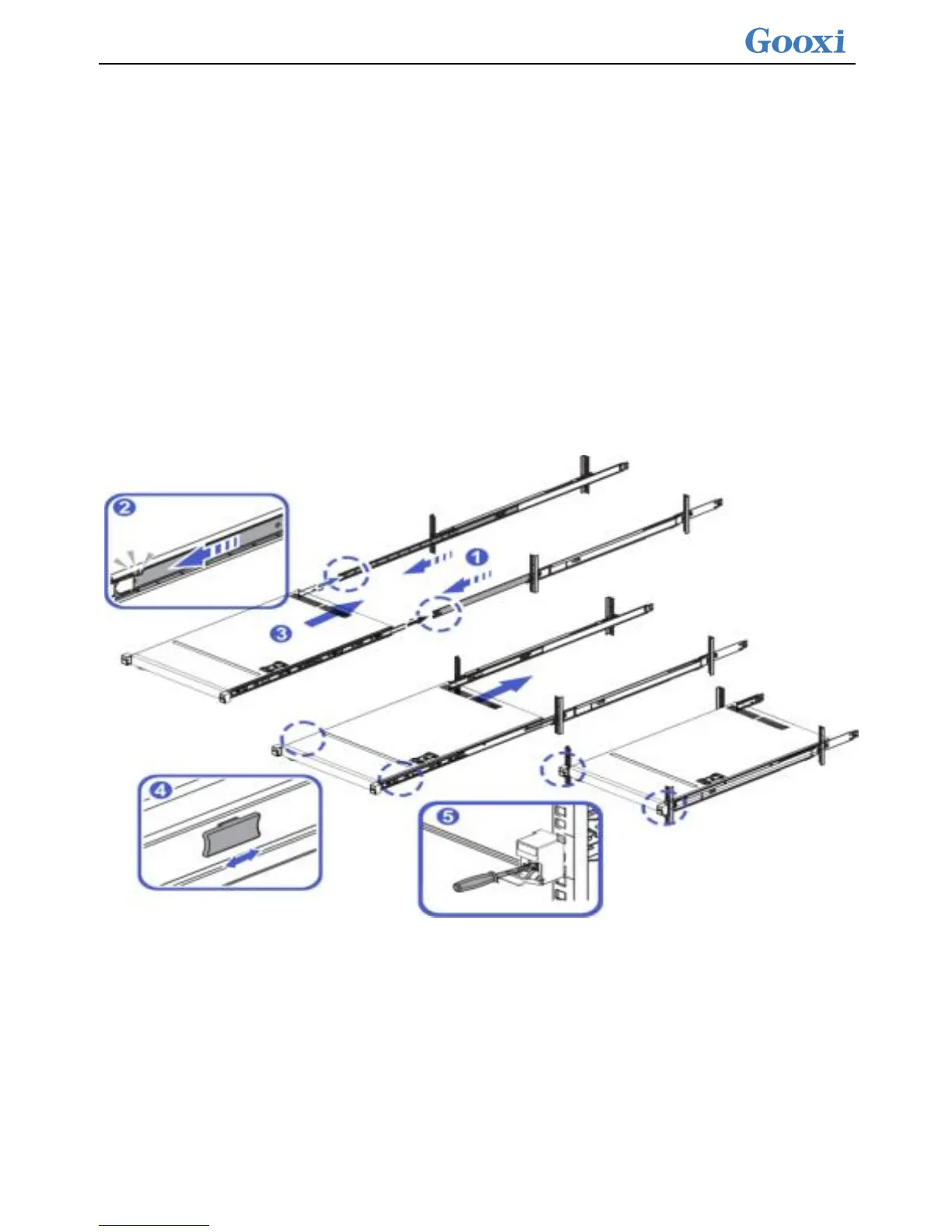Step 4. Install the server to cabinet.
4-1. Withdraw the two side rails installed in the cabinet so that you can hear a click and
stop.
4-2. Raise the server and align the rail inner rails with the center rail, and push the server
into the cabinet in the direction of the arrow to ensure that the inner rails fit smoothly into
the center rail.
4-3. After pushing the server into the middle track, you can hear a click and stop.
4-4. Push the blue button in the direction of the arrow and press the button while pushing
the server into cabinet.
4-5. Open the front mounting ears on both sides and use a screwdriver to tighten the
screws. Complete step 4.
Note: To remove the server from the cabinet, unlock both sides of the screws and white
buttons, as shown
