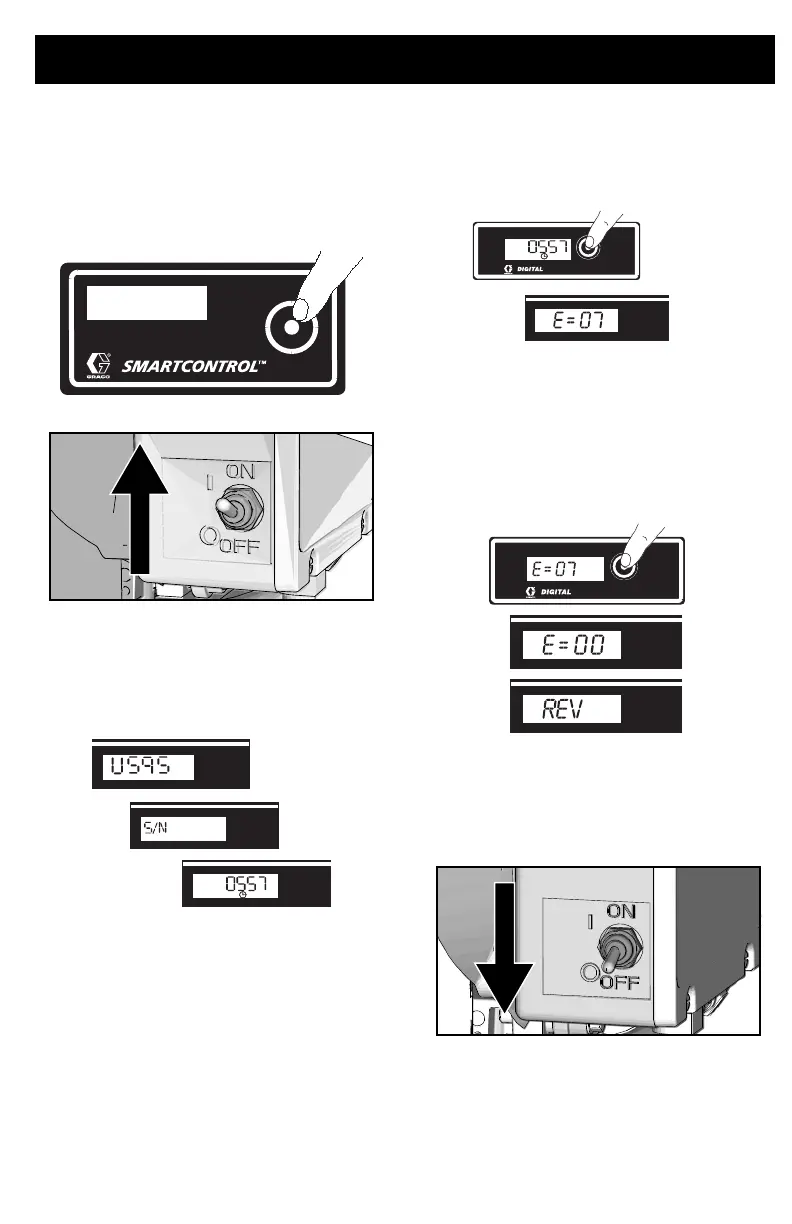Operation
334530E 23
Stored Data Display
1. Perform Pressure Relief Procedure,
page 13.
2. Press display button and turn ON/OFF
switch to ON position.
3. S/N displays for one second, then the
serial number. Short press display
button and the total motor run hours is
displayed.
4. Short press display button and the last
error code is displayed: e.g., E=07. See
Electrical, page 31 for trouble shooting
information.
5. Press and hold display button to clear
error code to zero. Short press to move
to software REV.
6. Turn ON/OFF switch to OFF position to
exit Stored Data.