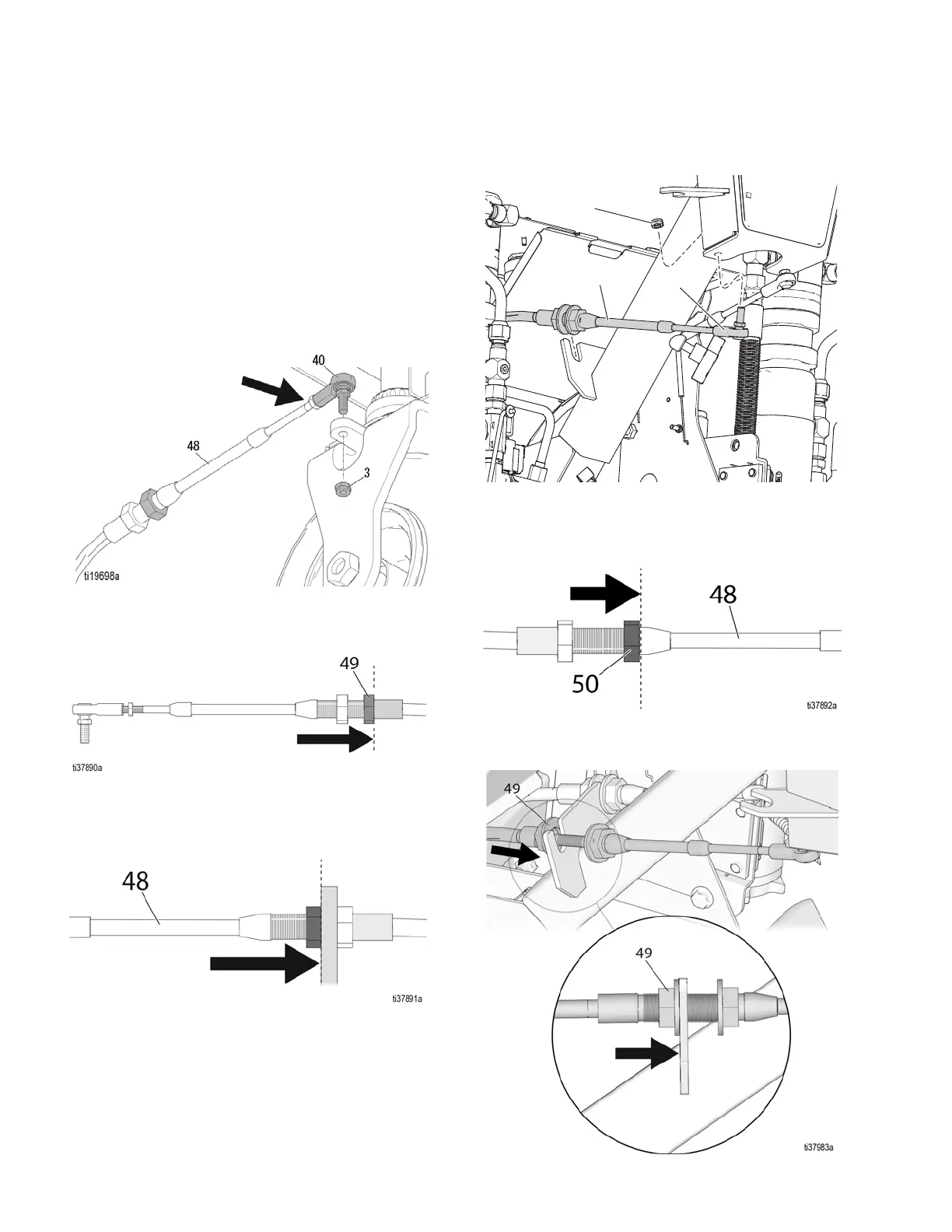Steering Cable Replacement
6 3A6981C Repair
Installation
Both cables must always be replaced, even if only one
failed. Repeat steps 1-8 for each cable.
1. Install new cable (48) by following same route as old
cable being removed.
NOTE: Steps 2-4 pertain to front wheel only.
2. At front wheel, thread ball joint (40) on cable (48) to
match threads on other side of fork. Install ball joint
(40) into fork and tighten locknut (3).
3. Fully back off rear adjustment nut (49) on new cable
as shown.
4. Install cable (48) into frame bracket and tighten front
nut towards rear nut until fully tightened.
NOTE: Steps 5-10 pertain to handle bar only.
5. At handle bar, install ball joint (40) on cable (48) and
match threads on other side of handle bar. Install
ball joint (40) into handlebar and tighten locknut (3).
6. Fully back off front adjustment nut (50) on new
cable as shown.
7. Install cable into bracket and tighten rear adjust-
ment nut (49) until secure against bracket.
ti23944a
