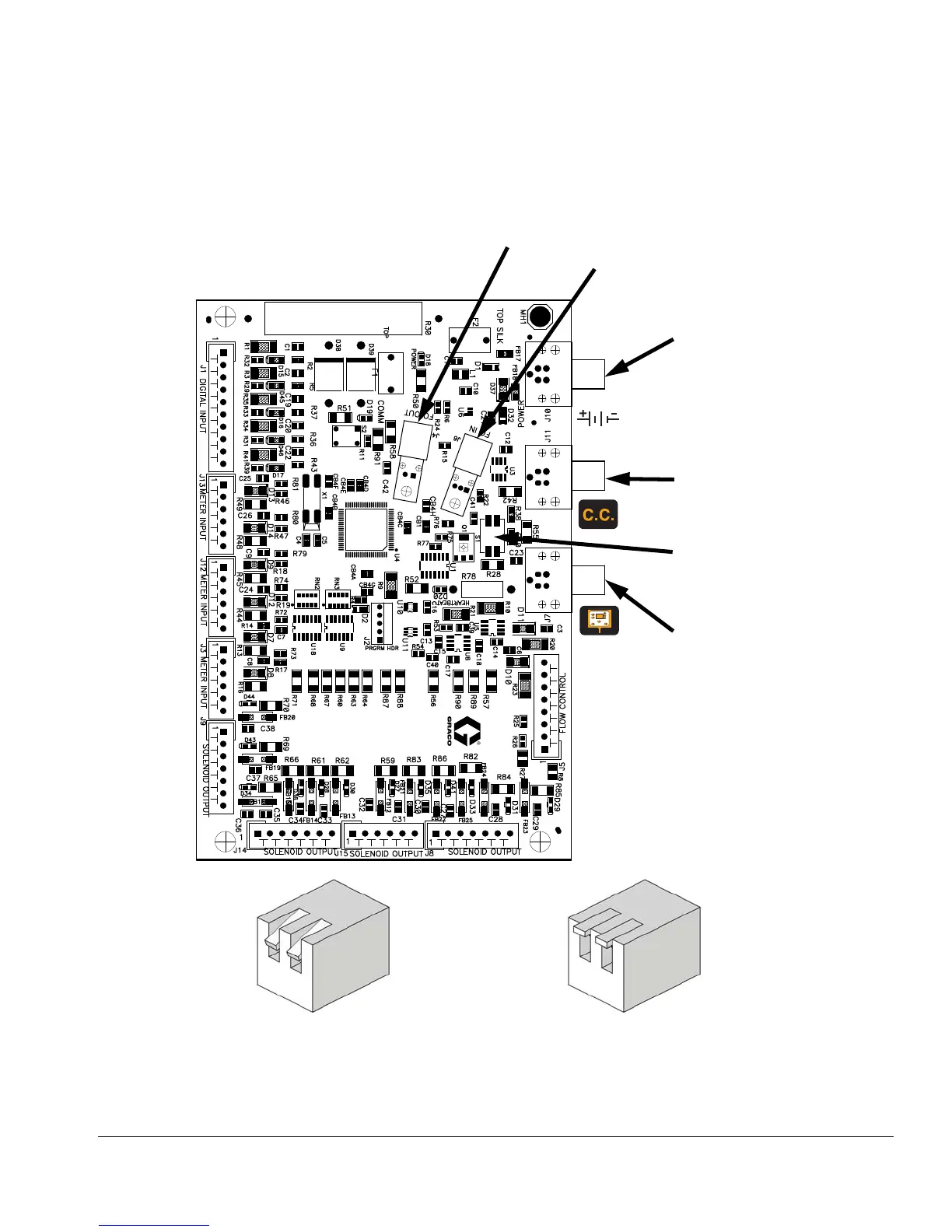Electrical
312775J 25
Fluid Station Control Board Switch Settings
On the 2KS fluid station control board, set switch S1 to ON (down) or OFF (up), as shown in FIG. 15.
F
IG. 15. Fluid Station Board Connections
J10
(Power Input)
J11
(Color Change
Module)
J7
(Booth Control)
J4
(Fiber Optic Output - blue)
J6
(Fiber Optic Input - black)
Set Switch S1
as shown below.
Set switch S1 to ON (down) if
system has Booth Control
OR Color Change, or neither.
Set switch S1 to OFF (up) if system
has Booth Control AND Color Change.
TI15224a TI15223a
