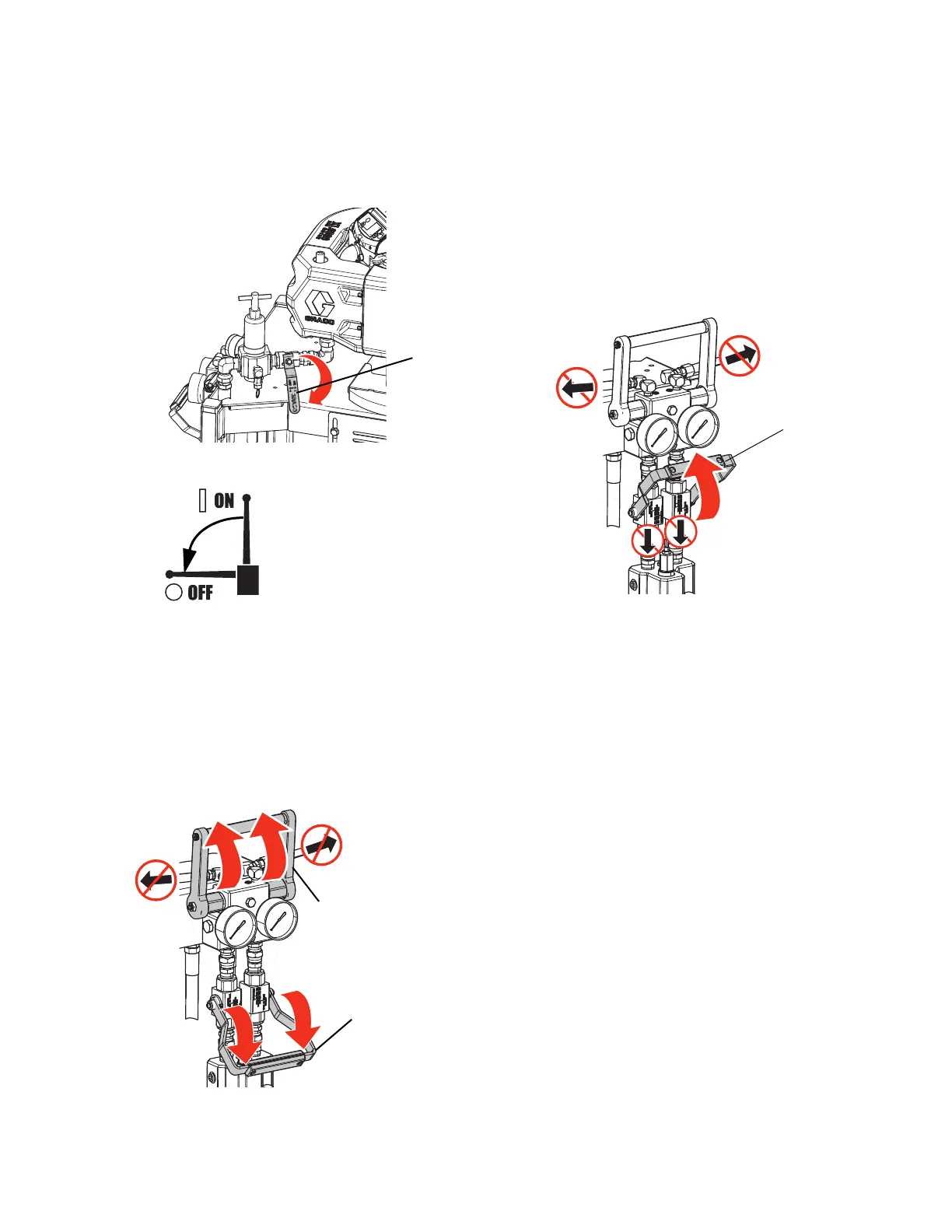Operation
3A0420ZAF 41
Flush System Procedure
1. For XP Systems: Close the main air shutoff valve
(MA).
For XP-h Systems: Set pump valve to off.
2. Wipe the hoppers (J) clean, then add solvent to
each. Move the circulation lines (U) to waste
containers and push out the dirty fluids.
3. Move the recirculation lines (U) back to the hoppers.
Continue recirculating until the system is thoroughly
flushed.
4. Lift to close the circulation handle (FC) and lower to
open the dual shutoff handle (FE).
5. Open the motor air shutoff valve. Increase the air
regulator pressure to 20 psi (1.9 bar).
6. Increase the motor air pressure regulator to
dispense fresh solvent from the hoppers through the
mix manifold valves and out the gun.
7. Turn off the air motor.
8. Lift to close the dual shutoff handle (FE).
9. Remove pump fluid filters, if installed, and soak in
solvent. Clean and replace the filter cap. Always
replace the filter o-rings. See your Xtreme pump
manual.
10. Fill the A and B pump packing nuts with TSL. Also,
always leave some type of fluid, such as solvent or
oil, in the system to prevent scale build up. This
build up can flake off later. Do not use water.
NOTE:
• If machine is set up with a remote mix manifold, the
A and B hose can be disconnected from the mix
manifold, and secured back to each hopper for
circulation of flush solvent.
• Change the flush solvent at least once until it
circulates clean.
• Always keep the A side and B side flush solvent
containers separate to avoid cross-contamination.
