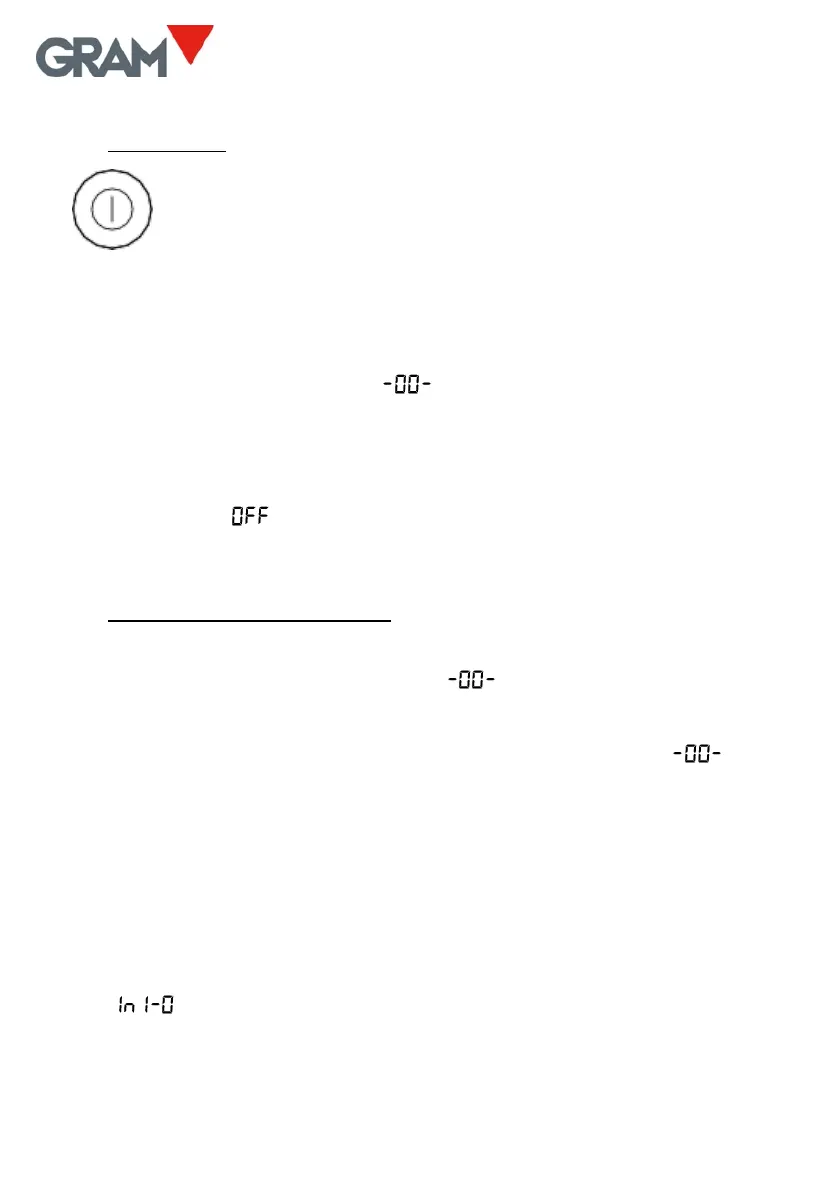10
3. ON / OFF
Press on the key. The display switches on and performs the
following sequence:
1. All segments and symbols switch on for a second on the LCD display to
verify that they are functioning properly.
2. It then shows the unit’s firmware version code during one second.
3. Whilst connecting to the Xtrem scale will show a scrolling “-“ sign.
4. Finally, will show the message whilst performing the initial zero
setting of the scale.
After the power-up sequence the scale is ready for use.
To switch off the unit, press on the same power-on key and keep it pressed
for 2 seconds. An message will appear to warn that the device will be
switched off when the key is released.
4. INITIAL ZERO SETTING
When switching on the unit, it will automatically set to zero. This will be
indicated in the display with the message .
Automatically resetting to zero at the start requires the scale to remain
stable for at least 5 seconds. For as long as the scale is moving, the
indication will be maintained for a maximum of 10 seconds.
If this time is exceeded without obtaining a stable reading, the display will
show the weight on the scale.
If the weight on the load receptor is higher than 10% of the scale’s maximum
capacity, the scale will not set to zero, and the display will show the weight
on the scale.
The option in the configuration menu allows to activate or
deactivates the initial zeroing as well as change the initial zero setting range.