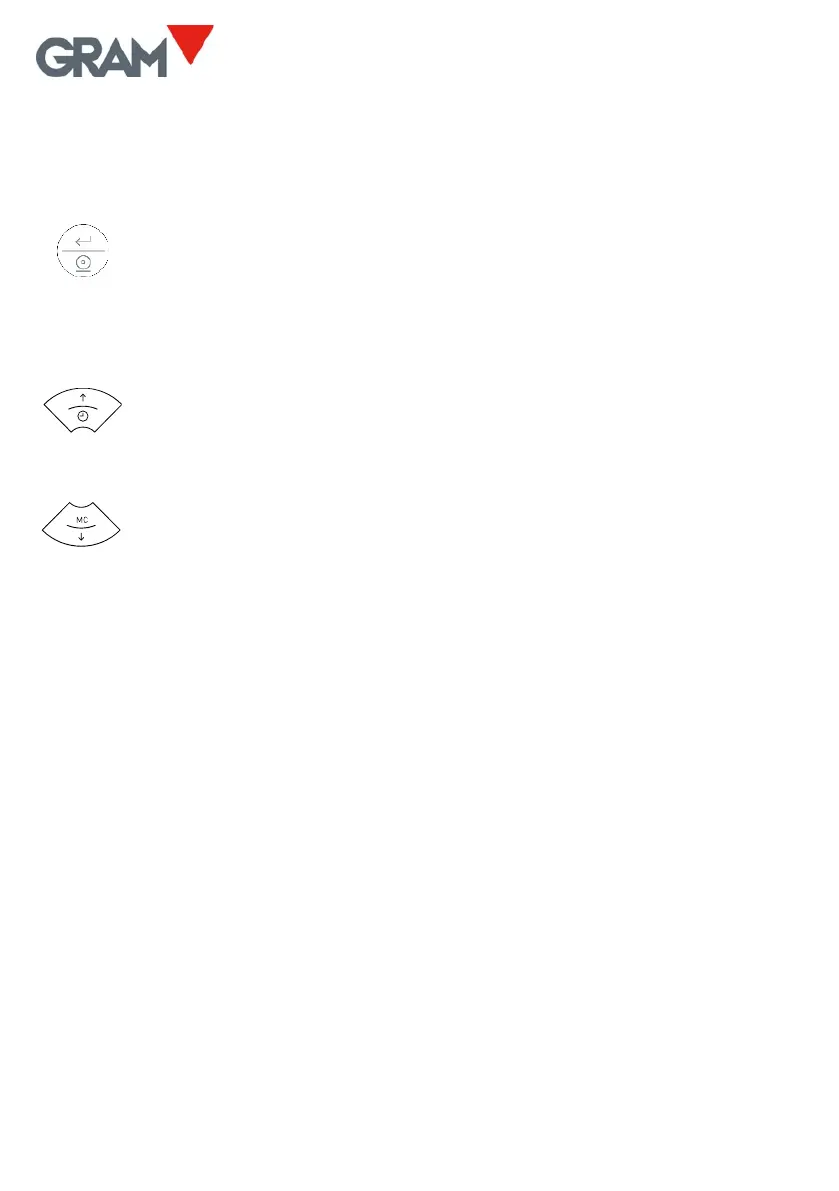6
Left / Right arrow. Selects and edit a tare memory record.
Print / Enter. When in “Weighing mode” prints the current weighing
data (simple ticket mode). When clicking twice, starts printing a
totalisation ticket. When holding pressed for 2 seconds, ends the
current totalisation ticket. When in menu settings mode, it confirms
the selection/modification made.
Clock and Up Arrow. In weighing mode, press to show the
totalization amount. When keep pressed for 2 seconds will show the
date and time. In menu mode, when editing a value, it increases the
value (digit) of the display.
MC and Down Arrow When in weighing mode, keep pressed for 2
seconds to perform the “Clear” function: Cancel the tare, and resets
the total weight. In menu mode, when editing a value, it decreases
the value (digit) show on the display.
