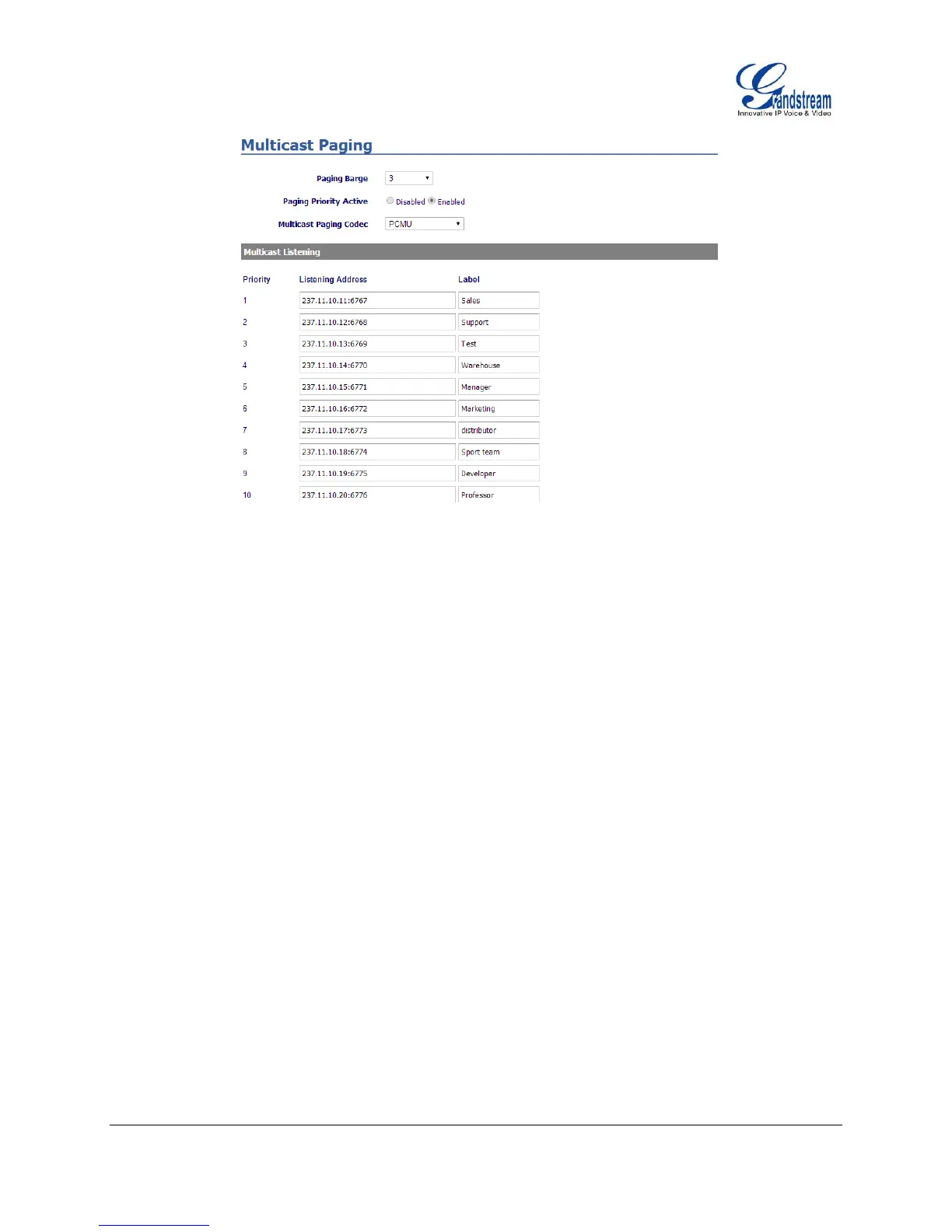FIRMWARE VERSION 1.0.8.4 GXP1100/GXP1105 USER MANUAL Page 45 of 53
Figure 4: Multicast Paging
Paging Barge
This option is to control the priorities between multicast page and common SIP call. Available options are
Disabled and numbers 1 to 10. If the option is set to disabled then all incoming pages are ignored while in
call.
When the option is set to number, Paging Barge is enabled. If the number of Paging Barge is higher than
an incoming page’s priority value (determined by the position in the list 1-10) then the incoming page is not
played. Similarly, if the Paging Barge value is lower than an incoming page’s priority value, and then the
active SIP call will be held.
As an example, in Figure 4, the Paging Barge is configured as 3. During an active call if incoming
multicast page priority is greater or equal to 3, the current active call will be held, and page will be played.
However, if the incoming multicast page priority is 1 or 2, the current active call will be kept.
Paging Priority Active
This option is to control the priorities among different multicast pages. If the option is disabled, the phone
ignores any incoming pages when a page is already being played. Otherwise, incoming pages with a
higher priority will be played instead of the current page. For example, if the phone is playing a page
whose priority is 5 and there is an incoming page with priority 3, the priority 5 page will stop and the priority
3 page will play instead.
After multicast page listening well configured, please reboot the phone to let the settings take effect. When
there is a page on the listening address and port, the phone will play the incoming audio automatically.
