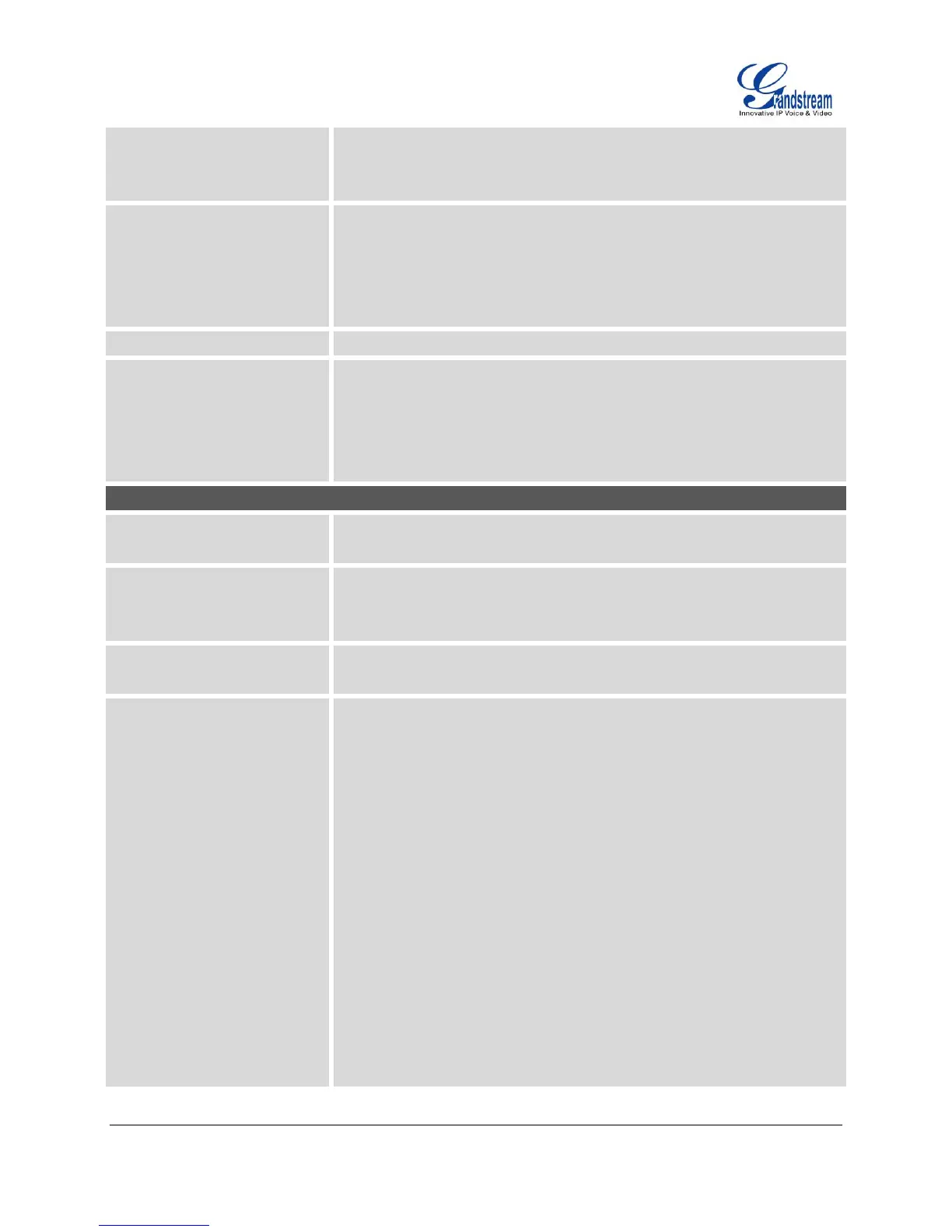FIRMWARE VERSION 1.0.5.24 GXP2120/GXP2110/GXP2100/GXP14xx USER MANUAL Page 56 of 77
Note:
This options is not applicable to GXP140x.
Backlight Brightness: Idle
Configures the LCD backlight brightness level (from 0 to 8) for phone's
idle status. The default value is 2.
Note:
This options is not applicable to GXP140x.
Configures the LCD contrast level (from 0 to 20). The default value is 10.
Disable Missed Call Backlight
When it's set to "Yes", the LCD backlight will not be turned on when there
is a new missed call. The default setting is "No".
Note:
This option is not applicable to GXP140x.
Settings -> Date and Time
Defines the URL or IP address of the NTP server. The phone may obtain
the date and time from the server.
Allow DHCP Option 42
Override NTP Server
Defines whether DHCP Option 42 should override NTP server or not.
When enabled, DHCP Option 42 will override the NTP server if it's set up
on the LAN. The default setting is "Yes".
Configures the date/time used on the phone according to the specified
time zone.
This parameter allows the users to define their own time zone.
The syntax is: std offset dst [offset], start [/time], end [/time]
Default is set to: MTZ+6MDT+5,M4.1.0,M11.1.0
MTZ+6MDT+5
This indicates a time zone with 6 hours offset with 1 hour ahead which is
U.S central time. If it is positive (+) if the local time zone is west of the
Prime Meridian (A.K.A: International or Greenwich Meridian) and
negative (-) if it is east.
M4.1.0,M11.1.0
The 1st number indicates Month: 1,2,3.., 12 (for Jan, Feb, .., Dec)
The 2nd number indicates the nth iteration of the weekday: (1st Sunday,
3
rd
Tuesday…)
The 3rd number indicates weekday: 0,1,2,..,6( for Sun, Mon,
Tues, ... ,Sat)
Therefore, this example is the DST which starts from the First Sunday of
