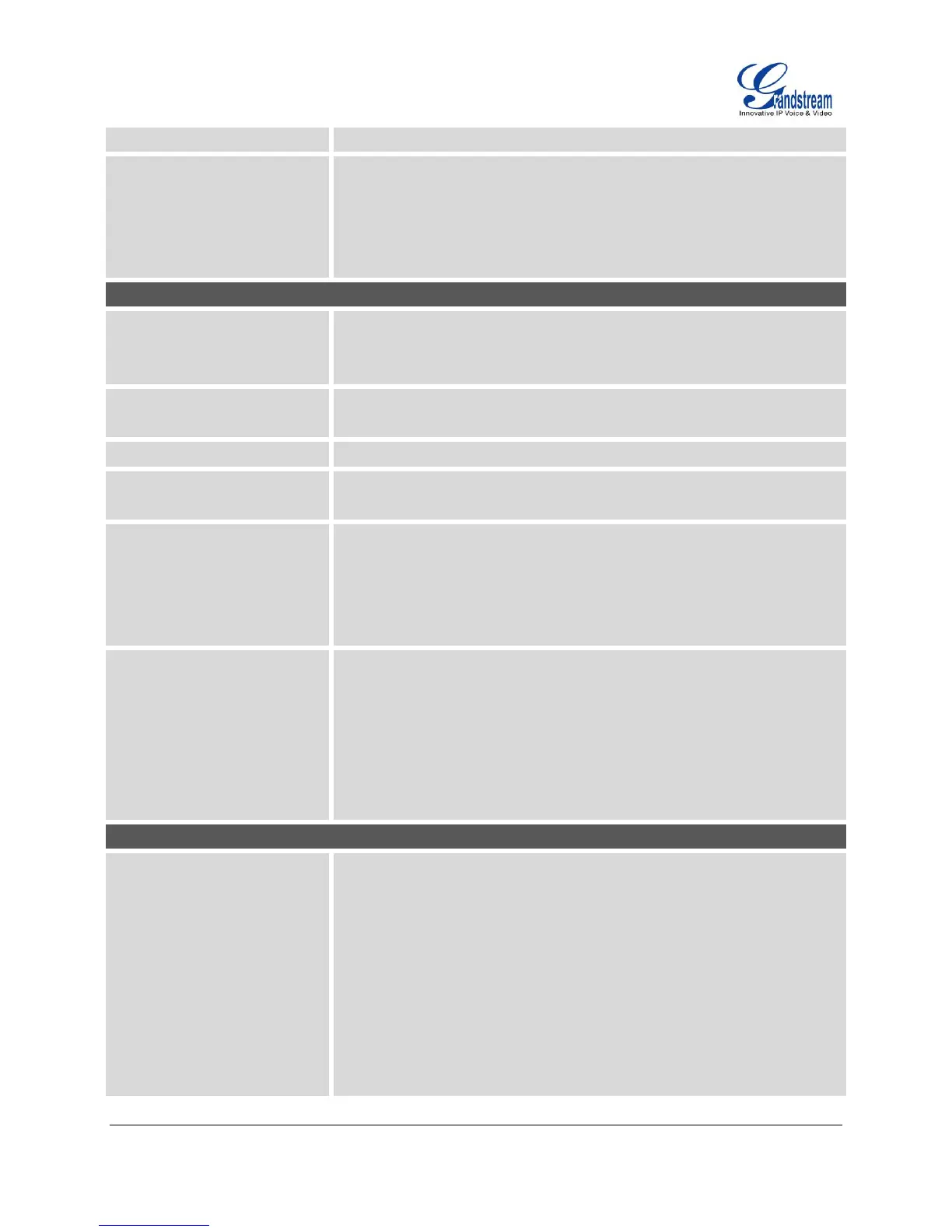FIRMWARE VERSION 1.0.5.24 GXP2120/GXP2110/GXP2100/GXP14xx USER MANUAL Page 58 of 77
This option is not applicable to GXP14xx.
Configures currency code for the phone to look up and display the
currency information.
Note:
This option is not applicable to GXP14xx.
Settings -> XML Applications
Configures to enable idle screen XML download. Users could select
HTTP/HTTPS/TFTP to download the XML idle screen file. The default
setting is "No".
Download Screen XML At
Bootup
If set to "Yes", the idle screen XML file will be downloaded when the
phone boots up. The default setting is "No".
Specifies the custom file for the idle screen XML file to be downloaded.
Idle Screen XML Server Path
Configures the server path to download the idle screen XML file. This
field could be IP address or URL, with up to 256 characters.
XML Application Server Path
Configures the server path to download the idle screen XML file. This
field could be IP address or URL, with up to 256 characters.
Note:
This option is not applicable to GXP14xx.
XML Application Softkey Label
Specifies the softkey name displayed on the idle screen for the users to
enter XML application. Please make sure the label name does not
exceed the softkey range on each model. The default value is "XML
Service".
Note:
This option is not applicable to GXP14xx.
Settings -> Programmable Keys
Assigns a function to the corresponding line key. The key mode options
are:
Line
Regular line key to open up a line and switch line. The Value field
can be left blank.
Shared Line
Share line for Shared Line Appearance feature. Select the Account
registered as Shared line for the line key. The Value field can be left
blank.
Speed Dial
