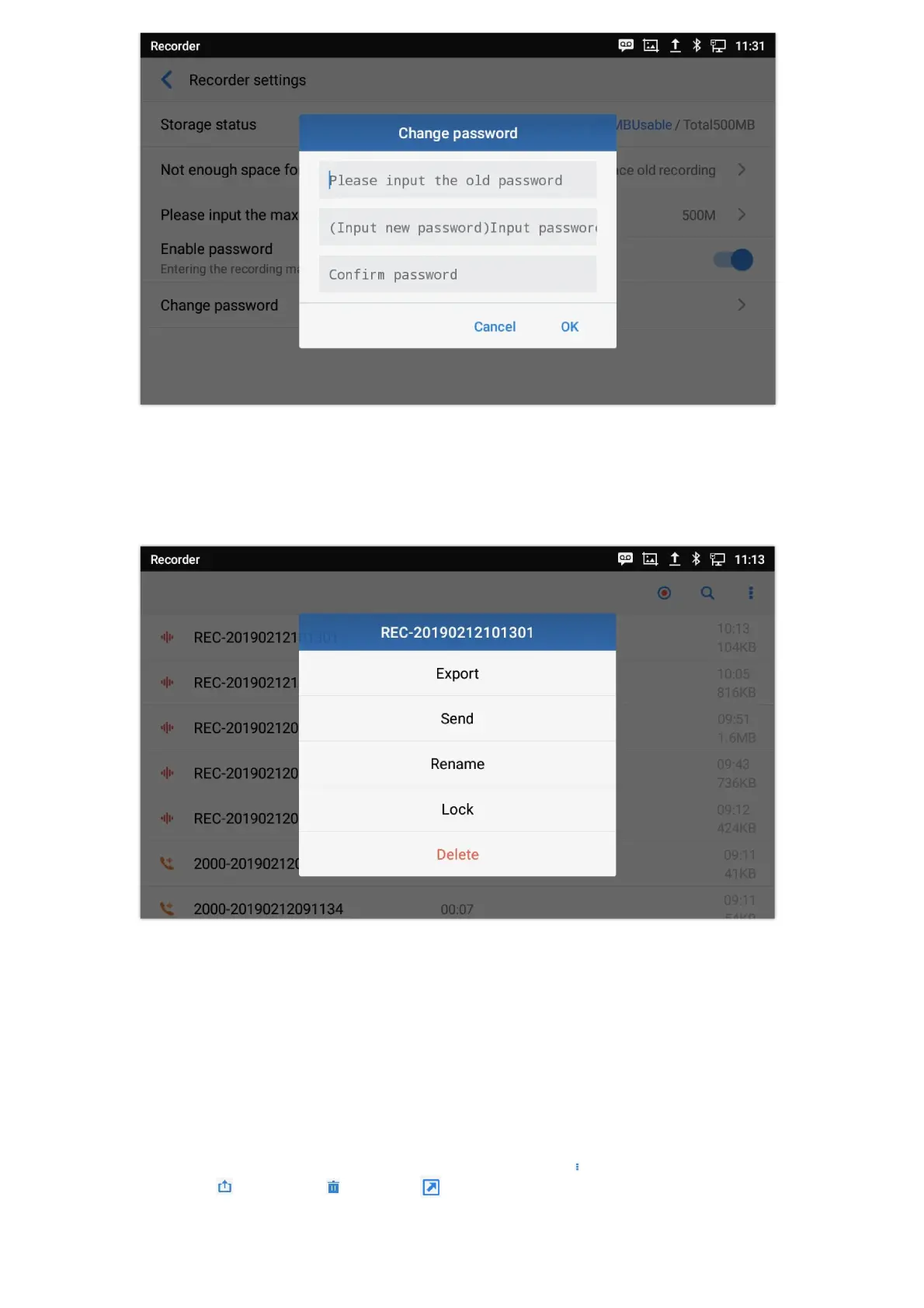Figure 148: Change Password
Files operations
Users could long press on each file to select it then perform the following operations on the select file.
Figure 149: Files operation
Export: Choose this option to export the file to other storage destinations (SD card as example).
Lock/Unlock: Users could lock and unlock the file.
Send: Make sure to enable Bluetooth on the phone in order to send the file to other devices.
Rename: Click on this option in order to rename the file.
Delete: Choose this option to delete a file
Users can Export or Delete recordings alternatively by pressing on the Menu key , click on Edit and then select the file to
operate on; choose for file export, to delete or to send via Bluetooth and 3
rd
party APPs.