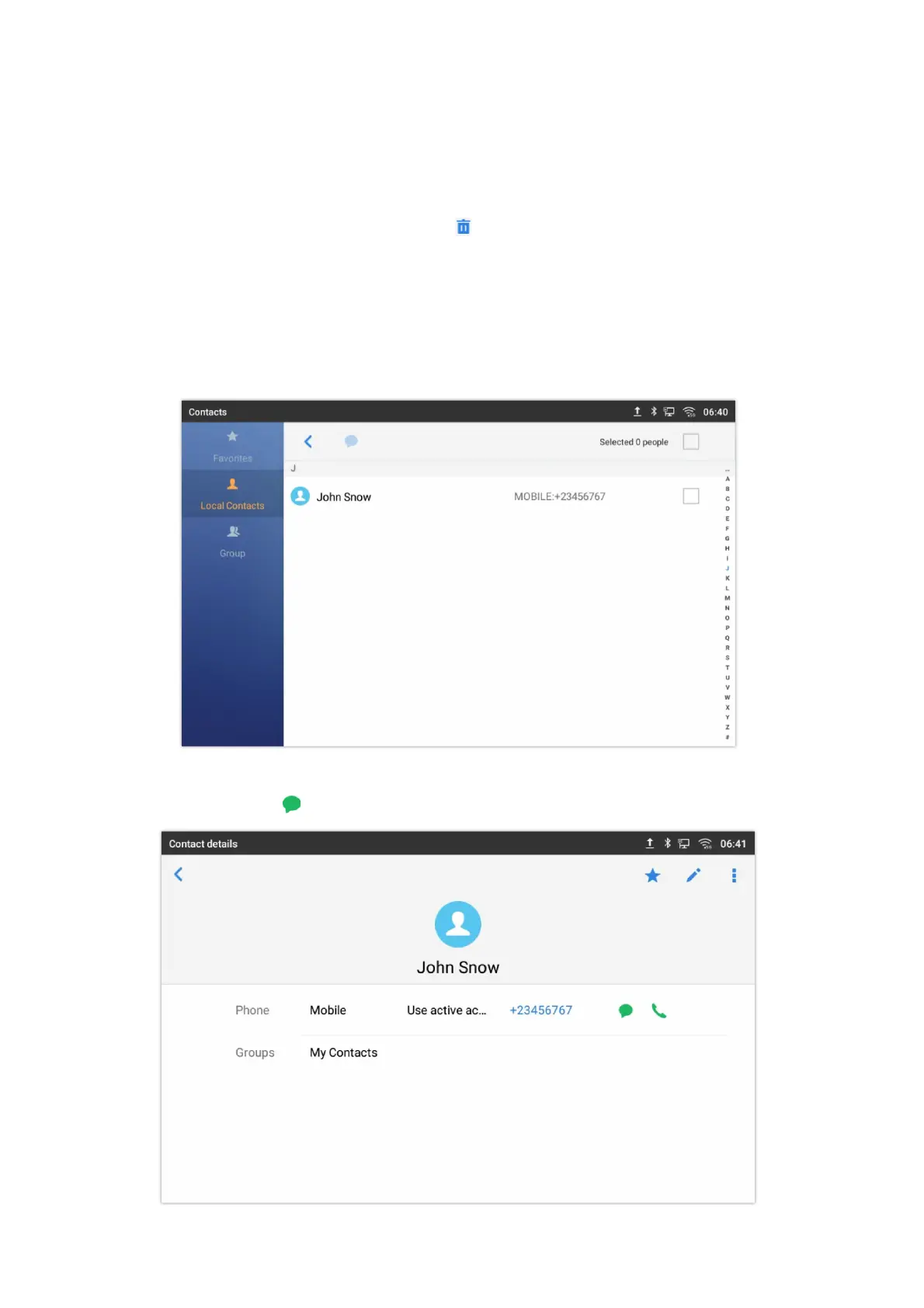4.
Send message: Tap on the arrow icon when you are ready to send the message out.
Delete SMS
1.
Users can press and hold one SMS message in a conversation for about 2 seconds until a prompt appears where “Delete”
can be pressed in order to delete the chosen SMS message.
2.
In order to delete one conversation, users can press and hold the conversation for about 2 seconds until a prompt
appears where “Delete” can be pressed in order to delete the chosen SMS message.
3.
Users can delete a batch of conversations by pressing on , then the conversations can be selected in order to delete
them by pressing the same icon.
Send SMS from Contact APP
Starting from 1.0.1.18 version, user can send SMS straight from the Contact APP as follow:
1.
Select one or Multiple contacts:
Figure 136: Select contact
2.
Click on the Message icon :
Figure 137: Click on Message icon