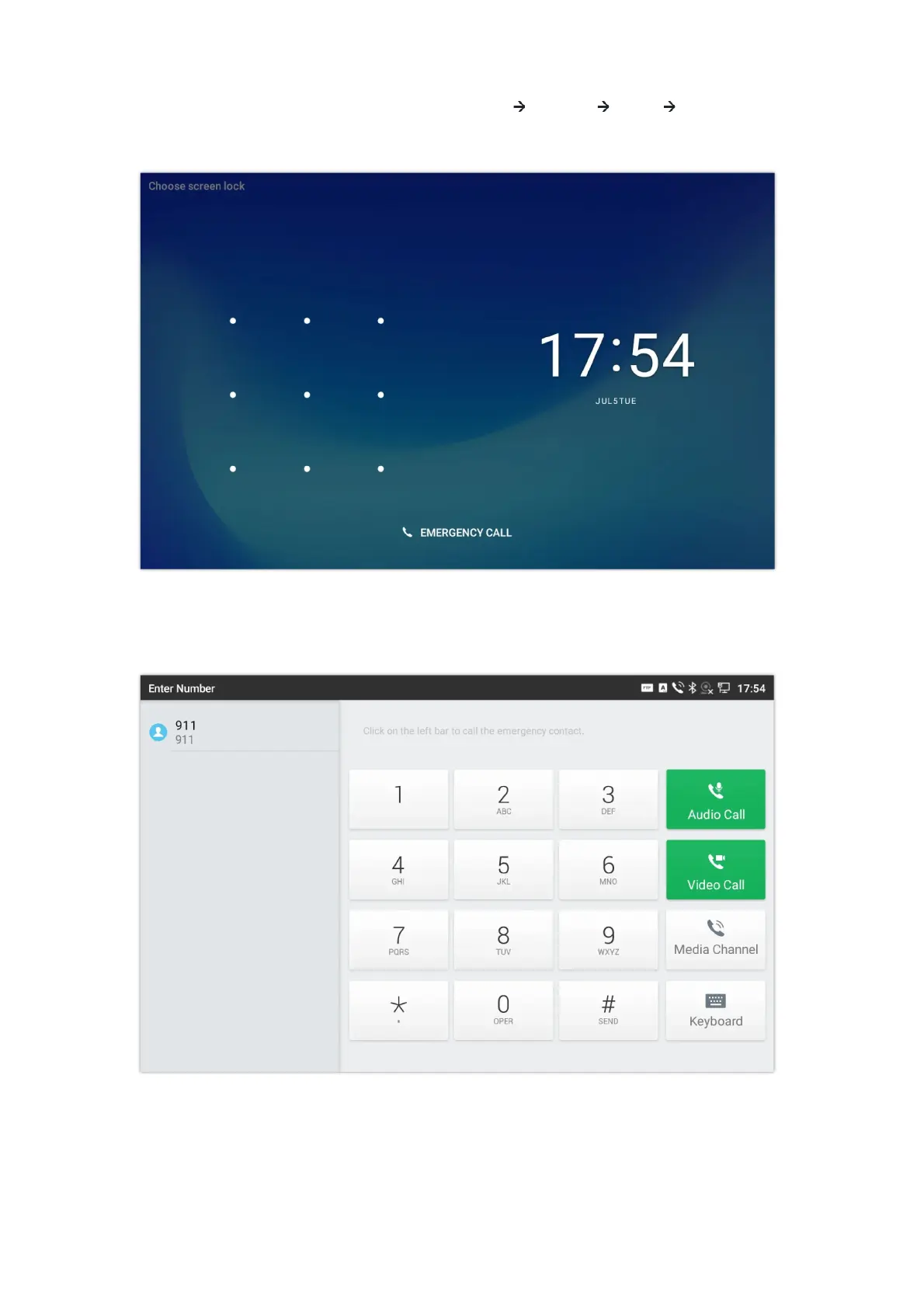EMERGENCY
CALL
Users could configure Emergency Call Numbers on GXV34x0 Web GUI ApplicationContactsGeneral Settings, in
order to still being able to call those numbers even when the phone is locked. Emergency call interface can be accessed by
tapping on “EMERGENCY” under the GXV34x0 locked screen. Please, refer to the following figure:
Figure 182: Emergency Access on Locked Screen
Once “EMERGENCY” is pressed, a dial screen will show and users can choose the numbers allowed to be dialed from the list
on the left of the dial screen.
Figure 183: Emergency Dial Screen
The GXV34x0 is not pre-configured to support or carry emergency calls to any type of hospital, law enforcement agency,
medical care unit (“Emergency Service(s)”) or any other kind of Emergency Service. You must make additional arrangements to
access Emergency Services. It is your responsibility to purchase SIP-compliant Internet telephone service, properly configure the
GXV34x0 to use that service, and periodically test your configuration to confirm that it works as you expect. If you do not do so,
it is your responsibility to purchase traditional wireless or landline telephone services to access Emergency Services.