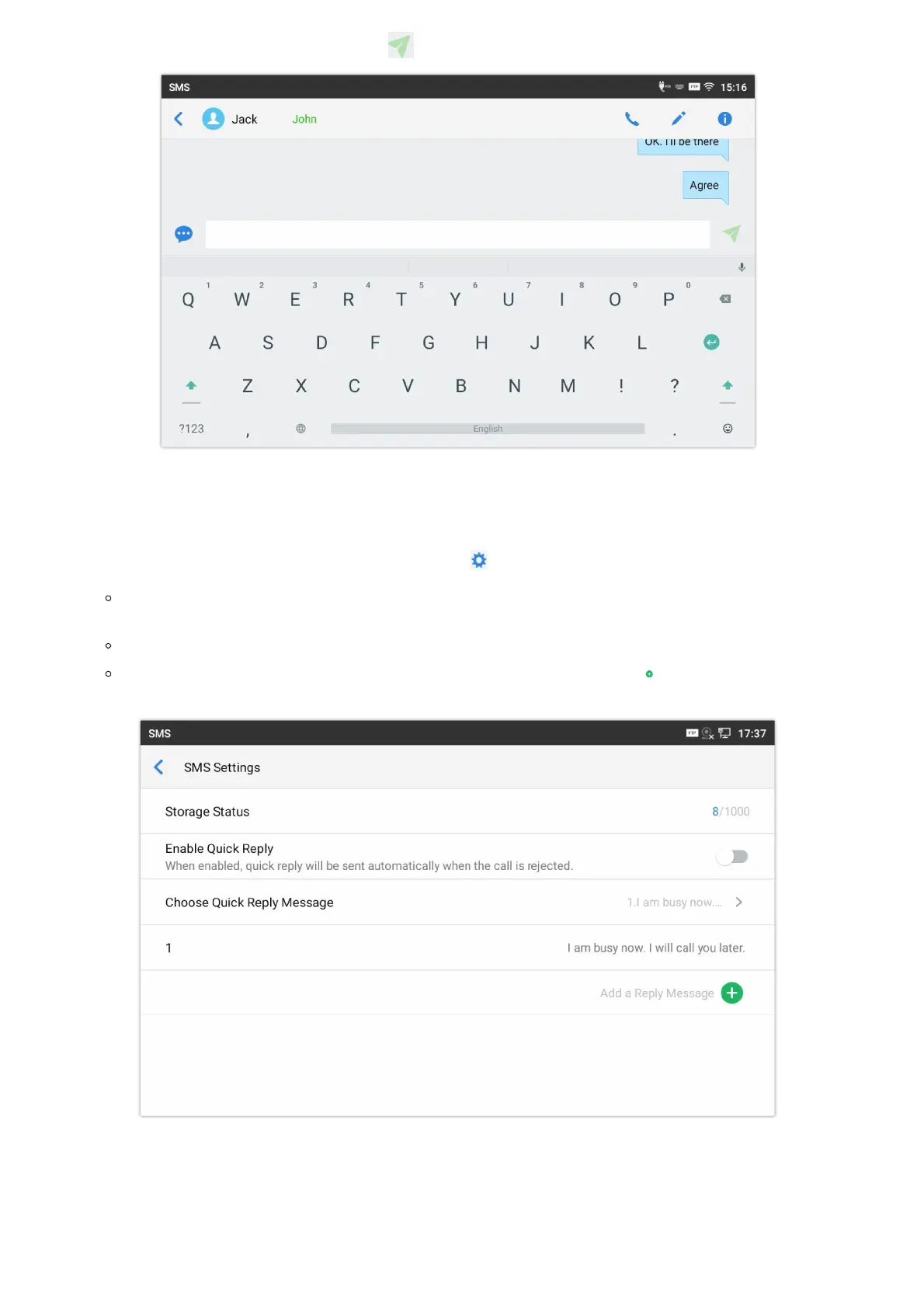3.
Type the message and then click send button :
Figure 138: Type then Send Message
SMS Settings
Users can verify the SMS Settings by pressing on “Settings” icon from the conversations screen.
Storage Status: The SMS app supports up to 1000 messages, “storage status” helps users to verify the current number of
messages on the GXV34x0 and the storage space that still available.
Enable Quick Reply: Enable this feature in order to automatically send a quick reply when an incoming call is rejected.
Choose a quick reply message: Users can add more quick reply messages by clicking on , and choose the one that will
be used and sent automatically when an incoming call is rejected.
RECORDER
Figure 139: SMS Settings